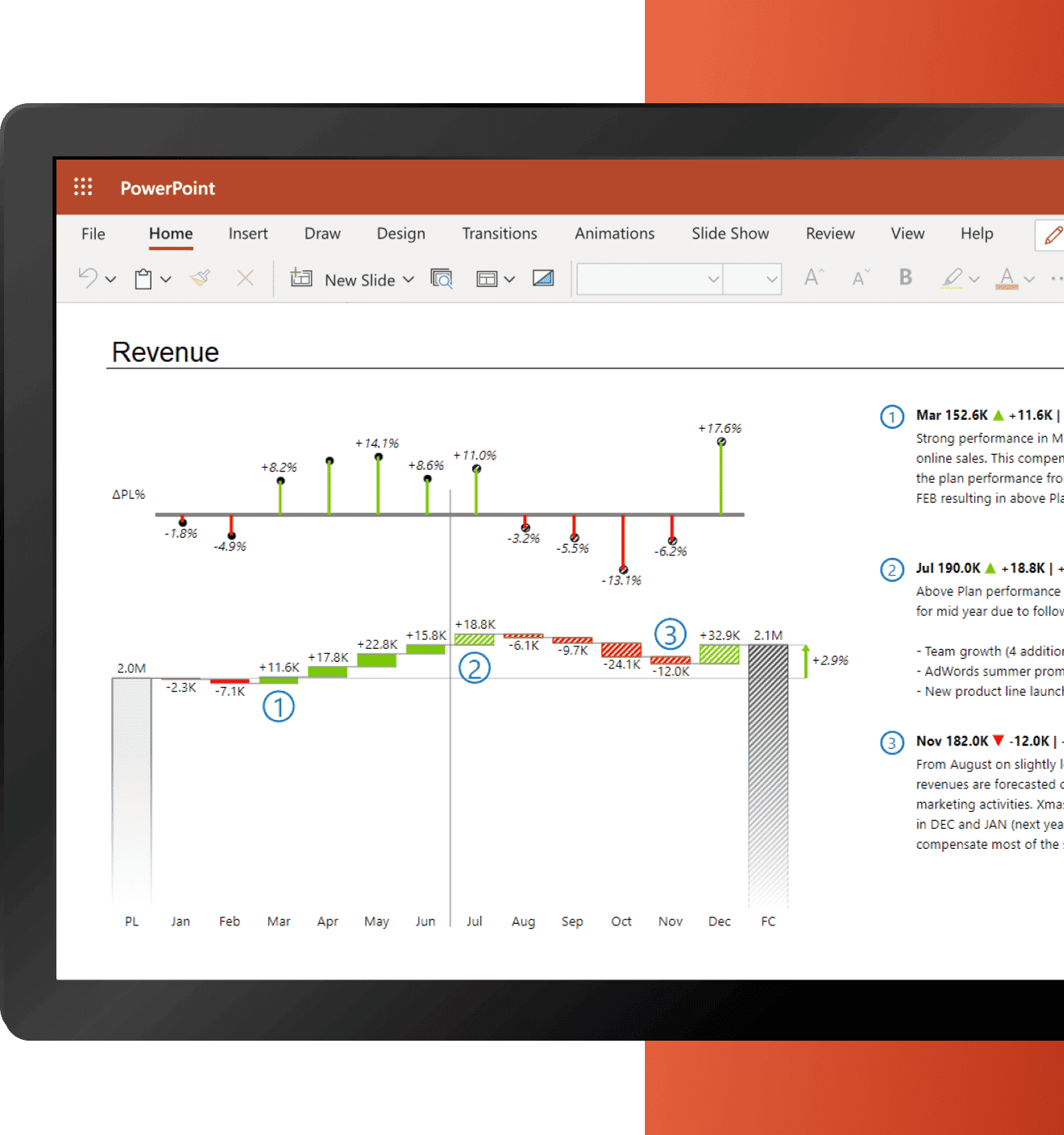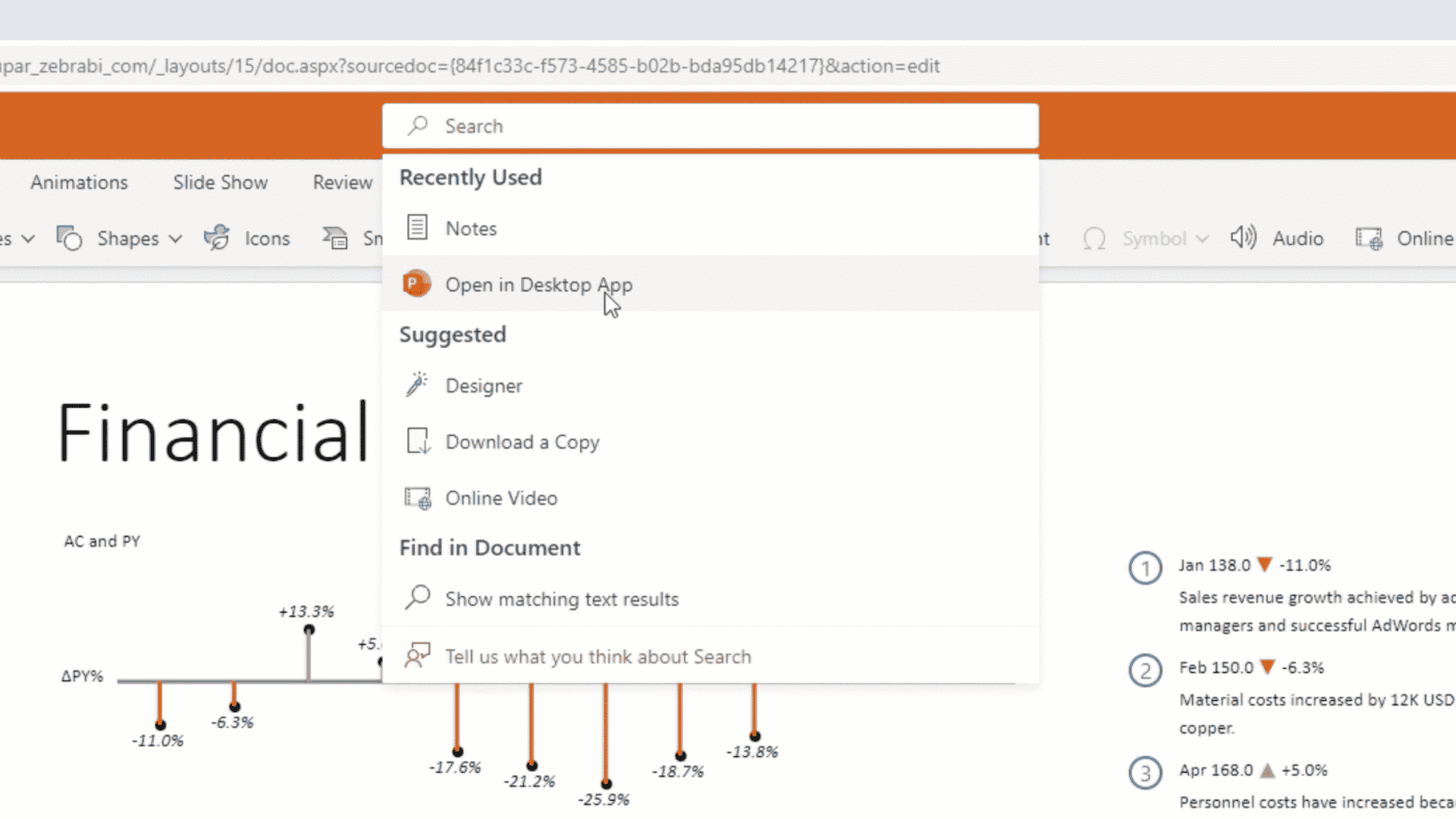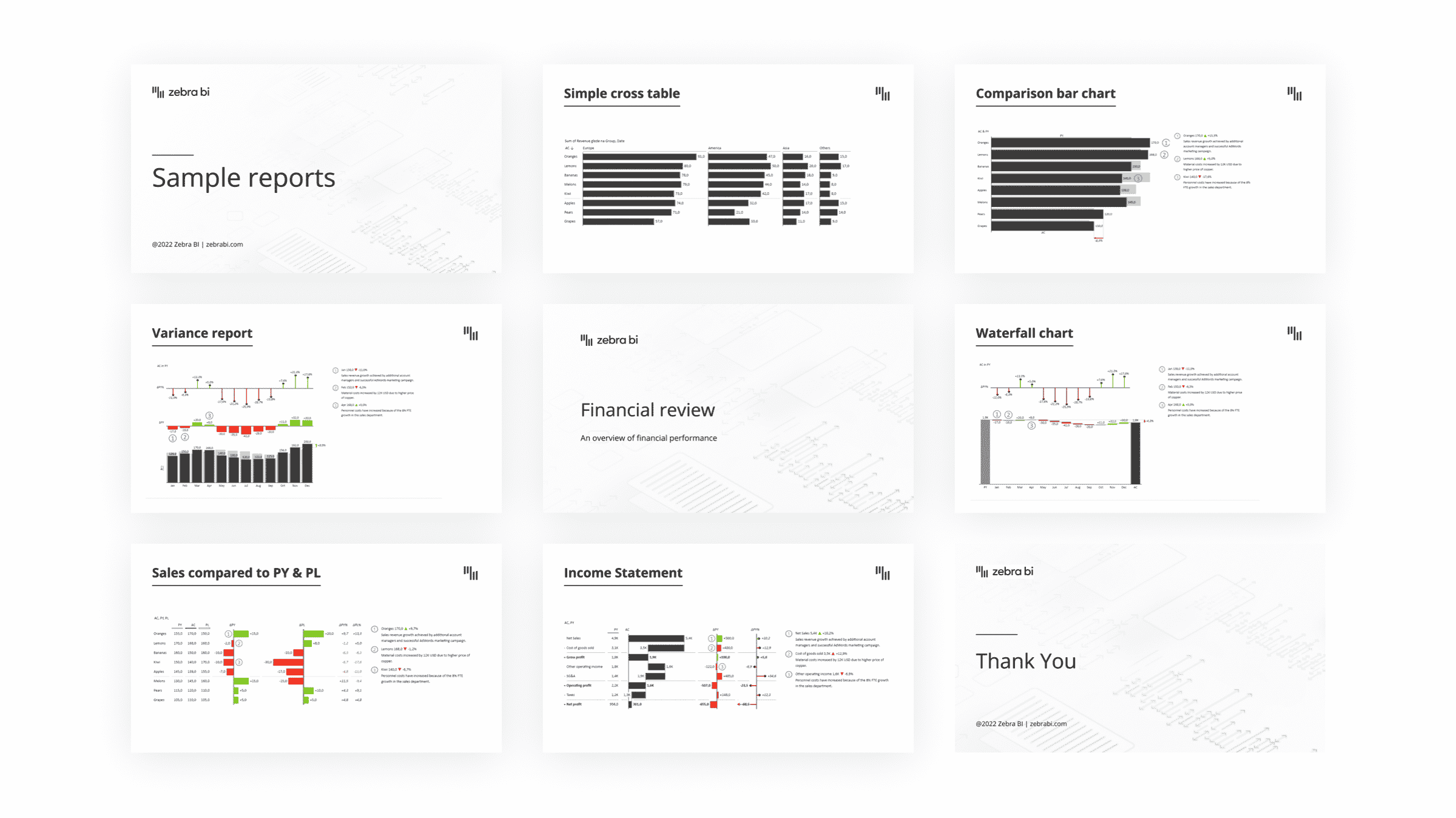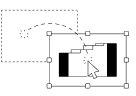What's our sales performance compared to the plan? Which business categories are doing the best and where do we need to focus our attention? Are we spending more than last year and how much more? Ditch time-consuming analyses. With Zebra BI, you'll know answers immediately, because it will uncover business insights for you.

 September 8th
September 8th February 22nd
February 22nd