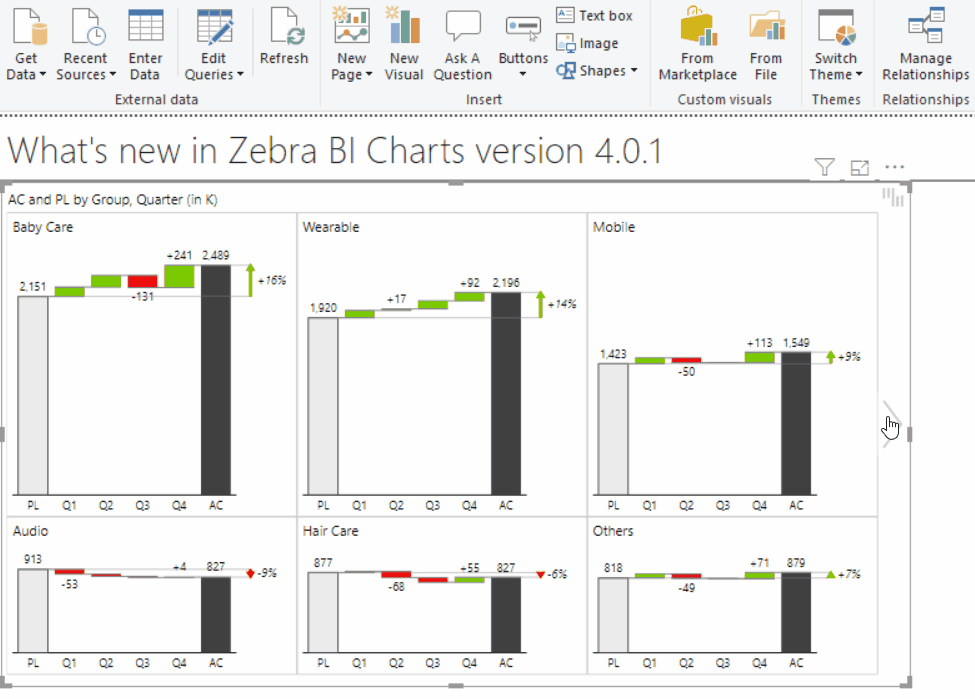Power BI themes: Deep dive into visual styling
Custom themes are one of the most efficient productivity features in Power BI if you use them wisely. Contrary to the common understanding, they are not just good for setting colors. In fact, you can actually control almost every property of every Power BI element with a custom theme.
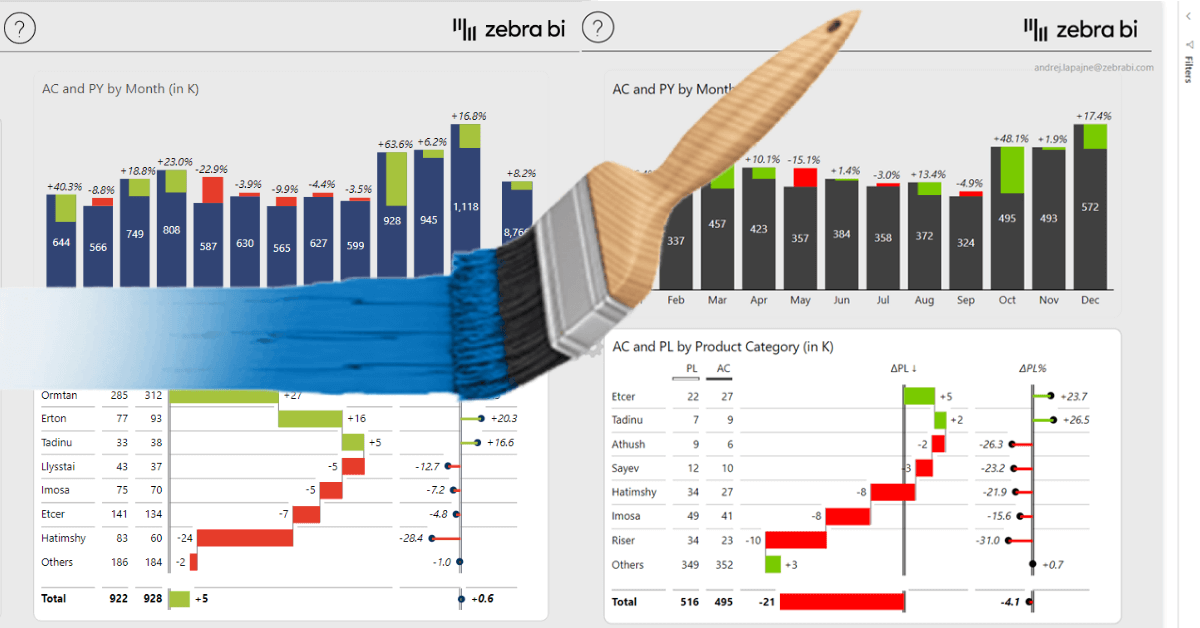
Webinar DetailsControl the design of all your Power BI reports
Tweaking the design of each individual chart, table, button, or slicer in your Power BI reports will suck all the time out of you. Setting the font types, sizes, colors, and other visual settings is extremely time-consuming if you do it manually page by page, visual by visual, setting by setting. There is a better way...
Custom themes are one of the most efficient productivity features in Power BI if you use them wisely. You can control almost every property of every Power BI element with a custom theme.
That's huge. It means that you can govern the design and behavior of all of your Power BI reports in one place. For the whole company.