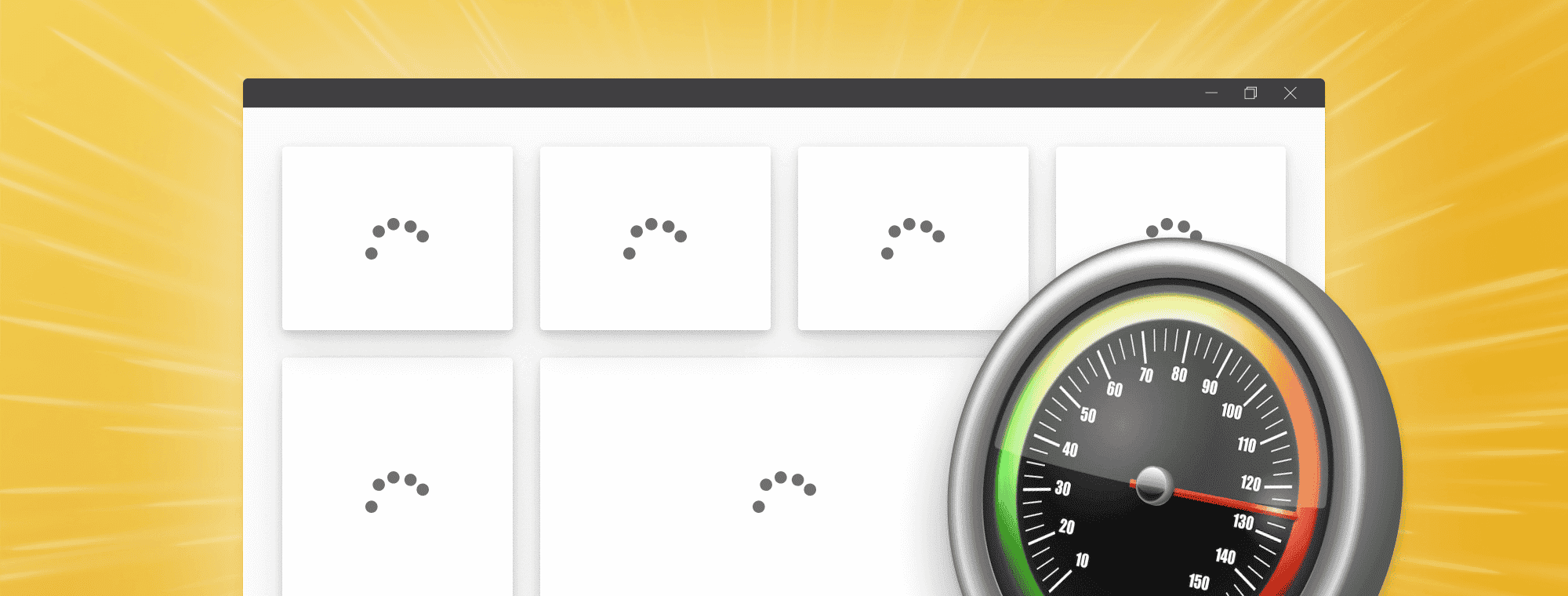Power BI Performance Optimization: How to make your reports run up to 10x faster?
Really. Slow. Reports.
It’s an issue most users always struggle with when it comes to Power BI. Waiting for that report to load during an important Teams call can feel like hours!
The culprit? Firstly, your data model design, and secondly, the way you structure and organize your report and visuals.
So what can you do to speed up your Power BI reports and improve the experience for your end-users?
Join this webinar to learn how to diagnose your report performance and see what steps to take to speed it up to achieve perfectly responsive Power BI reports.

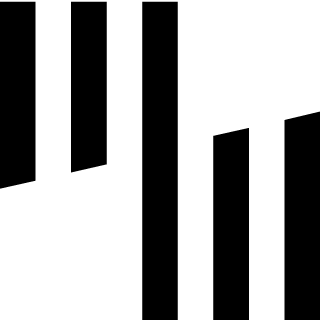
Optimize your Power BI reports: fast to the extreme
You surely don’t need any convincing about Power BI being an amazing Business Intelligence tool.
But there’s an issue most users always struggle with: the reports can run incredibly slow. You know it when waiting for that report to load during an important work call can really feel like hours!
There are two main reasons for that: firstly, your data model design, and secondly, the way you structure and organize your report and visuals.
So what can you do to speed up your Power BI reports? How to overall improve the experience for your end-users? In fact, how do you even know you need to optimize your report?
Andrej Lapajne, Zebra BI CEO & Founder will walk you through the way how to diagnose your slow report performance issue and see exactly what you should focus on to speed it up. Showing best practices, real-life examples, and a checklist for you to complete to make your reports run seamlessly.
Your fastest Power BI report so far? Make it Andrej's challenge!