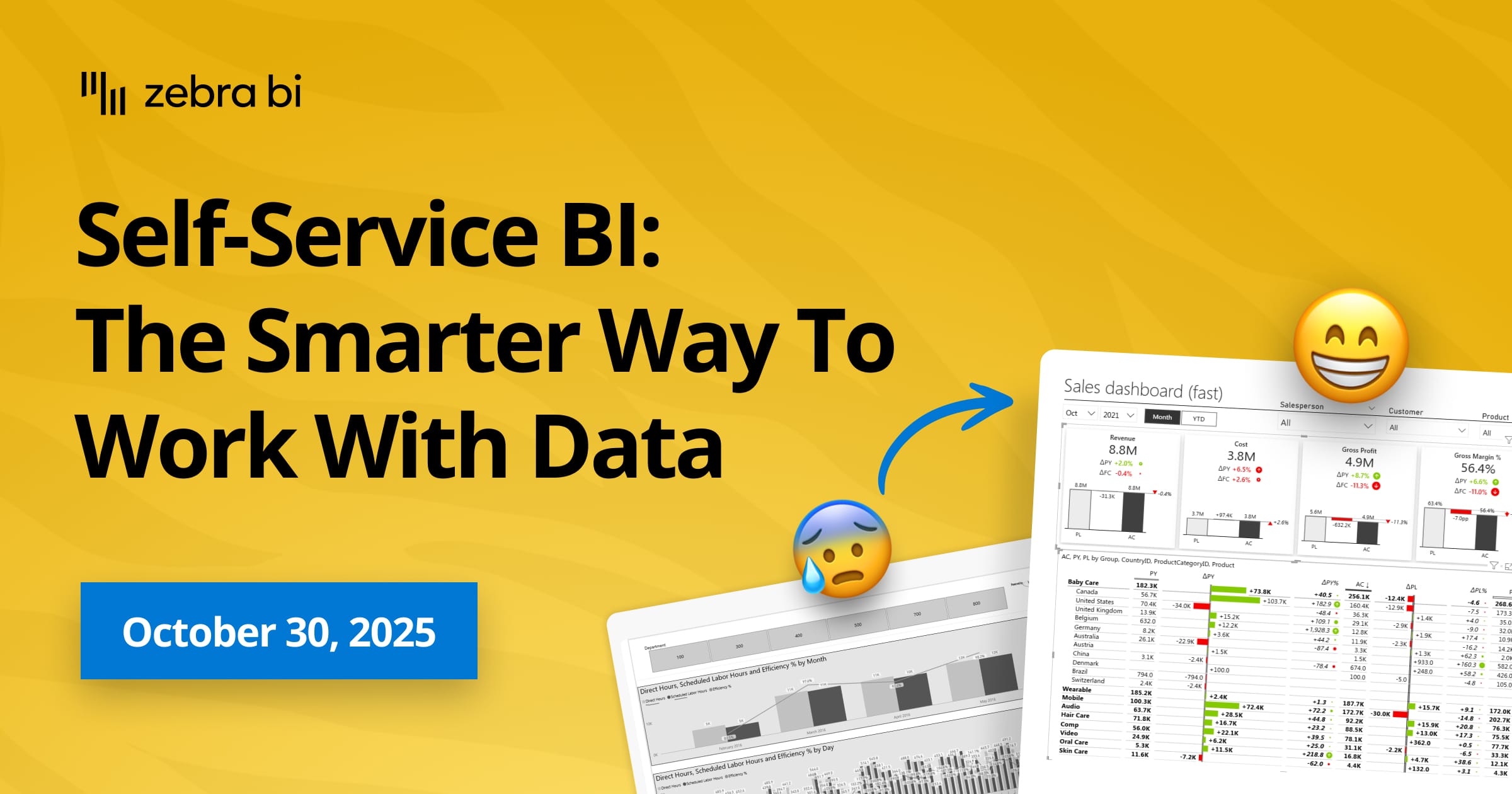Self-Service BI: The Smarter Way to Work with Data
Data governance + flexibility = empowered business users
Learn how to build a scalable self-service BI environment in Power BI that keeps data governed while giving business users the freedom to explore and visualize it independently.
In this live session, our Lead BI Consultant, Tilen Barbarič, will share a proven framework for scaling self-service analytics, ensuring that every report stays consistent, trusted, and decision ready.
If you’re a BI or Data Leader, Data Architect, Model Builder, Power BI Admin, or Business Analyst, this session is for you. Register now and discover how to balance control and flexibility in Power BI.

From data requests to self-service insights
Imagine a sales manager who wants to know which regions are underperforming.
In a traditional BI setup, they’d send a request to the data team and wait days for a custom report.
With self-service BI, they can open a Power BI dashboard, filter by region, and instantly see trends, variances, and potential causes. All without writing a single line of code. And most importantly, the data remains secure, governed, and accurate.
When done right, everyone wins with self-service BI: business users get the right insights at the right time, and BI teams can focus on governance and optimization instead of ad-hoc requests.
And Zebra BI makes it seamless to create exploratory, interactive dashboards that deliver exactly what users need: immediate, trusted insights that drive better decisions.
Empower users. Protect data. Scale insights.
That’s self-service BI done right.
Who Should Attend
- BI & Data Leaders looking to scale reporting across teams
- Power BI Admins and Architects managing governance and structure
- BI Consultants and Report Builders supporting business users
- Business Analysts and departmental Power BI users seeking more autonomy