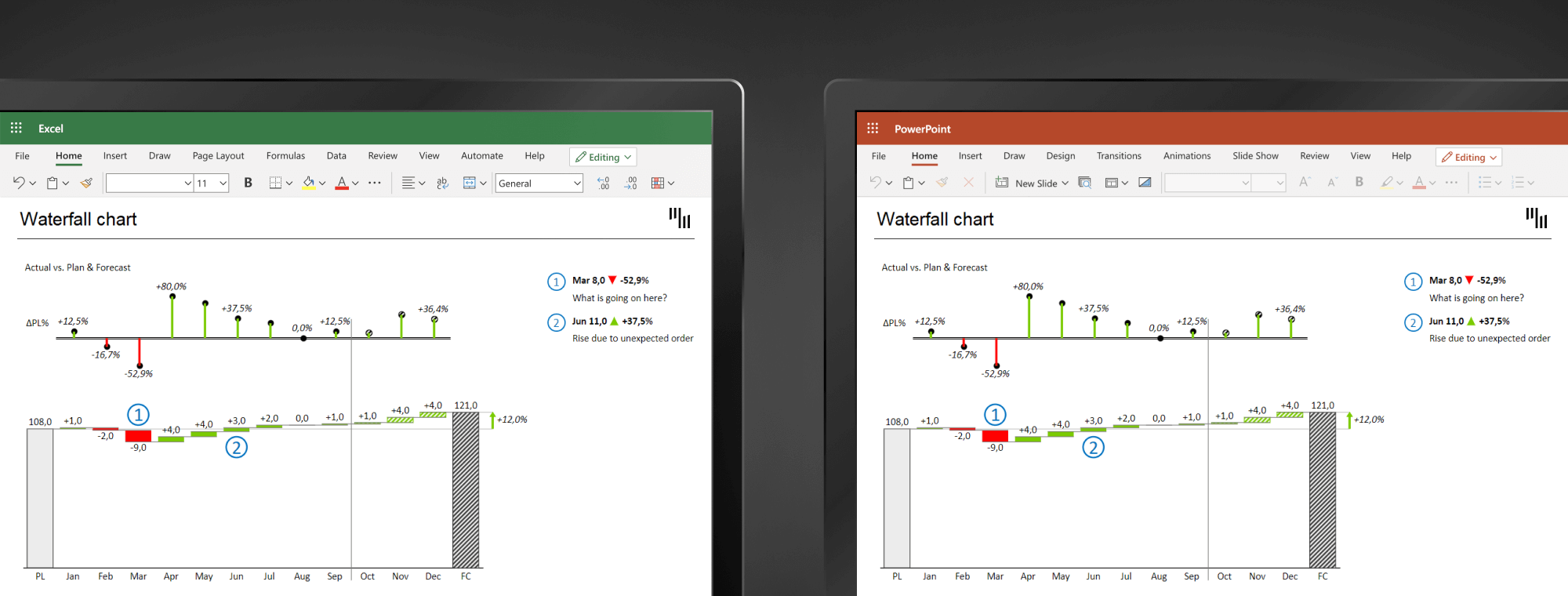How to convert boring reports into an actionable data story
Tired of messy spreadsheets with bad visualizations?
It's time to make them a thing of the past. With Zebra BI for Office, you can now present the most important insights fast, saving yourself a ton of time and money.
Whether you're a business analyst, finance pro, BI ninja, occasional report creator or just a reporting enthusiast, this webinar can help you:
- boost your Excel & PowerPoint reports with the new Zebra BI for Office
- discover the latest reporting best practices
- apply the newly acquired knowledge to your end-of-year reports – and impress everyone with your incredible skills!

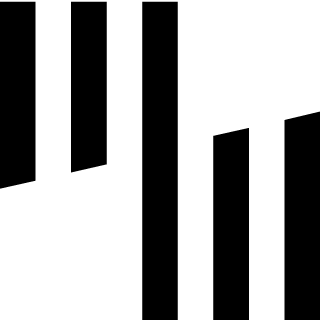
Tips & tricks for actionable reporting in Excel & PowerPoint
No more time spent on hacking #Excel to make the charts look good. Now with one click & boom! voilà! ⚡⚡ THANK YOU for developing this for the huge community of Excel users! - Carlos Barboza, Guerilla Data Analyst
Excel is still the #1 BI tool used for business reporting. A controversial statement, one would say.
But the reality is that Excel is everywhere. Flexibility, ease of use, and low entry barriers are just some of the benefits that are making Excel a ‘here-to-stay' tool.
However, for the most part, reports in spreadsheets or slides still don’t follow modern reporting best practices. This is not just a design problem, but it can actually cost you a lot of money if people don’t get the right business insights in seconds. This means you’re wasting their time (and, well, money).
Staying agile in uncertain times is crucial. Having a single source of truth across your entire stack (Power BI, Excel, and/or PowerPoint) can save hours of work and advanced visualizations with additional context give you an immediate understanding of the performance.
This is what you’ll get by using Zebra BI for Office. With only one click you can unlock business insights instantly and deliver just the right information to everyone. The best part? You can do that either in Excel, PowerPoint, or Power BI. Transform your reporting and stay on top of your performance at all times.