Excel/PBI/PPT guide
How to Use Date Table in Power BI
Guide
July 21, 2023
Learn how to effectively use the date table feature in Power BI to enhance your data analysis and visualization.
Learn more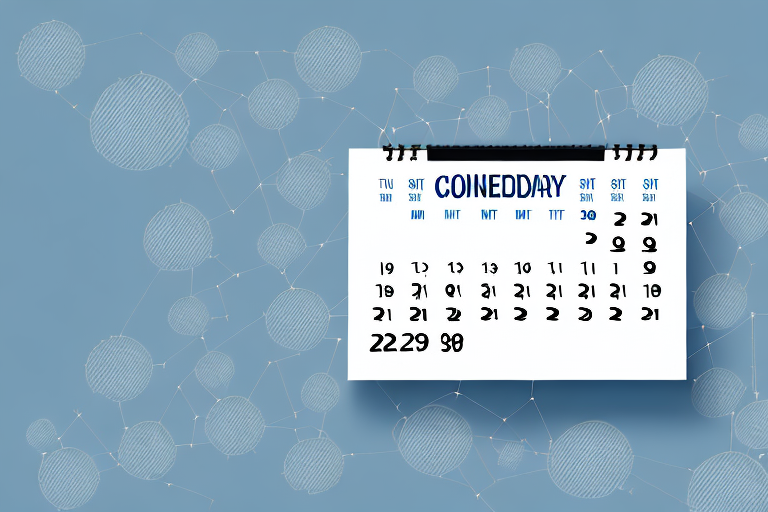
How to Use Slide Master in PowerPoint
Guide
July 21, 2023
Learn how to create consistent and professional-looking PowerPoint presentations with the help of Slide Master.
Learn more
How to Use Presenter View in PowerPoint 2013
Guide
July 21, 2023
Learn how to make your PowerPoint presentations more engaging and professional with Presenter View in PowerPoint 2013.
Learn more
How to Wrap Text in Excel
Guide
July 21, 2023
Learn how to wrap text in Excel with our step-by-step guide. Say goodbye to truncated text and hello to neatly formatted cells.
Learn more
How to Use Autofit in Excel
Guide
July 21, 2023
Learn how to use Autofit in Excel to quickly adjust the width of columns and rows to fit your data perfectly.
Learn more
How to Update Drop Down List in Excel
Guide
July 21, 2023
Learn how to update drop down lists in Excel with ease.
Learn more
How to View Measure Formula in Power BI
Guide
July 21, 2023
In this article, you will learn how to view measure formula in Power BI.
Learn more
How to Use Power Automate in Power BI
Guide
July 21, 2023
Learn how to streamline your data workflows and automate repetitive tasks with Power Automate in Power BI.
Learn more
How to Use Slicers in Power BI
Guide
July 21, 2023
Learn how to effectively use slicers in Power BI with our comprehensive guide.
Learn more
