Charts explained
Radar (Spider) Chart in Excel
Guide
July 21, 2023
Learn how to create a radar (spider) chart in Excel with this comprehensive guide.
Learn more
XY (Scatter) Chart in Excel
Guide
July 21, 2023
Learn how to create an XY (Scatter) Chart in Excel with our step-by-step guide.
Learn more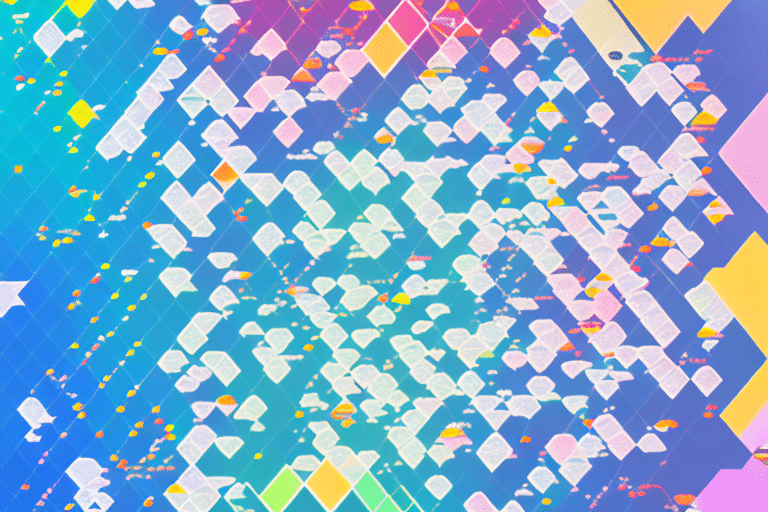
Radar Chart in PowerPoint
Guide
July 21, 2023
Learn how to create impressive radar charts in PowerPoint with our step-by-step guide.
Learn more
XY (Scatter) Chart in PowerPoint
Guide
July 21, 2023
Learn how to create an XY (Scatter) chart in PowerPoint with our step-by-step guide.
Learn more
Ribbon Chart in Power BI
Guide
July 21, 2023
Learn how to create stunning ribbon charts in Power BI with our step-by-step guide.
Learn more
Waterfall Chart in PowerPoint
Guide
July 21, 2023
Learn how to create stunning waterfall charts in PowerPoint with our step-by-step guide.
Learn more
Stock Chart in PowerPoint
Guide
July 21, 2023
Learn how to create professional and visually appealing stock charts in PowerPoint with our step-by-step guide.
Learn more
Scatter Chart in Power BI
Guide
July 21, 2023
Learn how to create effective scatter charts in Power BI with our comprehensive guide.
Learn more
Stock Chart in Excel
Guide
July 21, 2023
Learn how to create a stock chart in Excel with our step-by-step guide. Visualize stock trends and analyze data with ease using Excel's powerful charting tools.
Learn more
