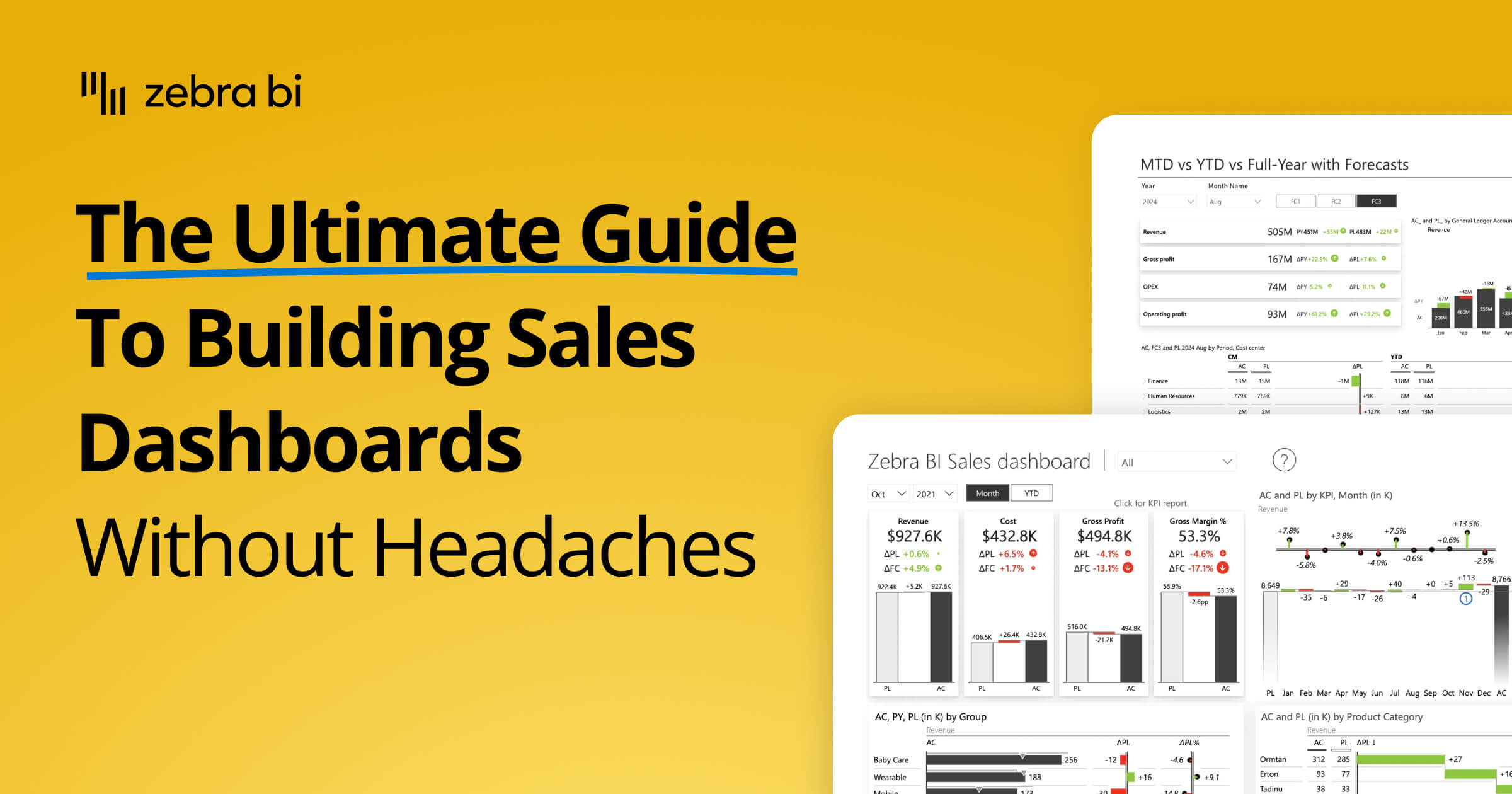
The Ultimate Guide to Power BI Sales Dashboards
PRO Trial
Business intelligence plays a critical role in sales organizations by transforming raw data into actionable insights that support better decision-making at every level of the business. In this post, we’ll show how Power BI coupled with Zebra BI helps you support sales with actionable business intelligence.
The post will illustrate the core logic and design principles behind effective sales analytics. We will focus on what makes a sales dashboard genuinely useful for different roles - from sales representatives to managers and executives - by breaking down key building blocks such as actuals versus plan, end-of-month targets, forecasts, and supporting KPIs including win rates, payouts, and commissions.
It also addresses practical considerations such as role-level security and how to deliver insights in a clear, mobile-friendly format for sales teams in the field. The end goal is to show what a high-quality sales performance dashboard should include, how it should be organized, and which common pitfalls to avoid when designing your own reports. To show you how flexible our solution is, we’ll also have a quick look at mobile reports.
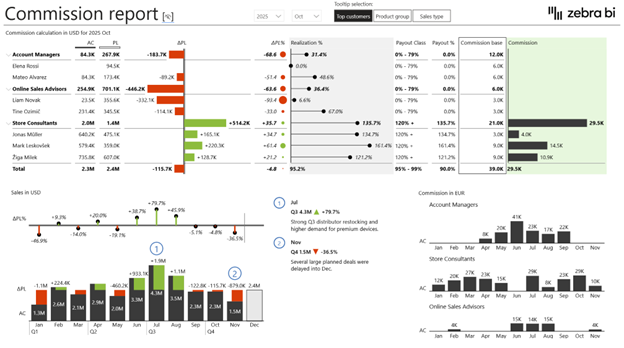
The challenges of sales reports
A core challenge in sales performance reporting is that many reports fail to provide meaningful context and actionable insight, despite containing large volumes of data. Too often, dashboards present numerous charts and figures without a clear narrative. They lack targets, trends, benchmarks, or explanations that show how performance compares across representatives, periods, products, or regions. This issue is compounded by inconsistent visual standards, such as varying colors, formats, and scales, which further obscures interpretation.
The core issue is that reports typically focus on what happened rather than why it happened or what action should follow. This is simply not actionable reporting - we want reports to guide users to the correct action to take.
As a result, sales leaders and operations teams are forced to waste time and effort digging into data, exporting it, and interpreting results instead of acting on it. This problem is amplified when reports are poorly optimized for mobile use, leaving sales reps unclear about target attainment, commissions, and priorities while on the go. Ultimately, ineffective sales reports create friction, slow decision-making, and frustrate users by failing to guide them toward informed decisions and concrete actions.
End goal: An effective sales dashboard
The primary objective of a sales performance report is to deliver instant clarity, enabling users to understand performance at a glance without the need for manual analysis or data exploration. Key metrics such as attainment versus quota, pipeline health, forecasts, and deal risk should be immediately transparent and the dashboard should provide a clear and intuitive view of commission logic. This allows sales representatives to instantly understand how they are performing, understand their current commission base, and identify the activities required to improve outcomes.
Effective sales reporting also requires clear forward-looking views, such as end-of-month forecasts per representative and estimated commission payouts, to highlight gaps against targets and recommend actions to close them. All of this must be delivered within a secure and governed framework, using role-based access to protect sensitive revenue and compensation data.
The final goal is to have a solution that works for everyone and is optimized for both executive desktop use and mobile consumption by sales teams in the field.
Start building
First, we add a Zebra BI Charts visualization to the report canvas by simply selecting it, without any manual setup or formatting. Once the visual is in place, we assign a core sales measure - such as actual sales - to establish the primary metric we want to analyze.
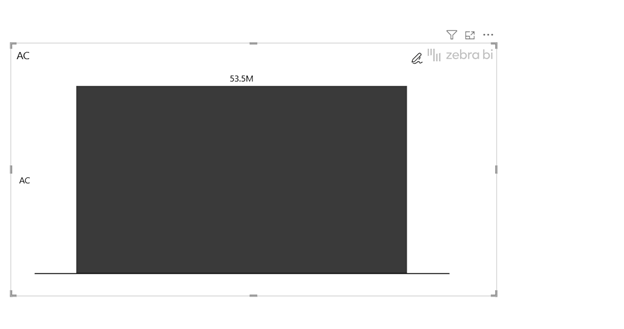
Next, we define the analytical context by adding a time dimension, for example by breaking results down by month to create a clear trend over time.
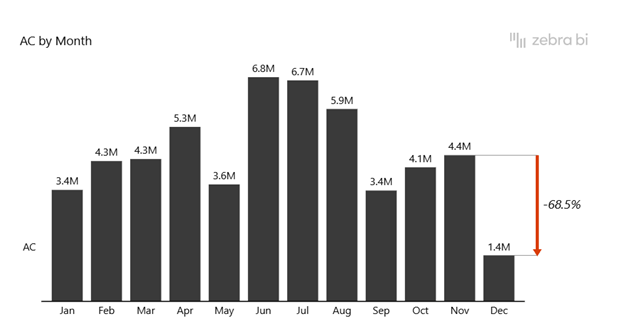
With the base chart in place, we make the visual actionable by introducing performance comparisons. We do this by dragging an additional measure - such as plan, target, or prior-year values - into the comparison placeholder. Zebra BI automatically interprets this input and applies an appropriate performance visualization, removing the need to manually choose or configure chart types.
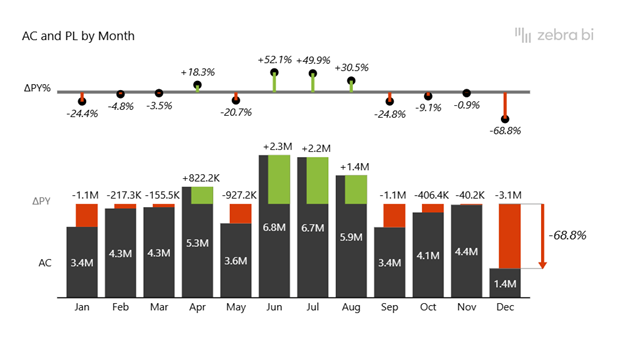
The visual element is fully responsive and adjusts the visible information based on the available space.
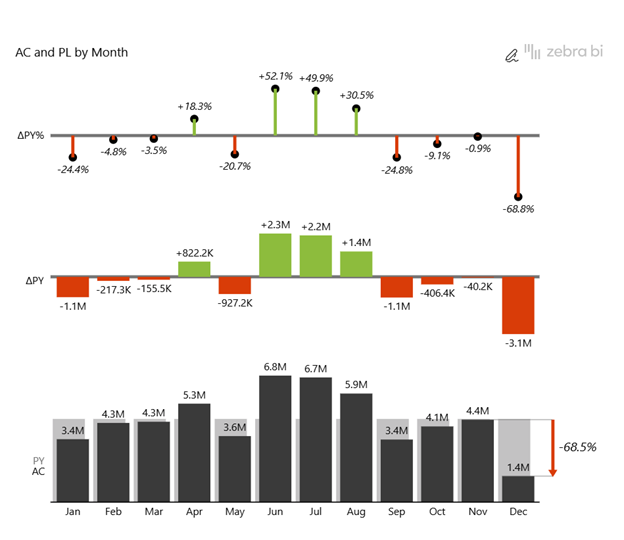
Design in Zebra BI is largely automated and performance-driven. Regardless of the metric being analyzed, the visualization consistently focuses on variance, trends, and benchmarks, allowing you to focus on business logic and insights rather than spend time fiddling with visual formatting.
Taking the next step with Cards
The next step is to add a card visual to the report canvas from the visualization pane and add the primary measure we want to track, followed by a comparison measure such as plan or target.
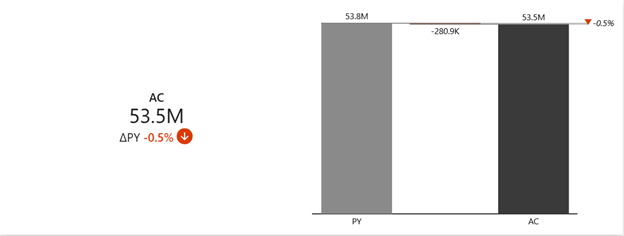
From there, we break the KPI down by different units - such as locations, segments, or other business groupings - so the card effectively becomes a structured KPI breakdown. This allows us to display multiple targets and performance indicators within a single visual, without manual formatting.
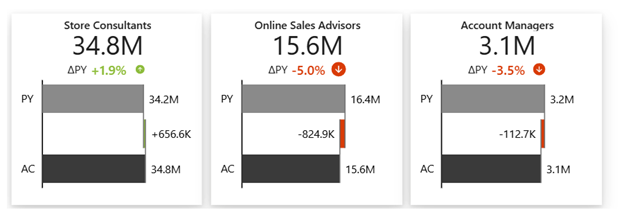
However, you need to adjust scales across metrics to ensure a consistent comparison. Once we do that, our card visual changes to this:
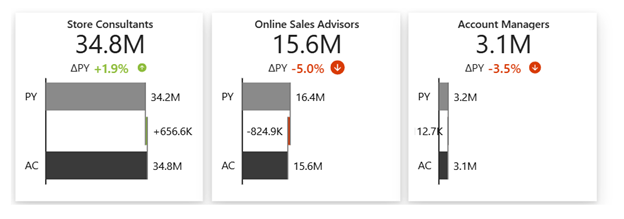
Zebra BI Tables: Powerful benchmarking
Finally, we introduce Zebra BI Tables, highlighting their strength for detailed benchmarking across multiple metrics. To analyze sales force performance, we start by adding a high-level segment and then include individual names of sales representative belonging to these segments. Once we add actual results and targets, we get a detailed table with visuals displaying rep-level performance against targets.
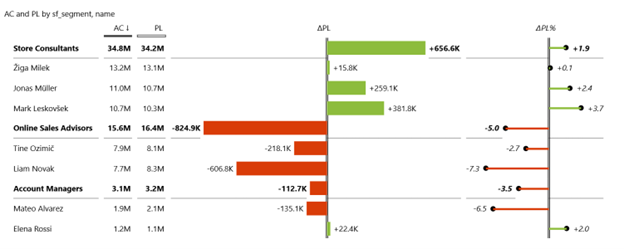
Next, we can enrich our report with secondary values and additional KPIs. Adding extra metrics - like realization, payout class, or commission - is as simple as dragging them into the placeholder for values.
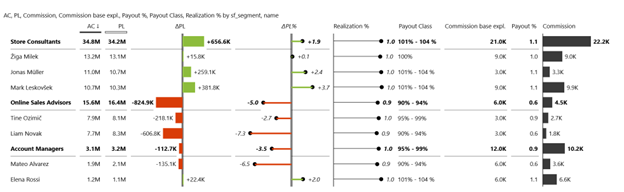
This allows us to populate the report with all the relevant information for both sales representatives and executives, creating a comprehensive view of performance with minimal effort.
We can also combine different layouts within the same report. For instance, you might want a numbers-focused view instead of a fully visualized chart view. However, we do recommend using visualizations as much as possible to improve your storytelling.
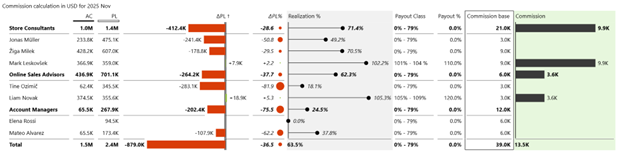
Forecasting scenarios can be incorporated as well: for example, in November, we can add unclosed deals and use standardized visual logic like hash patterns to clearly show projected outcomes for each KPI.
Interpreting the data
Once the report is fully built, interpreting the data becomes straightforward. We can track performance for each representative, manager, or sales advisor. We can review their commissions, payout classes, and commission bases. Even complex visuals like overlapped bar charts are clearly scaled, allowing us to compare units by performance at a glance. All of this ensures that the information is easily accessible, digestible, and actionable for all users with just a single click.
The next step focuses on incorporating end-of-month trends and forecasts, which are essential for planning and providing additional insights. We bring in forecast scenarios to project outcomes and highlight expected performance gaps. By visualizing these forecasts alongside actuals, we can clearly showcase variances and identify where action may be needed.
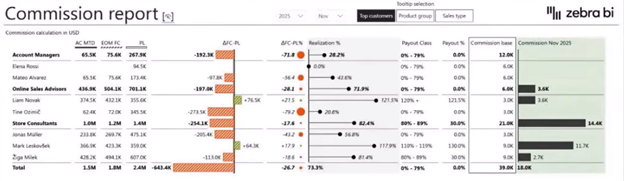
End-of-month trend calculations allow daily-level data to be meaningfully compared to monthly forecasts or plans. Early in the month, raw numbers are not comparable to full-month targets, so a projected month-end value is calculated. This can be done using a linear trend or by combining month-to-date actuals with an average daily performance estimate for remaining days.
For example, if you already have actual data for the first 10 days, of course you can use this data to calculate average daily sales and then add this estimate to the actual data you already have. Of course, this is not the exact number but it does give you a valid comparison point that you can work with.
In more advanced scenarios, weighted pipeline data can be added to refine the forecast. As the month progresses, the projection becomes more accurate because actual data replaces estimates. The result is a reliable month-end projection that can be compared to official plans and targets, enabling actionable insights and informed decision-making before the month ends.
The overall goal is to deliver the right level of detail at the right time, ensuring users have enough information to make informed decisions in the moment while also being prepared for future developments.
Introducing dynamic report elements
Another advanced capability is using filters not only to control data context, but also to drive dynamic elements in the report. By adding selected measures to the filter context specific to Zebra BI visuals, we can reference those values directly in dynamic titles or headers. This allows colum titles to automatically reflect the current selection, such as the selected year or month, using simple autocomplete rather than manual text updates.
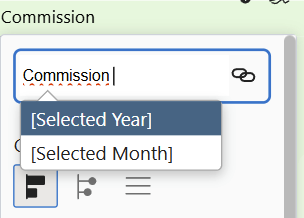
As a result, the visual context is always explicit: users can immediately see which data slice they are looking at, reducing ambiguity and improving overall clarity and usability of the report. For example, her we added Selected Year and Selected Month filters to the visual title. The title now changes whenever we change the period for analysis.
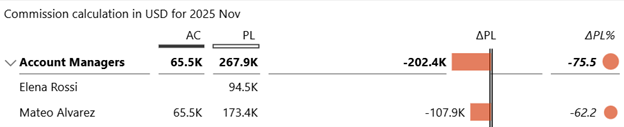
Reports can be further enhanced by using custom tooltips to provide additional breakdowns without forcing users to navigate away from the main page. Tooltips can be configured to show deeper breakdowns - such as top customers for a selected period, performance by product group, sales representative, or sales type - directly on hover. Here’s an example of a tooltip showing product group sales for a specific account manager
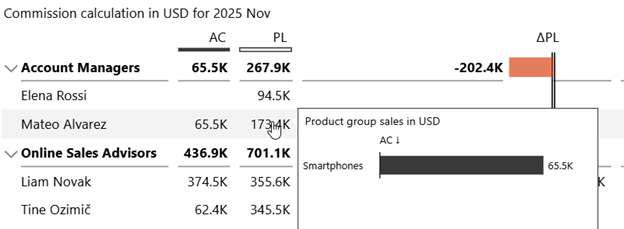
These tooltip views can be easily switched or adjusted depending on the audience or analytical need. Using different views and bookmarks in Power BI, this approach allows reports to surface highly specific insights on demand. Users can even receive personalized bookmarked views, based on their needs.
The Filters placeholder can also be used as a contextual indicator for adding commentary directly into the report. This makes it possible to explain insights that are not explicitly present in the underlying data, but are known to the business users.
These explanatory comments can be added through the annotation layer and attached to specific data points, where they are automatically saved with the current filter context. As a result, comments remain relevant to a particular sales representative, period, or segment, and change dynamically as the context changes. Here’s an example of a comment added to a salesperson:
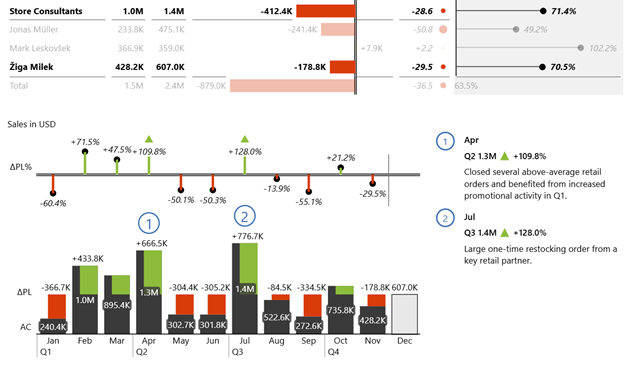
Role-level security and custom views
Another important aspect of dashboards is role-level security that handles both security as well as personalization, ensuring that each user sees only the data relevant to their role. Roles can be defined using the Manage roles feature and tested directly within Power BI by using the View as capability, allowing report authors to validate exactly what different users will see.
In practice, best practice is to base these roles on user principal names or existing identity groups, so access is automatically applied according to a user’s Microsoft login and assigned permissions.
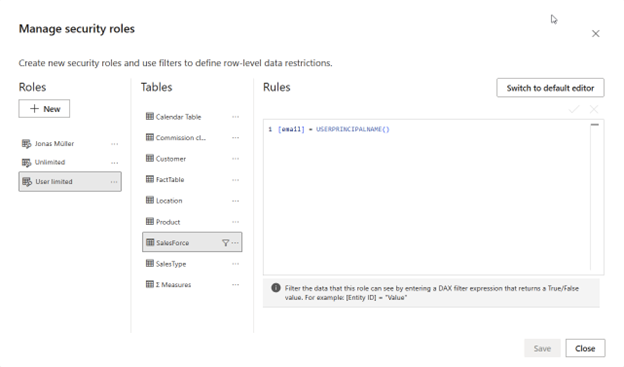
With role-level security in place, a sales representative can view only their own performance data across both summary and detail pages, while managers with broader access can see aggregated and comparative views for their entire team.
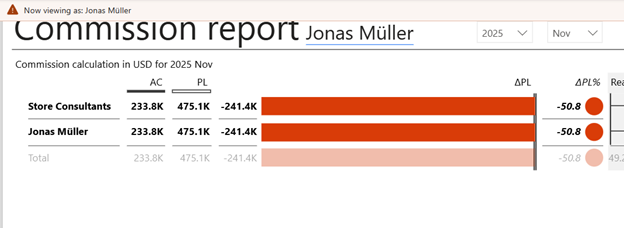
All the basic information remains visible on the main page and the user can still move to the details page if needed.
Build a mobile sales dashboard
The final step is ensuring that all of this information is delivered on the device most relevant to the user. Sales representatives working on the go need quick, clear access to their performance data from mobile devices.
Mobile reporting is especially important for field-oriented roles and traveling executives who primarily consume reports on mobile devices. While the underlying principles of reporting and information design remain the same as for desktop reports, the device itself introduces specific requirements that require additional technical considerations and best practices to ensure the best end-user experience.
Mobile reports are often built on top of existing desktop reports, but Power BI offers limited control over what is shown in desktop versus mobile views. Because of this, the recommendation is to create a dedicated mobile report alongside the desktop version. This allows mobile layouts and visualizations to be suitable for smaller screens, while still relying on the same semantic model and single source of truth in the background.
The process for creating a mobile report starts in the Power BI service by creating a new report based on an existing semantic data model rather than reimporting data.
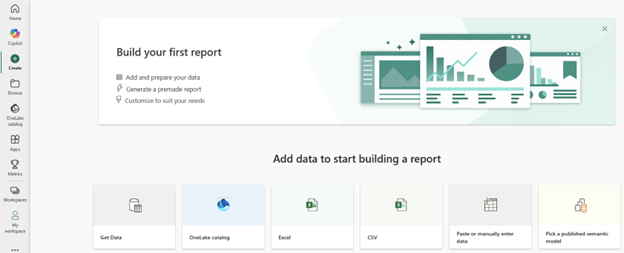
The same data model used for desktop reporting can be selected, after which a new report - either auto-generated or blank - is created and built specifically for mobile use.
Mobile requires you to rethink your design
Conceptually, mobile reporting requires a different approach: it focuses on delivering quick insights and answers within a very limited space. This means simplifying existing reports and focusing on only the most important KPIs and business drivers. Instead of showing full detail, which simply cannot be squeezed on the small screen, mobile views should concentrate on those performance indicators that really matter, such as actuals and variances versus plan, to clearly highlight where performance is above or below the plan.
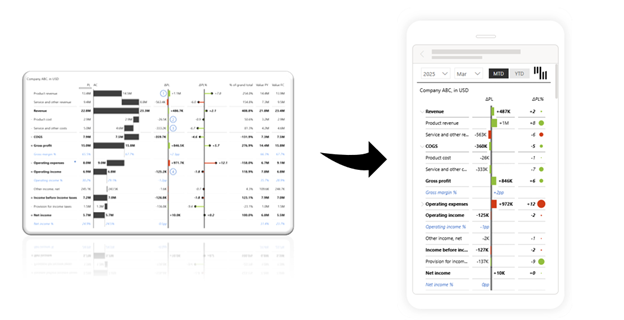
Interaction patterns are also different on mobile devices: unlike desktop reports, which are often read in F- or Z-shaped patterns, mobile reports follow a vertical, top-to-bottom flow. For this reason, content should be organized as a scrollable narrative, starting with high-level KPIs at the top and progressively moving toward trends and more detailed breakdowns further down.
Mobile reporting also brings in specific design and visual selection rules. Visuals should be simple and stripped down, focusing on top-level KPIs, basic charts, and simplified tables that are easy to read on small screens. Adequate spacing and sufficiently large font sizes are essential to ensure elements are easy to tap and interact with so that users don’t select wrong options by accident.
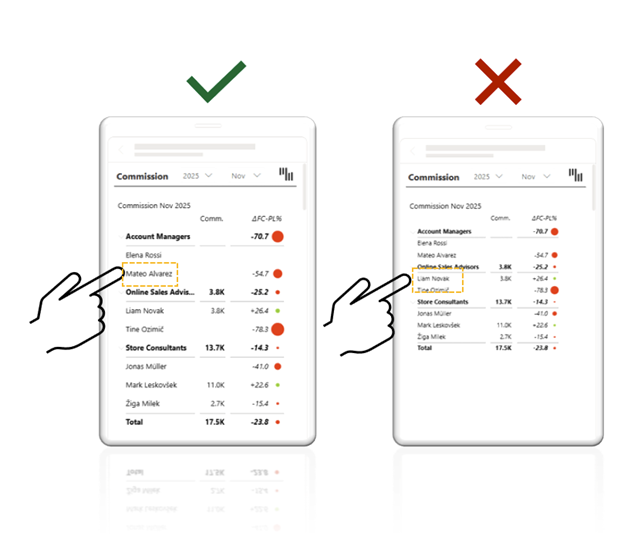
Keep in mind that overloading mobile reports with dense or complex visuals reduces usability and degrades the user experience.
Certain Zebra BI visuals offer mobile-specific advantages, such as the ability to switch between two different layouts for the same data using the chart slider button. For example, one view is focused on actual P&L values and structure, while the other focused on variances. This makes it possible to present multiple analytical perspectives within the same visual, without requiring additional screen space, which is especially valuable in mobile reporting where space is always at a premium.
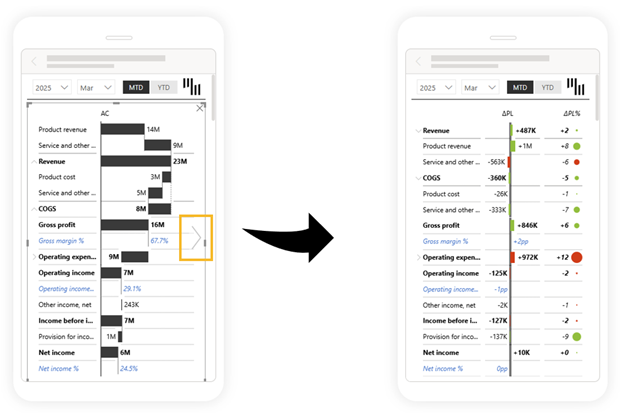
You can also use bookmarks to switch between different views and create an app-like experience in mobile reports. By using buttons tied to bookmarks, users can navigate between pages, such as overview, hires, and salary, through simple button clicks. This button-based navigation is presented as a more effective and user-friendly option on mobile devices than relying on the default menu.
Zebra BI Special: Top N brings out the best from your data
You shouldn’t miss one last Zebra-specific feature - Top N (including variations like bottom plus top 10) - that helps reduce large datasets into a smaller, more manageable set for mobile reporting. The idea is to focus on positive and negative outliers by showing the best- and worst-performing elements while grouping the rest into an “Others” category.
In this example, the full list of countries is pared down to a manageable subset of 10 countries to facilitate reading on small device screens.
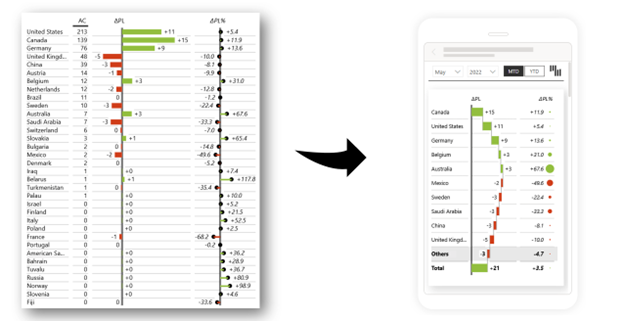
This approach reduces complexity, makes the data fit better on small screens, and highlights what truly matters. When designing for mobile, Zebra BI recommends simplifying visuals, avoiding complex layouts, and especially avoiding internal scroll bars within visuals, since layered scrolling creates a poor mobile user experience.
5 key takeaways
To conclude, here are the 5 key takeaways to keep in mind when designing dashboards and reports for sales.
- Provide clear variance analysis to support accurate storytelling and provide a solid foundation for understanding performance.
- Include end-of-period forecasts and targets so sales reps can clearly see and review their performance against plan and commissions.
- Use actionable, standardized visuals across reports so information is presented consistently and easy to interpret.
- Apply personalized access through role-level security to deliver the right data to the right users without unnecessary clutter.
- Design reports with the end user in mind, using appropriate desktop and mobile layouts to support different usage contexts.
Build a sales performance dashboard with Zebra BI
Watch our video to see how you can build a professional, interactive sales dashboard in Power BI without starting from scratch. This is perfect for sales analysts, decision-makers, and Power BI users. We will use a simple sales dashboard template that helps you track revenue, discount, gross profit, and performance across products, regions, and channels — instantly!
What is a Power BI sales dashboard?
A Power BI sales dashboard is an interactive report that consolidates key sales metrics—such as revenue, pipeline, win rates, and churn—into one place. It allows sales teams, RevOps, and executives to track performance in real time and make data-driven decisions.
Why should I use Power BI for sales dashboards instead of Excel or CRM reports?
While Excel and CRM systems (like Salesforce or Dynamics) provide raw data, Power BI transforms that data into dynamic, visual dashboards. With Zebra BI visuals, you can add variances, trend analysis, and small multiples that CRM reports don’t support—making it much easier to identify patterns and act on them.
What KPIs should a Power BI sales dashboard include?
Typical KPIs in Zebra BI sales dashboards include:
- Revenue (by product, region, or rep)
- Pipeline coverage and forecast accuracy
- Win rate and average deal size
- Sales cycle length
- Churn and retention (for SaaS and subscription businesses)
- Variance vs. budget/target
The exact mix depends on your business model, but our examples cover both transactional and recurring-revenue sales models.
How do Zebra BI visuals improve sales dashboards in Power BI?
Native Power BI visuals often lack advanced sales reporting features. Zebra BI adds:
- Automatic variance analysis (vs. target, budget, forecast)
- Small multiples to compare sales by region, rep, or product
- Top N + Others logic to keep dashboards clear
- Dynamic comments for collaboration inside reports
- IBCS®-certified design for executive-ready reporting
This ensures your dashboards highlight why numbers are changing, not just what they are.
Can I connect my CRM data directly to a Power BI sales dashboard?
Yes. Power BI connects to most major CRMs (Salesforce, HubSpot, Microsoft Dynamics, etc.) as well as SQL databases and Excel files. Once connected, you can apply Zebra BI visuals to transform the raw CRM data into clear, interactive dashboards.
What types of sales dashboards can I build in Power BI?
With Zebra BI, you can build fully interactive and business-ready sales dashboards, including:
- Sales Dashboard in Power BI – A comprehensive view of revenue, targets, variances, and trends to give executives and managers a clear performance snapshot.
- Sales Funnel Dashboard in Power BI – A detailed look at pipeline coverage, stage conversion, and deal progression to help sales and RevOps teams optimize their funnel.
- SaaS Sales Dashboard in Power BI – Tailored for subscription businesses, with metrics like MRR, ARR, churn, and expansion revenue to track growth and retention.
Our free templates make it easy to get started.
Do I need advanced DAX skills to build Power BI sales dashboards?
Not with Zebra BI. Complex calculations like variances, subtotals, or Top N breakdowns are automated. This means sales ops or finance teams can build dashboards quickly, while BI analysts can still extend functionality with custom measures if needed.
How can Power BI sales dashboards help SaaS companies in particular?
SaaS sales teams need to track recurring revenue metrics like MRR, ARR, churn, and expansion. Zebra BI’s Power BI sales dashboards handle these KPIs out of the box, enabling subscription businesses to monitor customer health and forecast revenue with greater accuracy.
Can I share Power BI sales dashboards with my sales team and executives?
Yes. Power BI dashboards built with Zebra BI visuals can be published to Power BI Service or embedded in Teams, SharePoint, or apps. They are fully interactive, mobile-friendly, and can be tailored for different audiences (executives vs. sales reps).
How do I get started with Power BI sales dashboards?
You can:
- Download one of free Zebra BI sales dashboard templates.
- Start a free trial of Zebra BI for Power BI.
- Prepare the report to fit to your data needs with your new Zebra BI visuals.

 September 8th
September 8th February 22nd
February 22nd