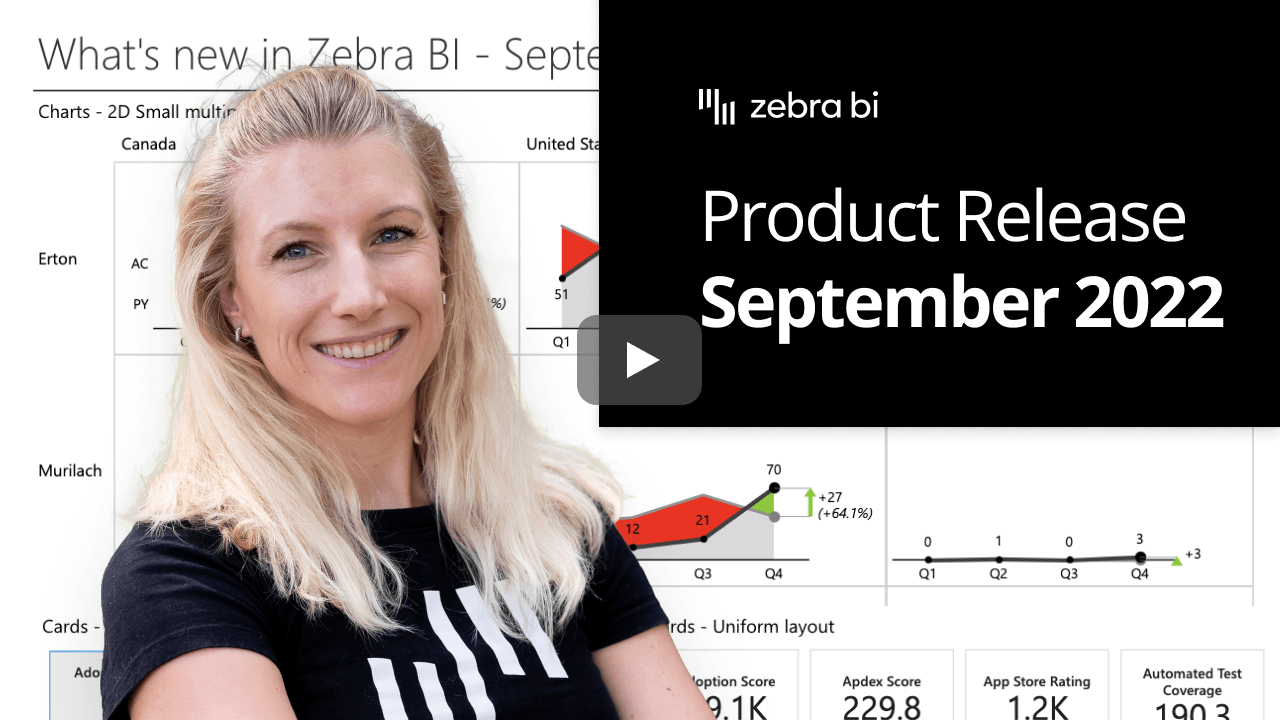Explore the new uniform layout in Zebra BI Cards 1.3 and learn how to apply custom background color to all cards or just some of them to match your company branding. Additionally, when you think small multiples can get any better, the 2D small multiples are making a comeback. Explore this together with other flexibility improvements in Zebra BI Charts 6.0.
Let's dive right in.

 September 8th
September 8th February 22nd
February 22nd