With so many recent updates and given the fact that we have weekly release cycles, we are hereby providing a comprehensive overview of Zebra BI for Power BI version 3.3.
Share this
 September 8th
September 8th February 22nd
February 22nd 10 Jul 2025
10 Jul 2025 
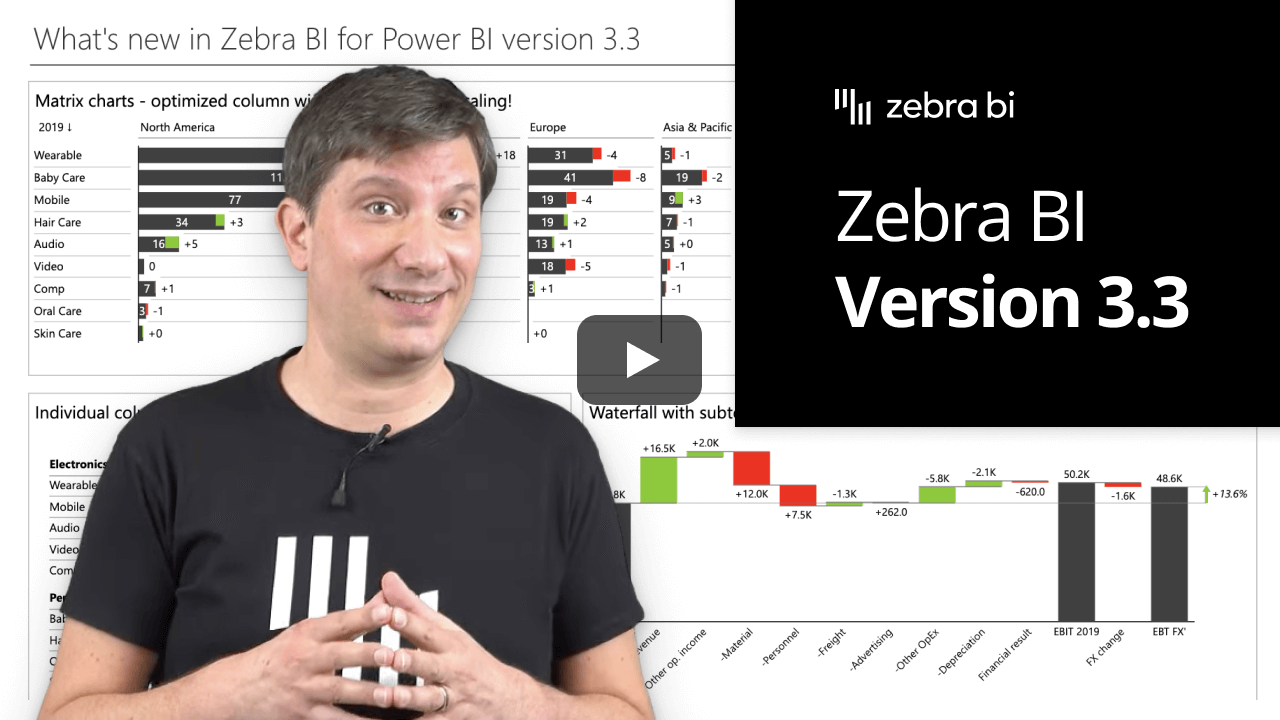
If you're using an older version of Zebra BI, then this might be a perfect opportunity to update your Zebra BI! When ready, just shoot us an email at support@zebra.bi and we'll help you migrate to the latest version.
Haven't tried Zebra BI before? Opt in for our 30-day free trial here: