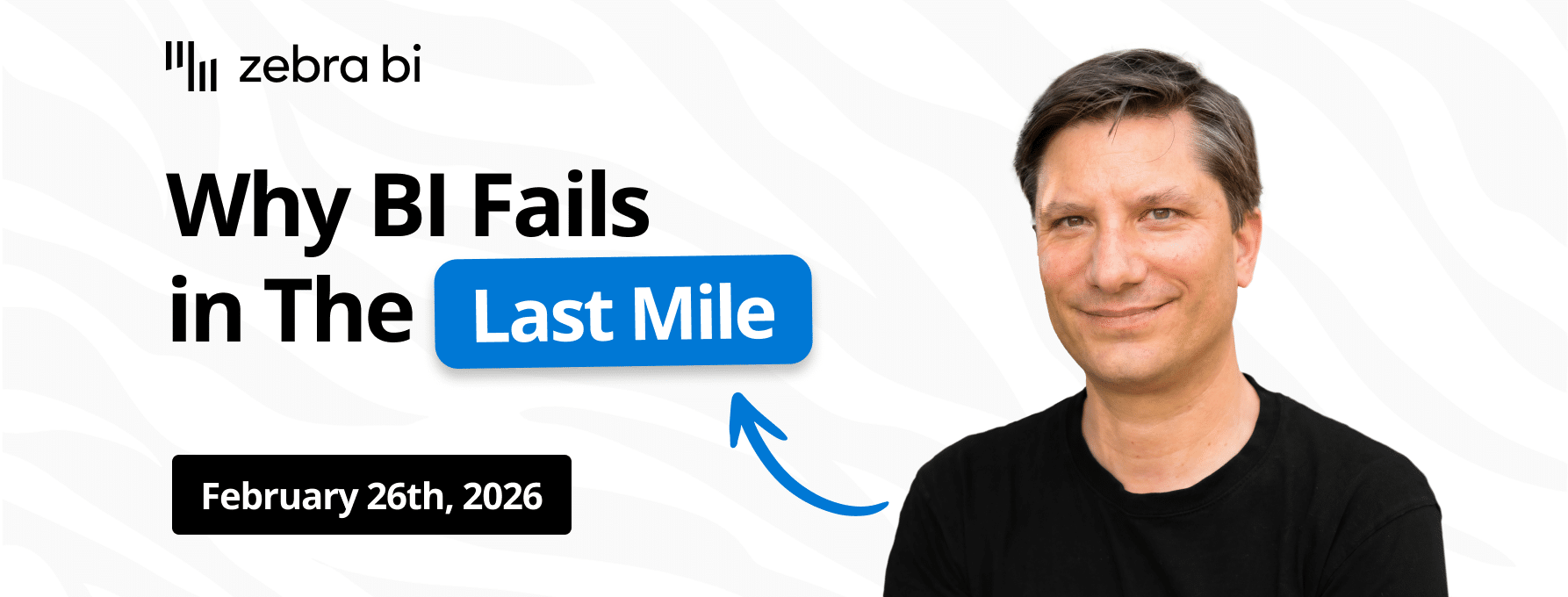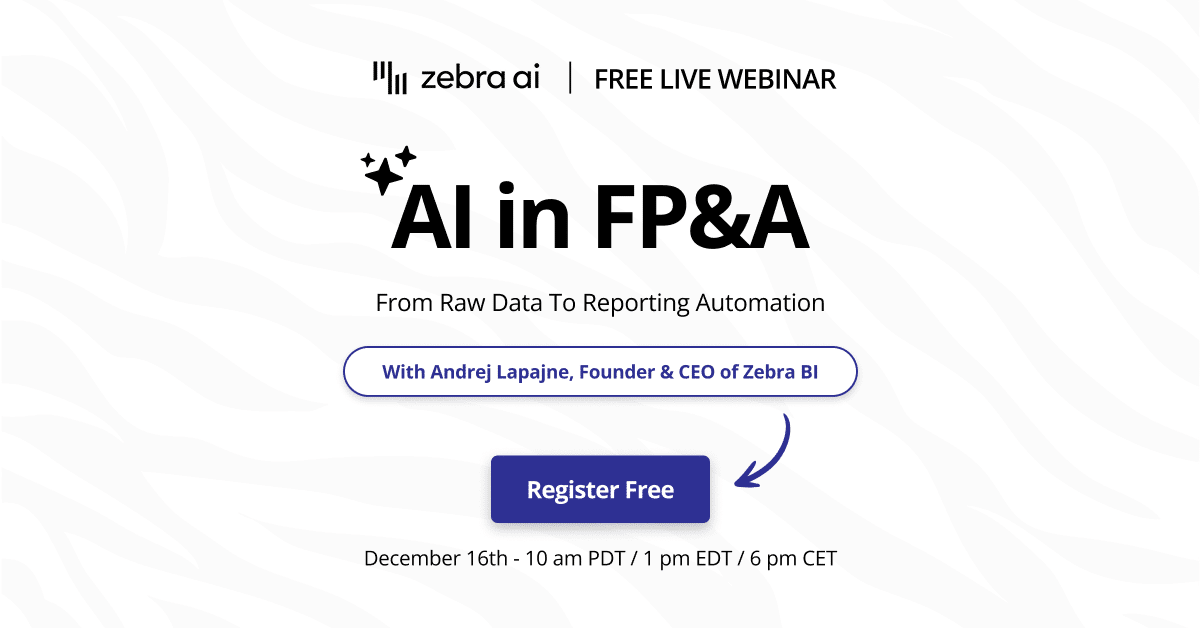Several reasons. Bookmarks take much more work to set up, are prone to manual errors, lead to slower performance, and almost always become a nightmare to maintain. You have to insert multiple visuals, switch their visibility on/off, add bookmarks for all states. Once you do that on 1 single report page, you have to repeat the exercise on all pages in all of your reports...
Even if users have this skill, they don't have the time for this. Not to mention that you need to revamp the bookmarks every time when there's a change, making Power BI reports multiple times more "expensive" to maintain.
If you create a simple switch in your data model, every user can add the native slicer with 2-3 clicks, that's it.
That's the reason why we recommend using bookmarks only for (1) info overlays, (2) storytelling, and (3) personalization (if necessary). Bookmarks are not intended for slicing. Slicers are.

 September 8th
September 8th February 22nd
February 22nd