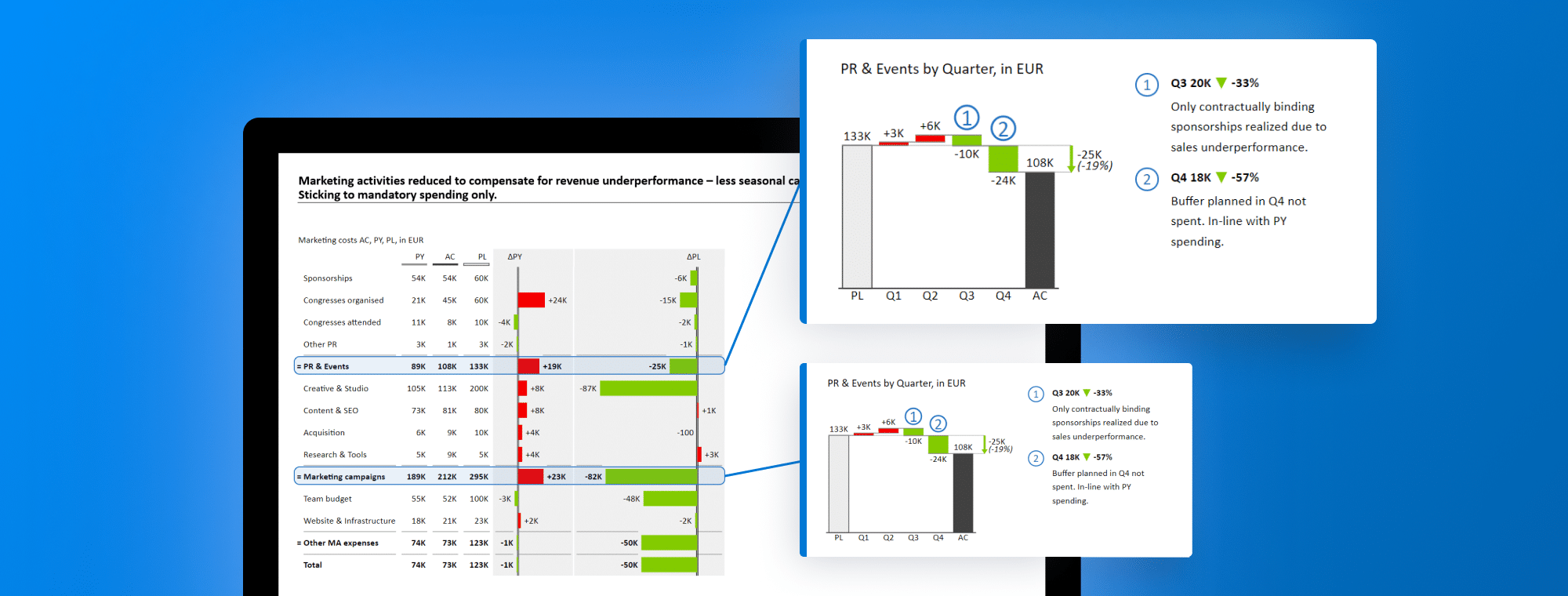For beginners, Power BI is easier to start with. At an intermediate level, when you want to do something beyond the basics, Tableau has an advantage (labels, moving things around, annotate something, more control over visualization, especially regarding design). When you again grow out of that, you see that Tableau has limitations - you need to use more hacks, tricks, and workarounds to succeed.

 September 8th
September 8th February 22nd
February 22nd