 September 8th
September 8th February 22nd
February 22nd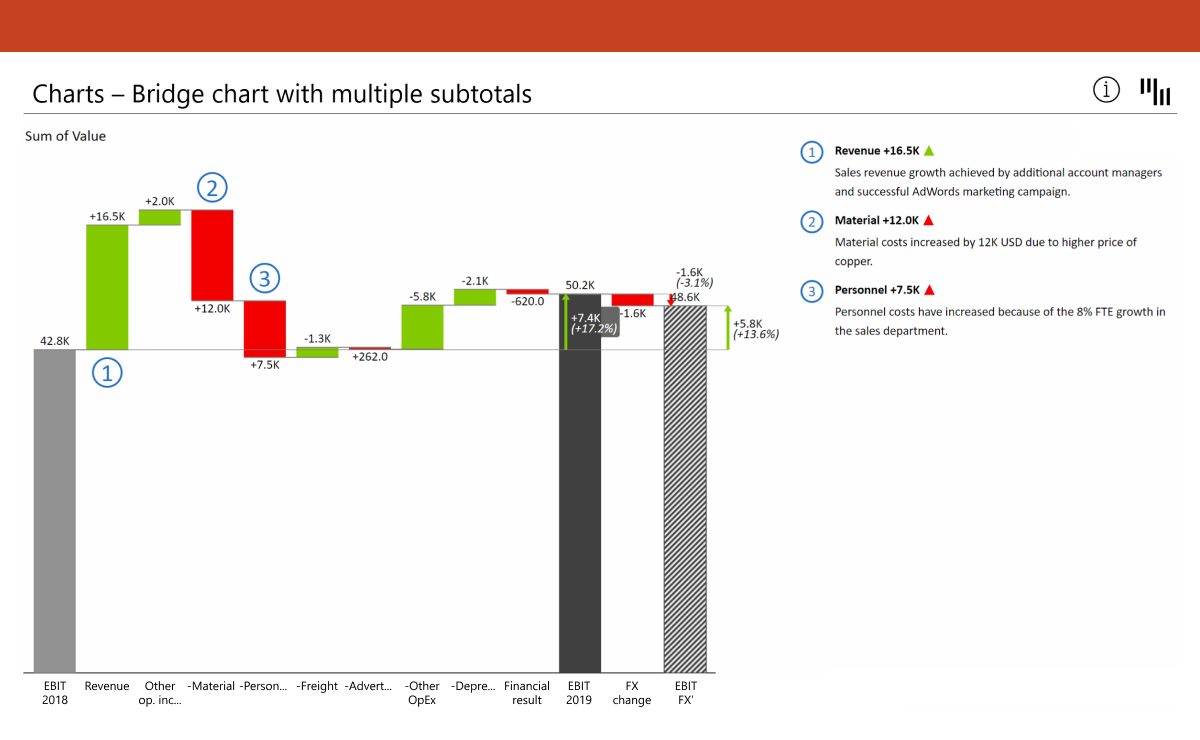
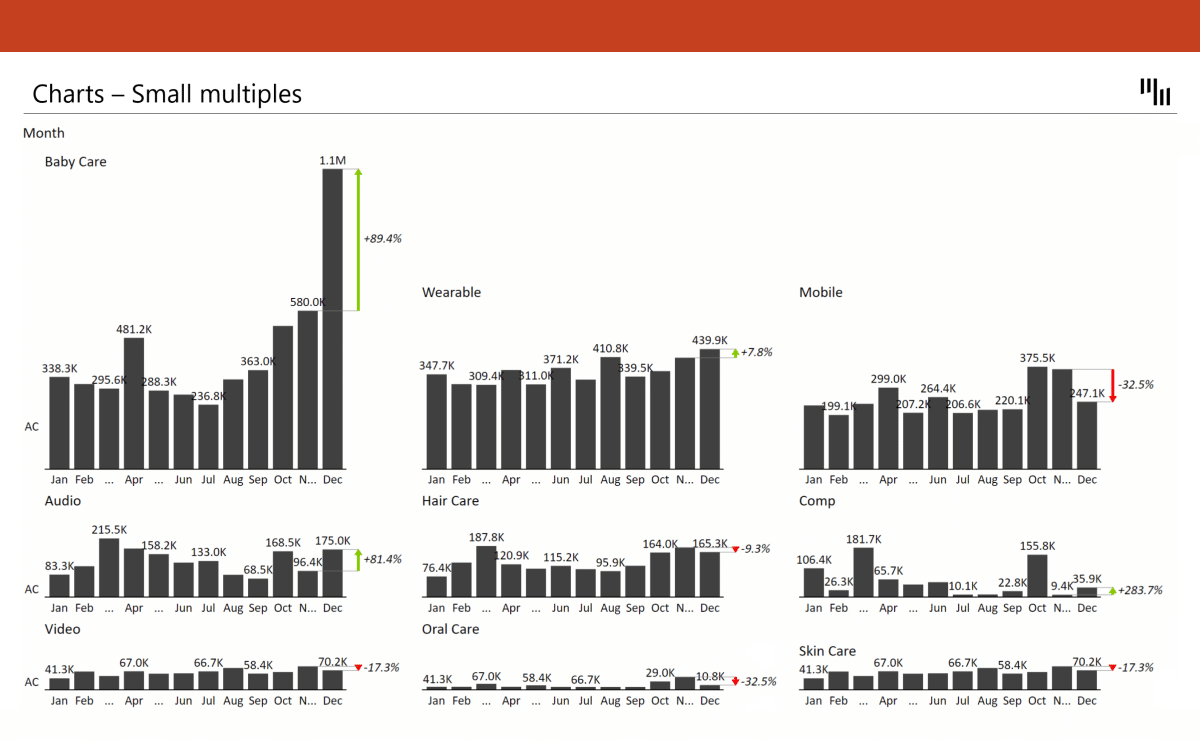
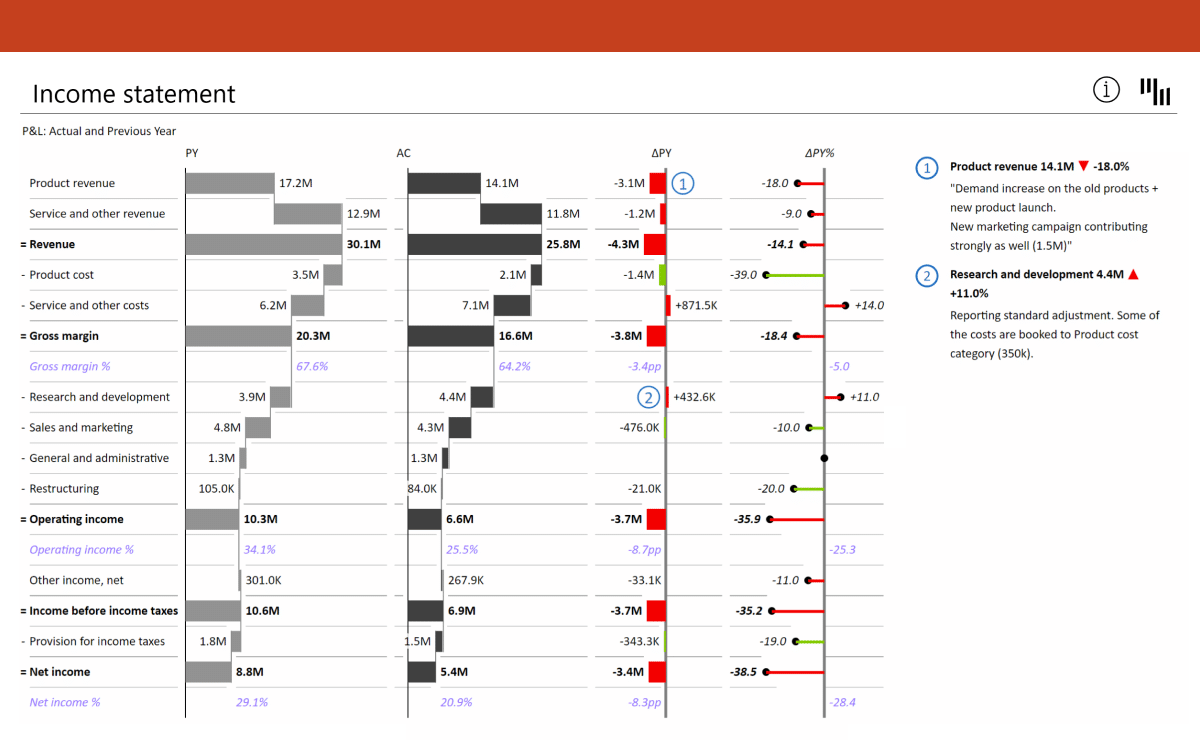
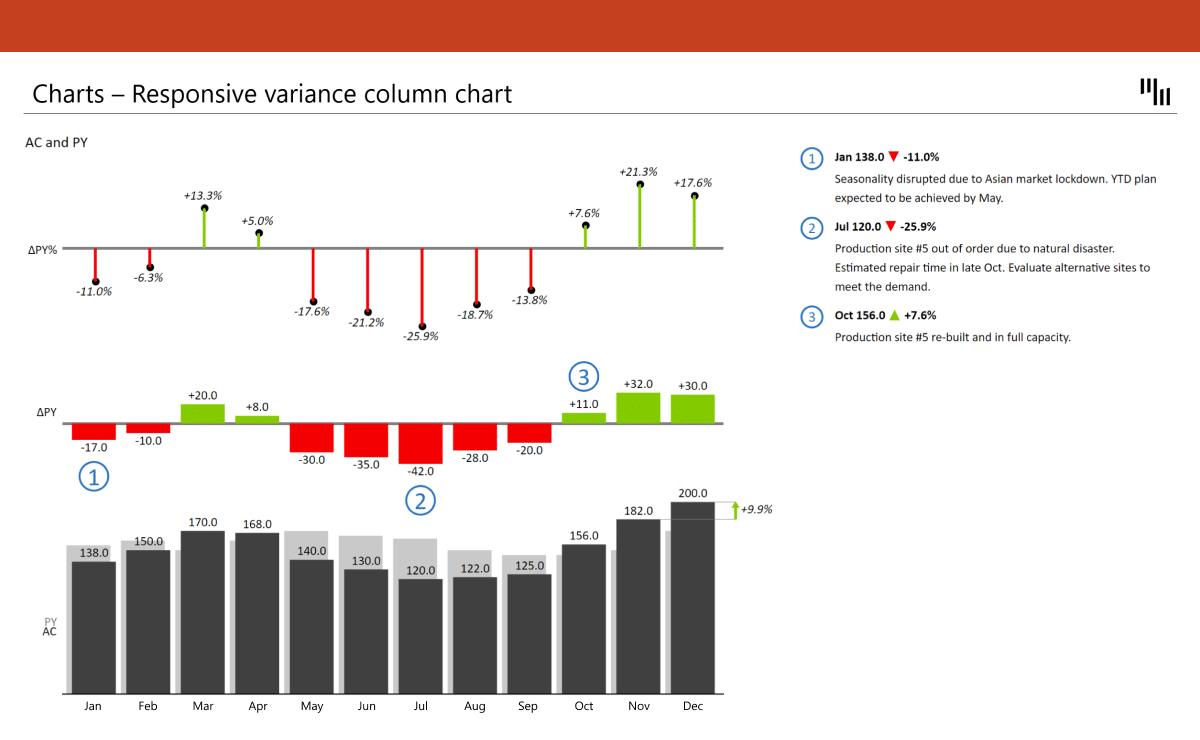
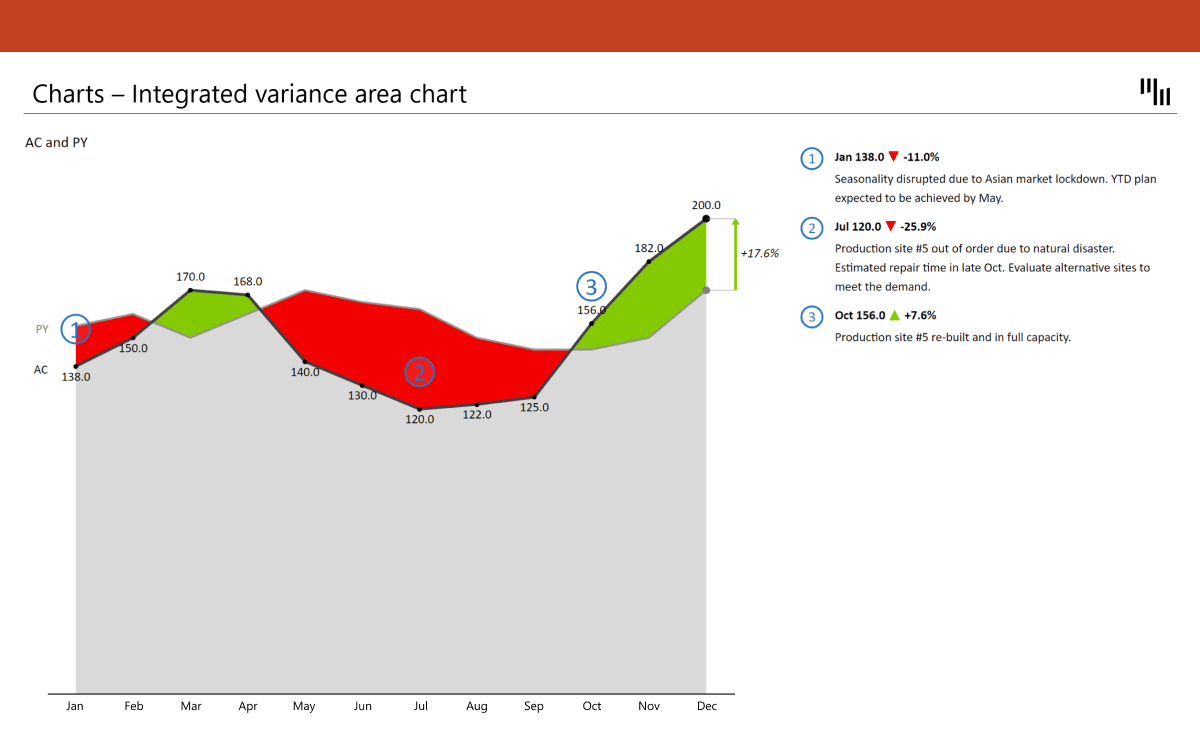
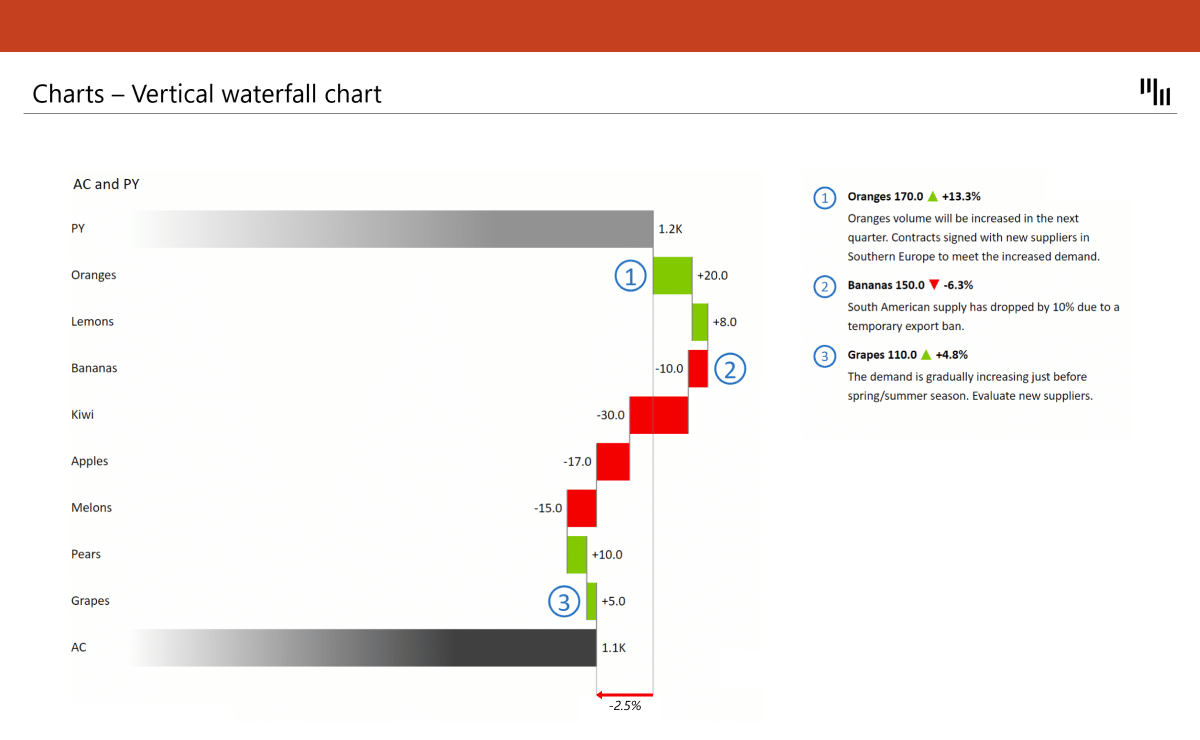
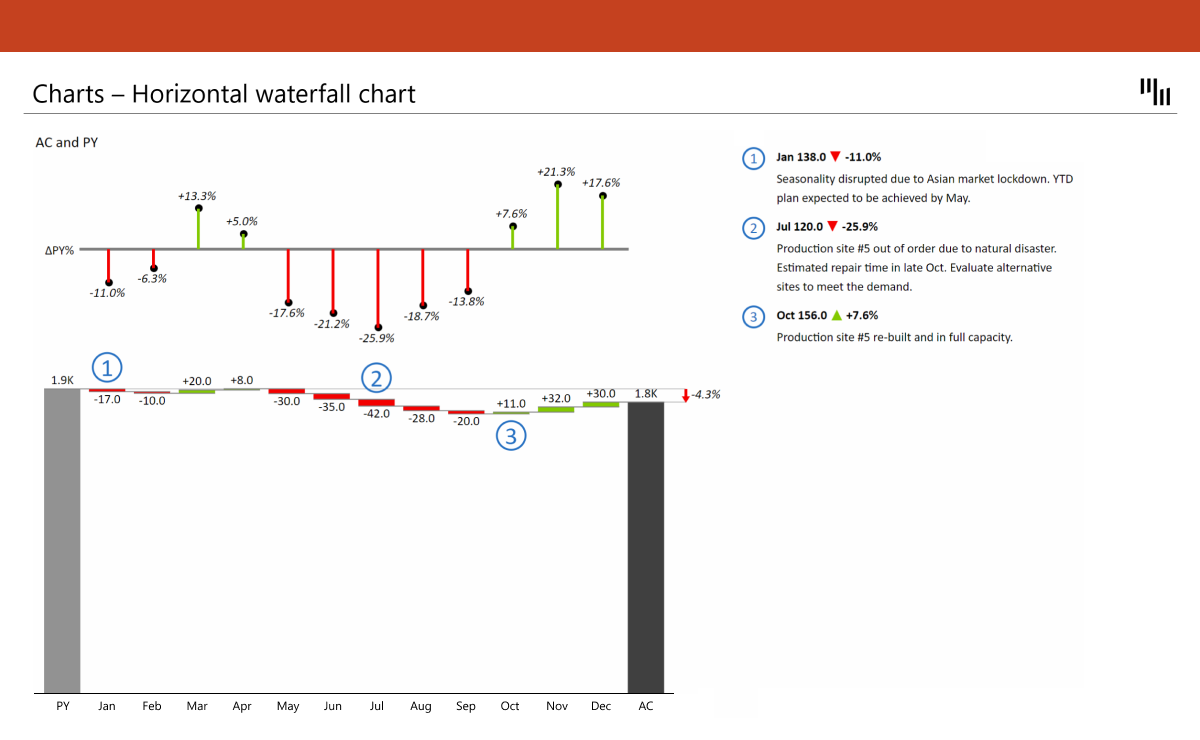
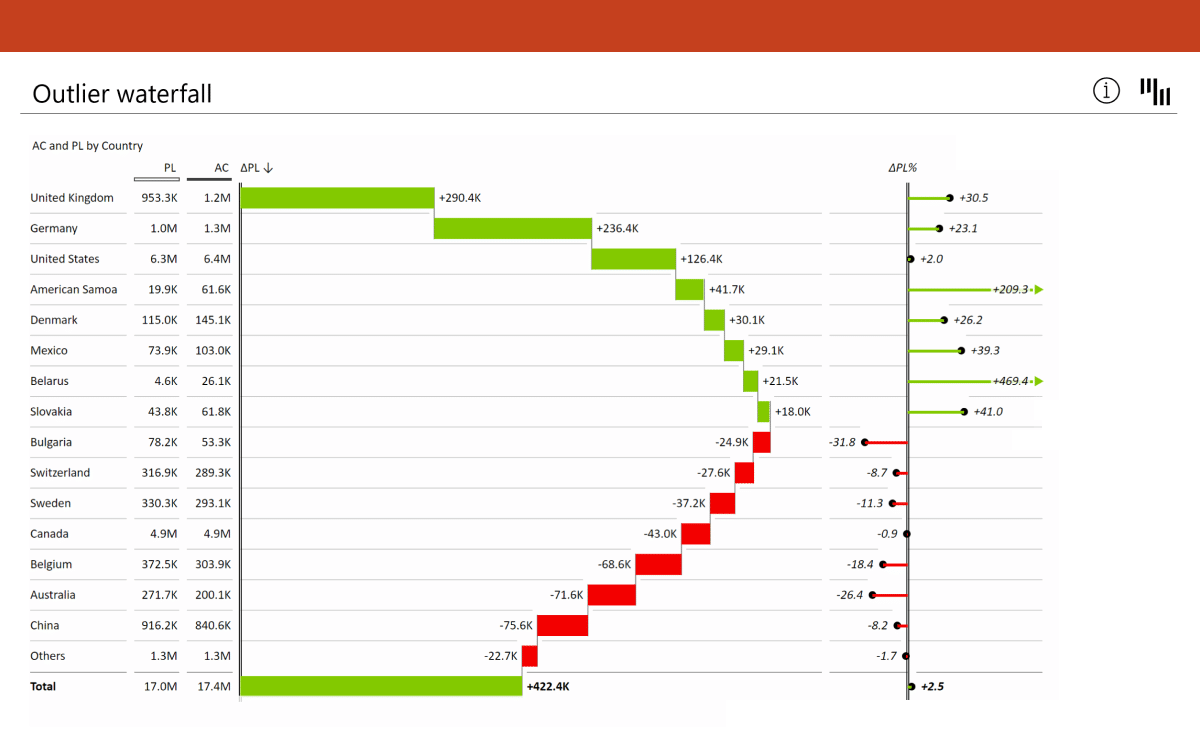
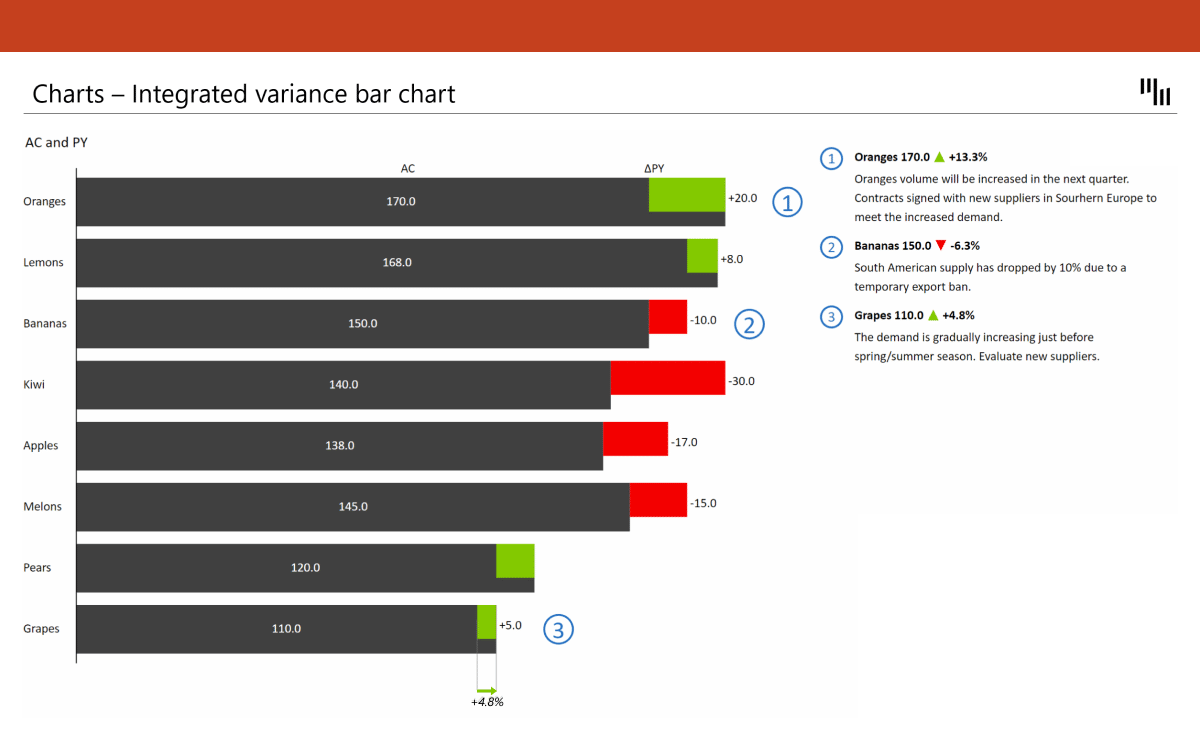
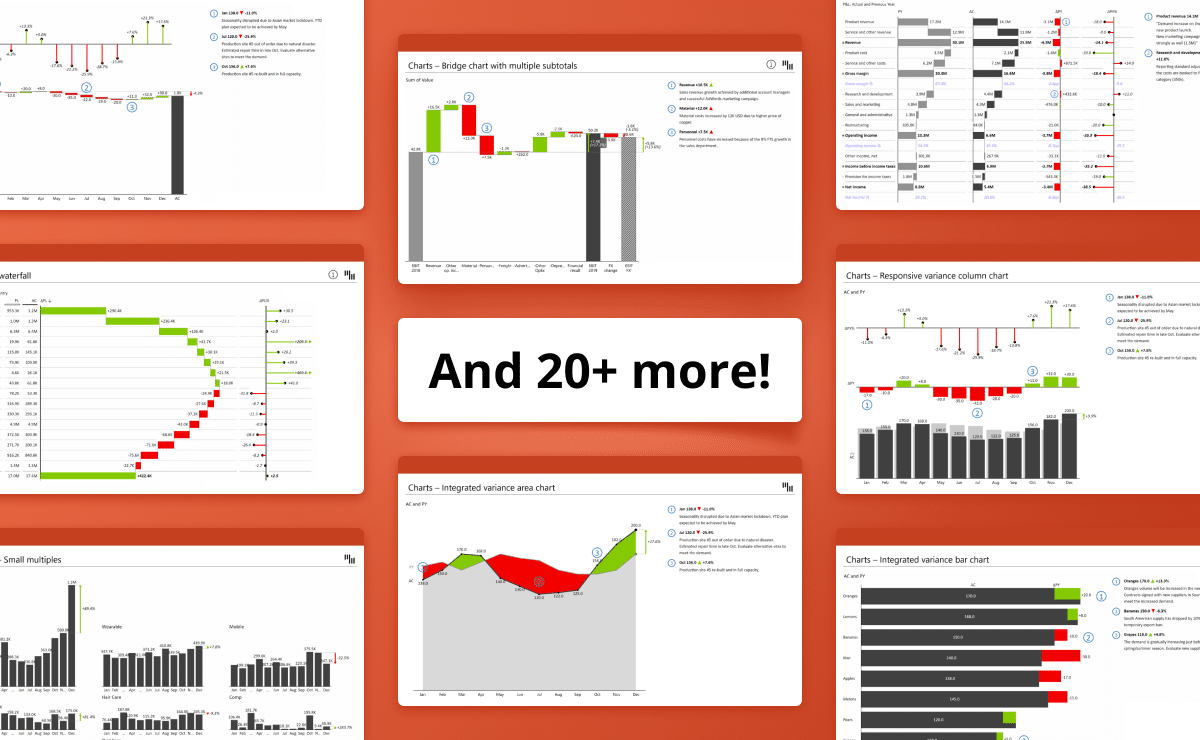
Take advantage of advanced PowerPoint charts and tables to convey your insights in a simple and effective way. Forget screenshotting your reports and adding static images to your slides. These charts enable you to create interactive business presentations right in your PowerPoint, and slide between different visualization types with just 1 click.
Create your slides with zero effort
Making business presentations in MS PowerPoint usually takes time and effort. Lots and lots of effort. Especially since its native charting options are so limited. But it doesn’t have to be this way. Zebra BI PowerPoint charts and tables come with automatic visualizations which save you tons of painstaking manual work. Use this slide deck to see just how easy it can be to create stunning, easy-to-understand slides – all in mere seconds of your time.
Deliver actionable insights fast
All Zebra BI PowerPoint charts and tables are IBCS-compliant out of the box. This means you can deliver actionable insights which your stakeholders can easily consume at just a glance. To this end, the interactive visuals include a number of advanced features, including automatically calculated variances and dynamic comments. These can help direct extra attention to your performance gaps and add some context to them.
Customize your presentations to match the story
This slide deck includes over 30 different charting examples you can explore. They come with a wide range of customizable options which allow you to tailor the visualizations to your unique business needs. Change colors, fonts, layouts, and more to highlight your key data points and create a personalized presentation that fully reflects your brand.
Dive right in
Download the slide deck at the bottom of the page & see the variety of stunning PowerPoint charts and tables you can create in moments of your time. Want to add them to your business presentations? Here’s a sneak peek at how simple it is to insert them for free.