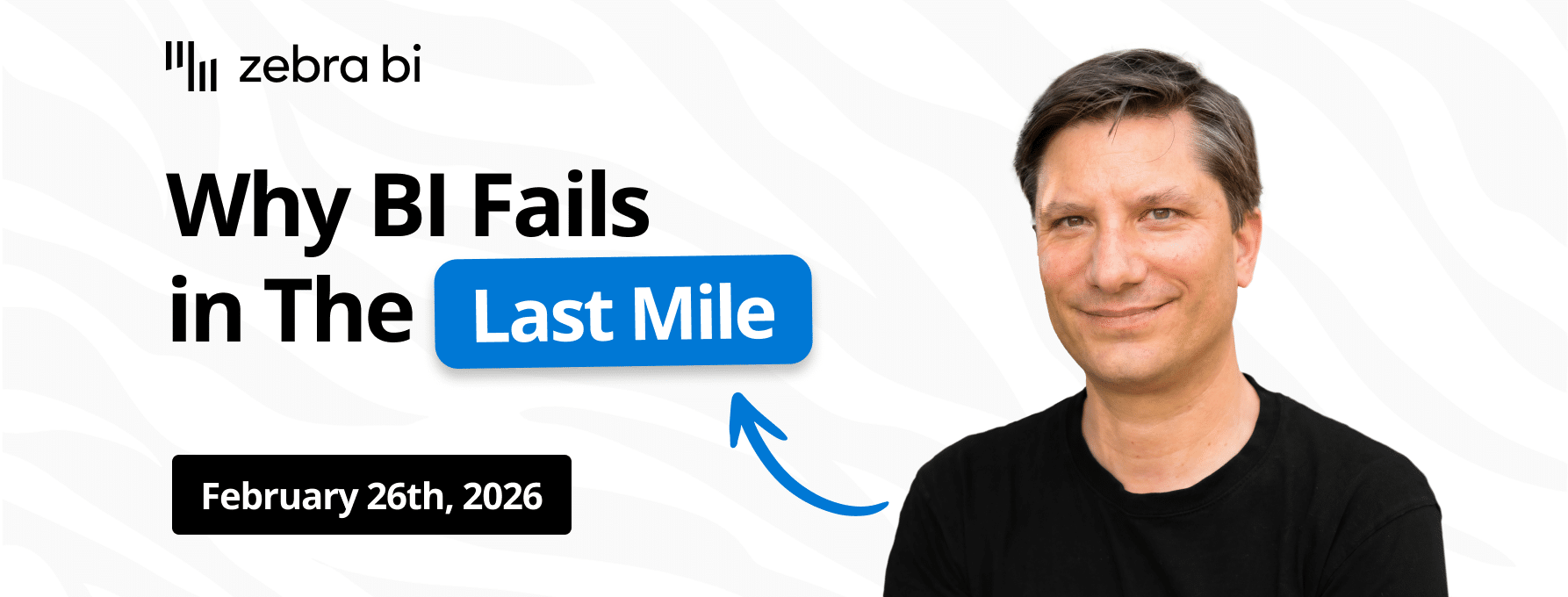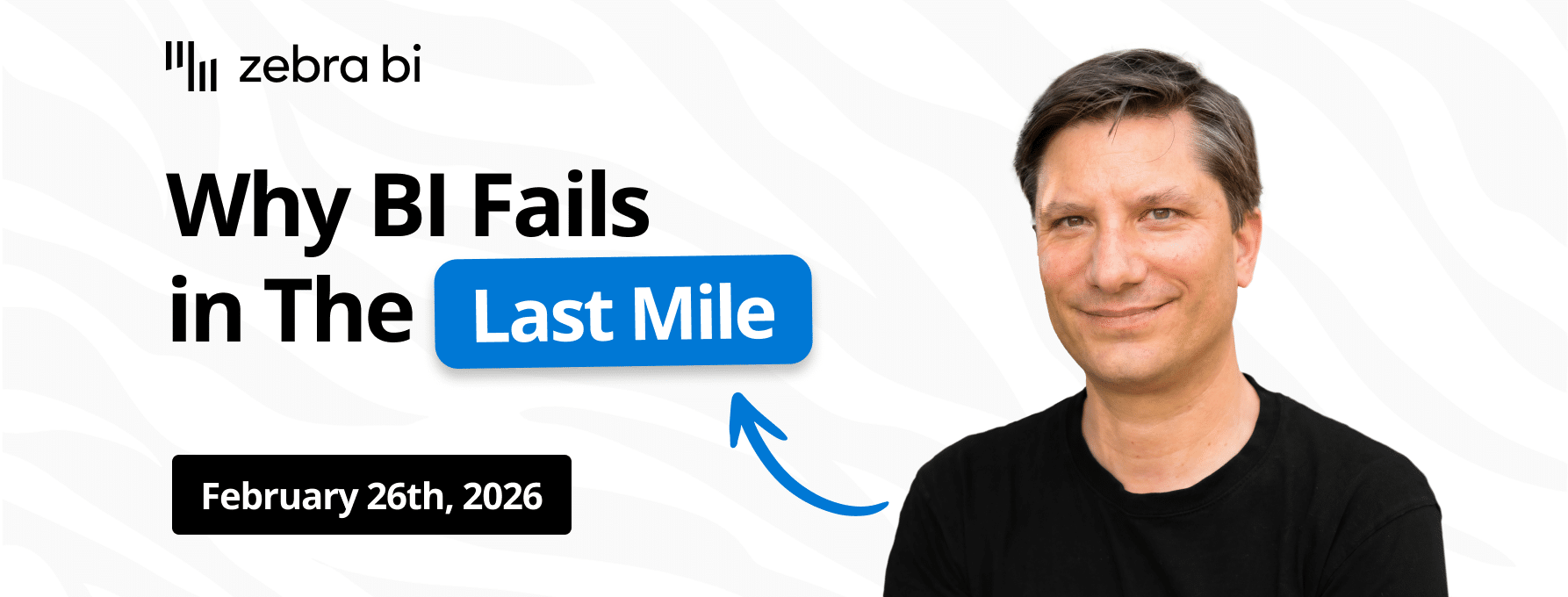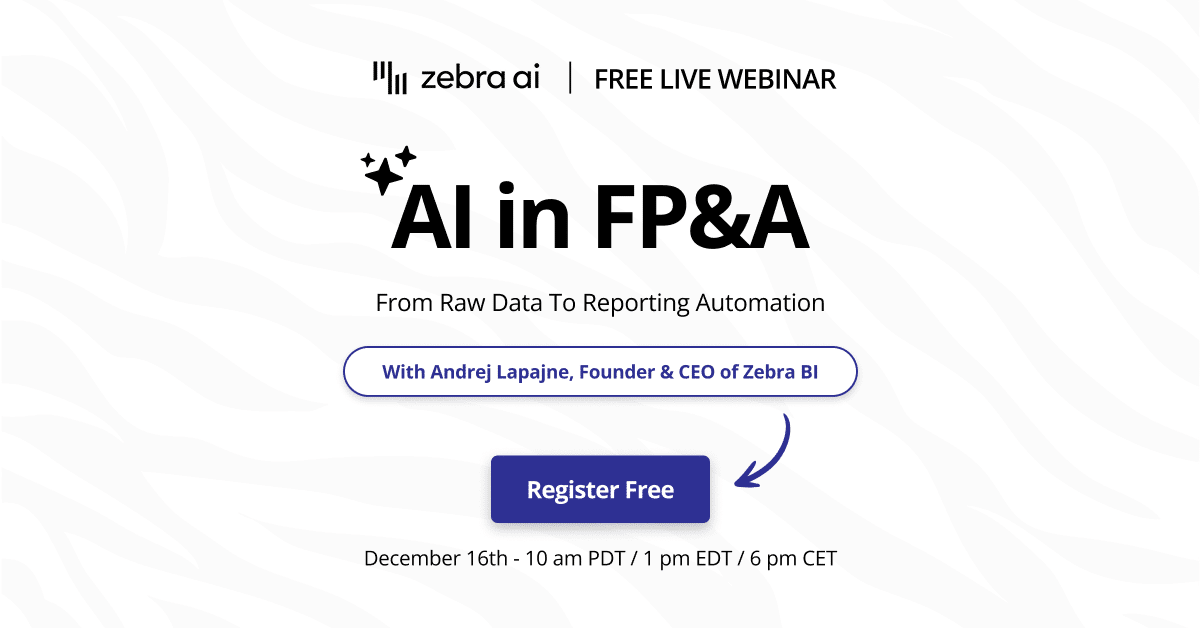September 8th
September 8th February 22nd
February 22nd 26 Feb 2026
26 Feb 2026 Watch the on-demand recording to compare the performance of some of the Fortune 500 companies:
It's time to start creating interactive reports that will immediately reveal performance and help you decide on future actions.

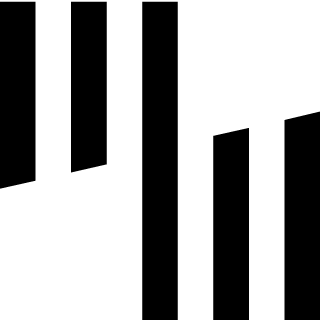
Working with the data is pretty similar, however in terms of visualizing the data and distributing it as a single-source of truth. Power BI/Power platform has really advantageous capabilities. From interactivity, all sorts of drill operations and just maintenance of Reporting infrastructure.
If you are interested - you can learn the basics for free by joining Zebra BI Academy.
You can pull multiple tables from different URLs at once. In this webinar however, we scraped it per Financial statement per Company and simply appended them one below another.
Absolutely! The usage of Zebra BI visuals, can help you understand your data with better clarity as they follow the best practices of IBCS (International Business Communication Standards).
The principle is the same as in Zebra BI Charts and Zebra BI Tables visuals. You can include them by just dropping it in the "Comments" placeholder.
However, it will only be shown with full text if you focus the card - we will add the Comment box to Zebra BI Cards in the future.