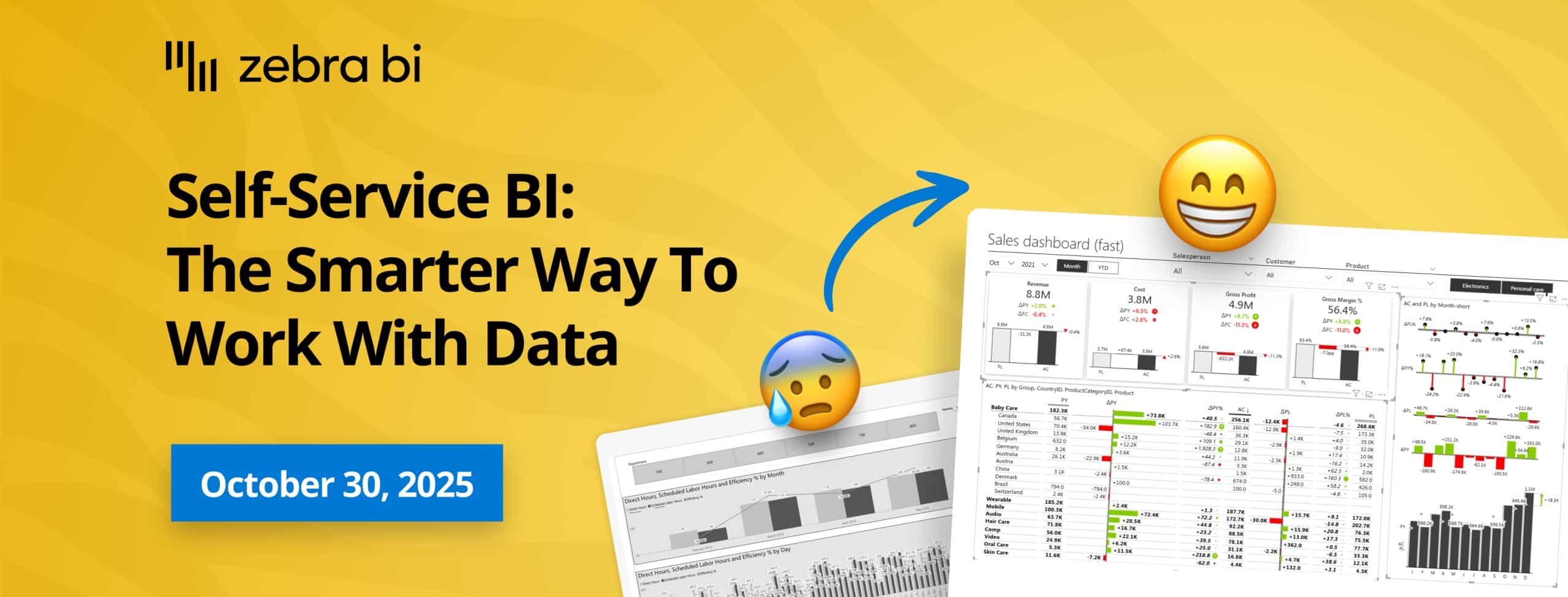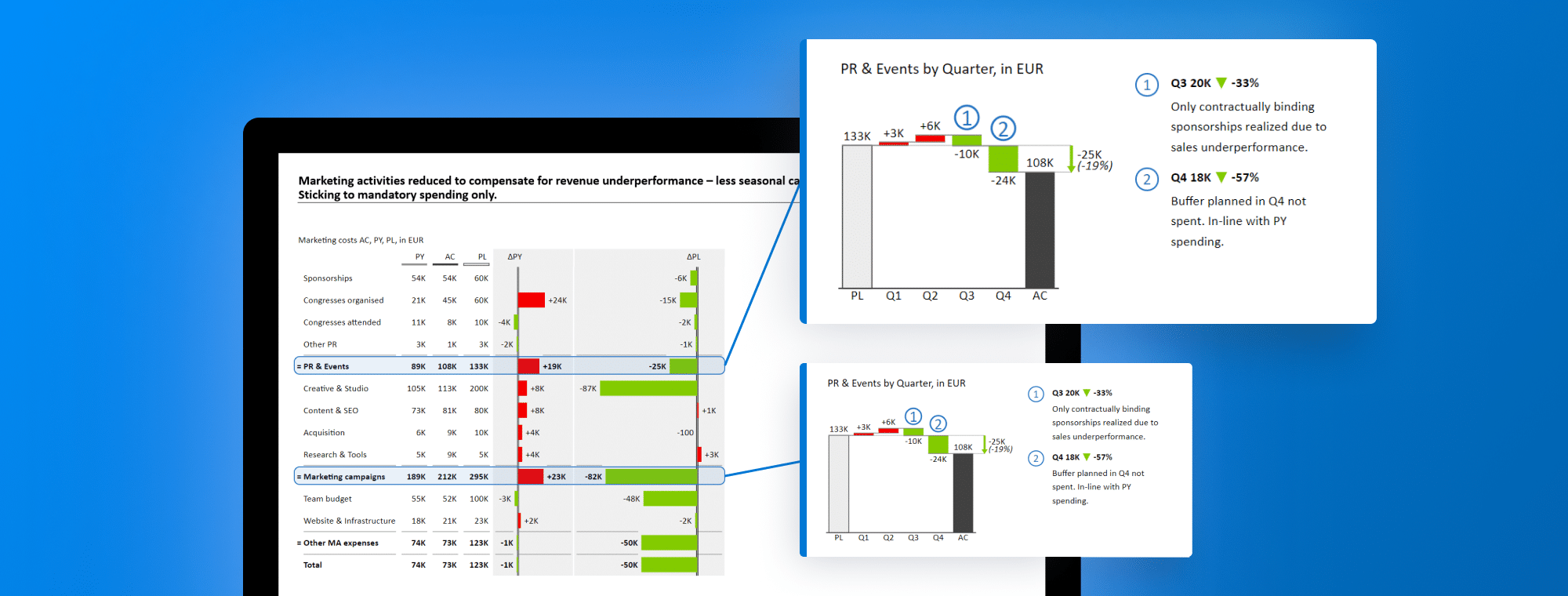September 8th
September 8th Don’t miss the best offers of the year!
Don’t miss the best offers of the year! February 22nd
February 22ndWhat can you do to speed up your Power BI reports and improve the experience for your end-users?
Watch this webinar to learn how to diagnose your report performance and see what steps to take to speed it up to achieve perfectly responsive Power BI reports.

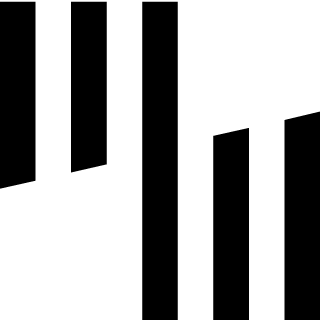
You can remove them either in Power Query or on the source itself. The main message is to keep the tables lean. Ask yourself this question: "Will I need this column in the report?" - If YES, keep it, if the answer is NO, remove it from the query.
Both options should perform well, If the external program then stores the data in SSAS (SQL Server or Azure Analysis Services) database and you are using a Live connection to that source you are using the same Tabular Vertipaq storage engine as Power BI on import.
1 visual = 1 query + 1 visual loading time. More visuals multiplies that. Even if you can leverege parallel loading it has to do it for every visual.
Yes, this is the best approach when recording initial load (first and longest load). Start from a blank page, save the report and re-open it. Else PBI will help itself with the cache. Refresh visuals and all subsequent refreshes get help from cache.