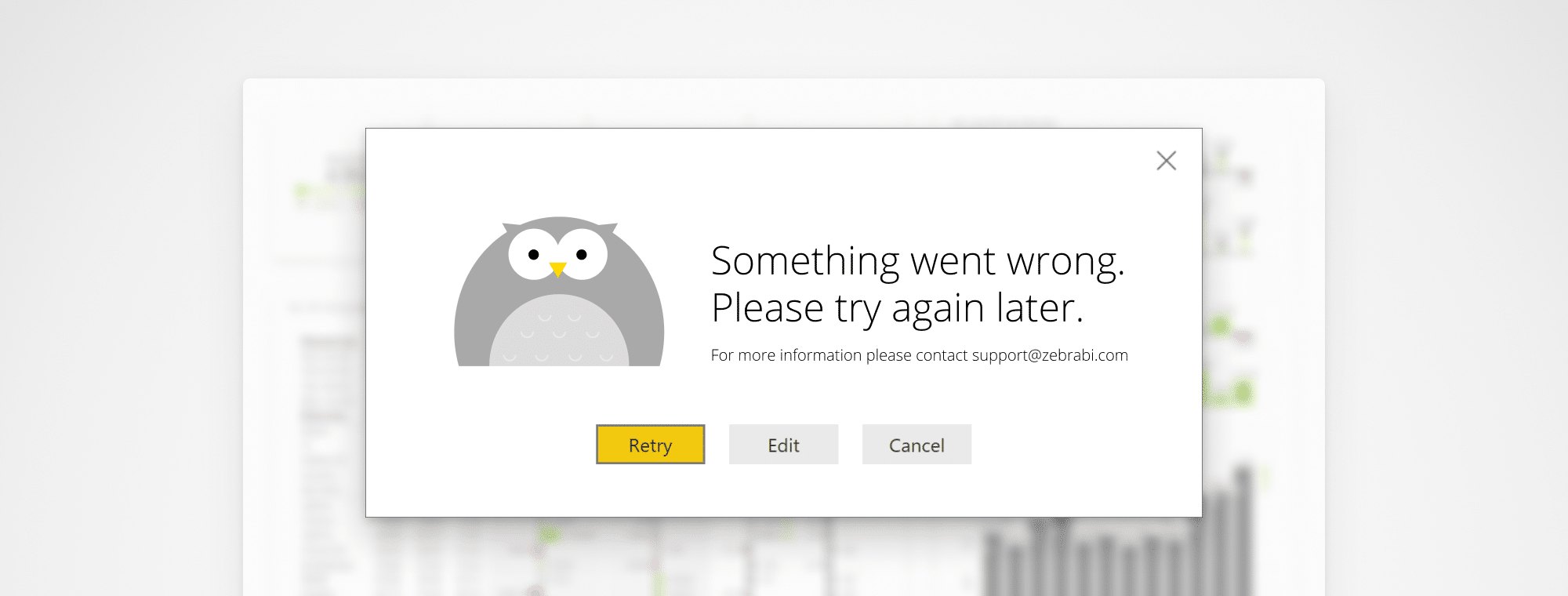
Known bugs and issues
For more information about the issues listed below, please contact support@zebrabi.com.
Charts v7.3
Issue/Bug: Charts visual doesn't clear data if an attribute without a value has been selected externally.
Workaround: No workaround.
Alternative: Please use the private version of Zebra BI Charts 7.2. Write to support@zebrabi.com for details.
Status: The bug will be fixed in Zebra BI Charts version 7.4
All Zebra BI visuals (all versions)
Issue/Bug: As of July 26th, all visuals are blank in PowerBI Desktop.
Due to a bug in the Microsoft WebView2 component, all custom visuals (not only ZebraBI visuals) are blank and not rendering. Microsoft is aware of the issue and is working on a fix.
Workaround: Please use PowerBI Service where the visuals are rendered correctly.
Status: Microsoft released a fix of the WebView2 component on July 29th. All visuals are working again.
Tables v7.1
Issue/Bug: Selecting a row with groups only filters the first group, not the whole row.
Workaround: No workaround.
Alternative: Please use the private version of Zebra BI Tables 7.0.1. Write to support@zebrabi.com for details.
Status: The bug will be fixed in Zebra BI Tables version 7.2
--
Issue/Bug: Manually renamed additional measure headers reverted to default measure names in View mode.
Workaround: Go to the Edit mode where names are automatically recognized, save the report, and return to the View mode.
Status: The bug will be fixed in Zebra BI Tables version 7.2
Cards v1.6
Issue/Bug: When BAN is set to display the last data point, the last non-negative data point is displayed. In case all the data points are negative, then the first data point is displayed.
Workaround: No workaround.
Alternative: Please use the private version of Zebra BI Cards 1.5. Write to support@zebrabi.com for details.
Status: The bug will be fixed in Zebra BI Cards version 1.7
All Zebra BI visuals
Issue/Bug: With PowerBI Service and PowerBI Desktop June 2022 version, local storage does not work as intended and consequently, there is no way to save the Zebra BI license
Status: The bug is fixed as of August 14th. Please update your PowerBI Desktop to the latest version.
Workaround for PowerBI Desktop:
Keep or revert to PowerBI Desktop May 2022 version.
Download packages available here:
- 32 bit https://download.microsoft.com/download/8/8/0/880BCA75-79DD-466A-927D-1ABF1F5454B0/PBIDesktopSetup-2022-05.exe
- 64 bit https://download.microsoft.com/download/8/8/0/880BCA75-79DD-466A-927D-1ABF1F5454B0/PBIDesktopSetup-2022-05_x64.exe
Workaround for PowerBI Service:
Enable browser local storage in a specific tenant. It can be done by the tenant administrator using this (https://app.powerbi.com/admin-portal/tenantSettings?allowCVLocalStorageTenantSwitch=1) URL. Using this special URL parameter the hidden tenant switch “Allow access to the browser's local storage” will appear and the tenant administrator will be able to enable it in its tenant.
__________________________
Issue/Bug: Zebra BI Cards (v1.1), Tables, and Charts (v5.3) visuals currently not rendering in
Status: Tables and Charts version 5.4 (expected release start of June) and Cards version 1.3 (release date TBA) will support PowerBI App for Windows.
Workaround: PowerBI App for Windows is the only PowerBI product where Zebra BI will not work. Please use any other PowerBI product (Service, Desktop, Teams app, Mobile,…)
__________________________
Issue/Bug: PowerBI Service - Custom tooltips using third-party visuals only shows data on the first hoover-over
Status: Bug fixed by Microsoft on May 4th, 2022
Tables v5.3
Issue/Bug: Visual is not displayed when using more than 10 measures in Values placeholder.
Status: Bug fixed in version 5.3.1.
Workaround: have 10 measures in the Values placeholder, place the rest of the measures in the Previous Year (1 measure), Plan (3 measures), and Forecast (3 measures) placeholder, hide the automatically generated variances columns, and reorder the columns if needed.
Charts v5.2
Issue/Bug: Issues displaying future forecast data. An additional 0.0 data label appears on the horizontal axis.
Status: Bug fixed in version 5.3.
Apache/Log4j vulnerability
Zebra BI is not using Apache/Log4j in any of our products, hence Zebra BI visuals are safe.
Regarding other Power BI services, Microsoft has responded with a blog post from their Security Response Center: https://msrc-blog.microsoft.com/2021/12/11/microsofts-response-to-cve-2021-44228-apache-log4j2/

 September 8th
September 8th February 22nd
February 22nd