 September 8th
September 8th February 22nd
February 22nd
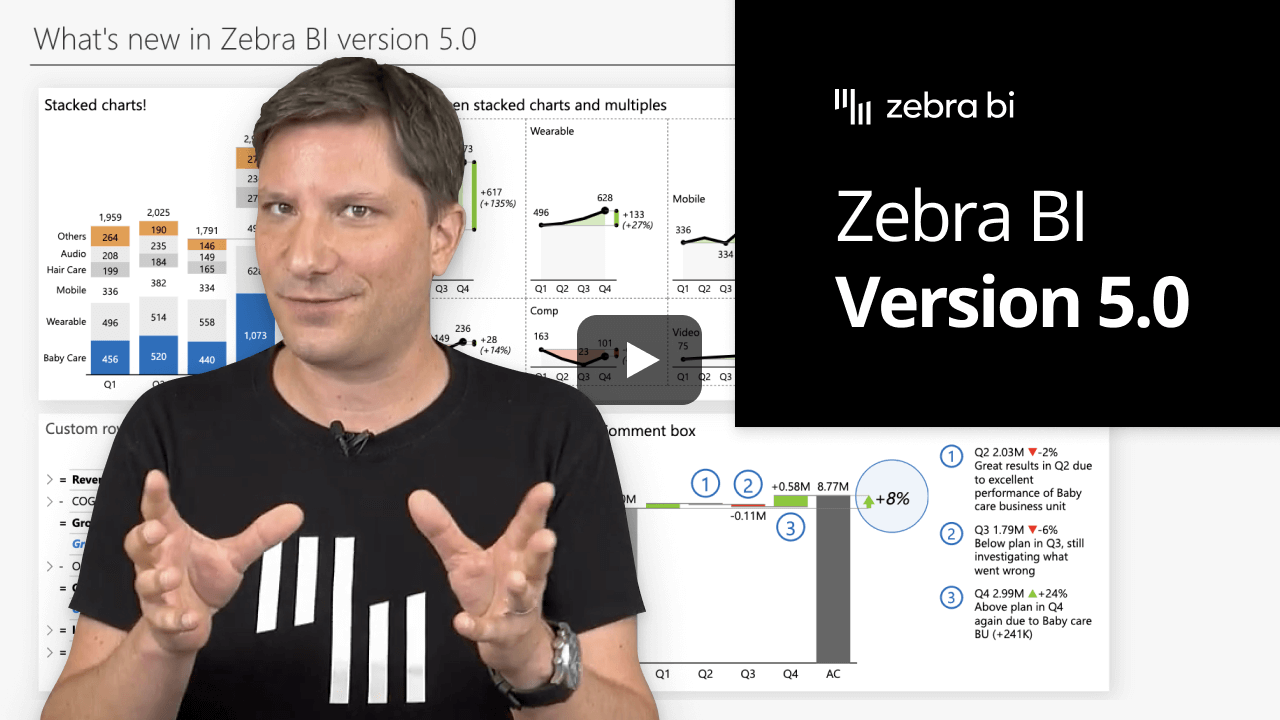
Did you ever wish to have the comments displayed directly next to the chart or table? No worries, we got you!
With the 5.0 release, adding comments to your reports has never been easier.
Simply add your comment data field to the visual to display your comments beautifully. Right inside the visual!
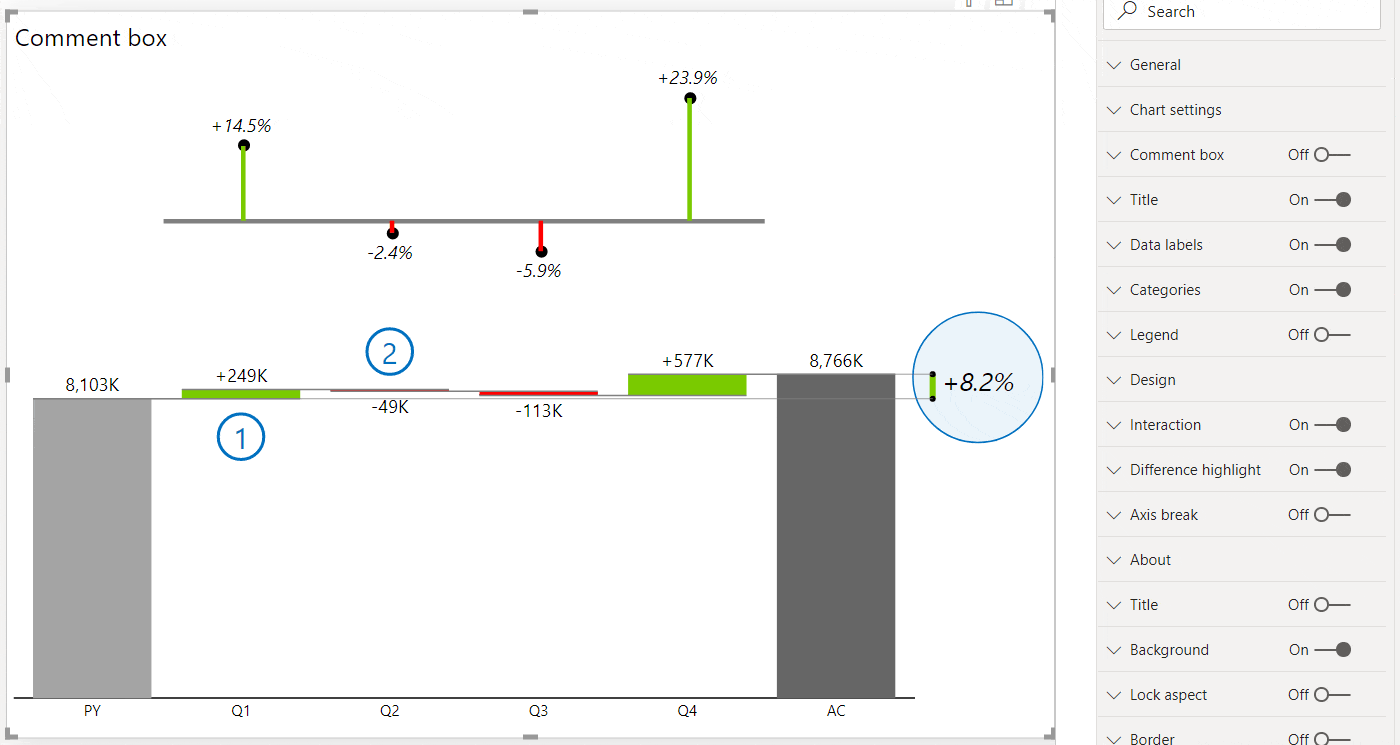
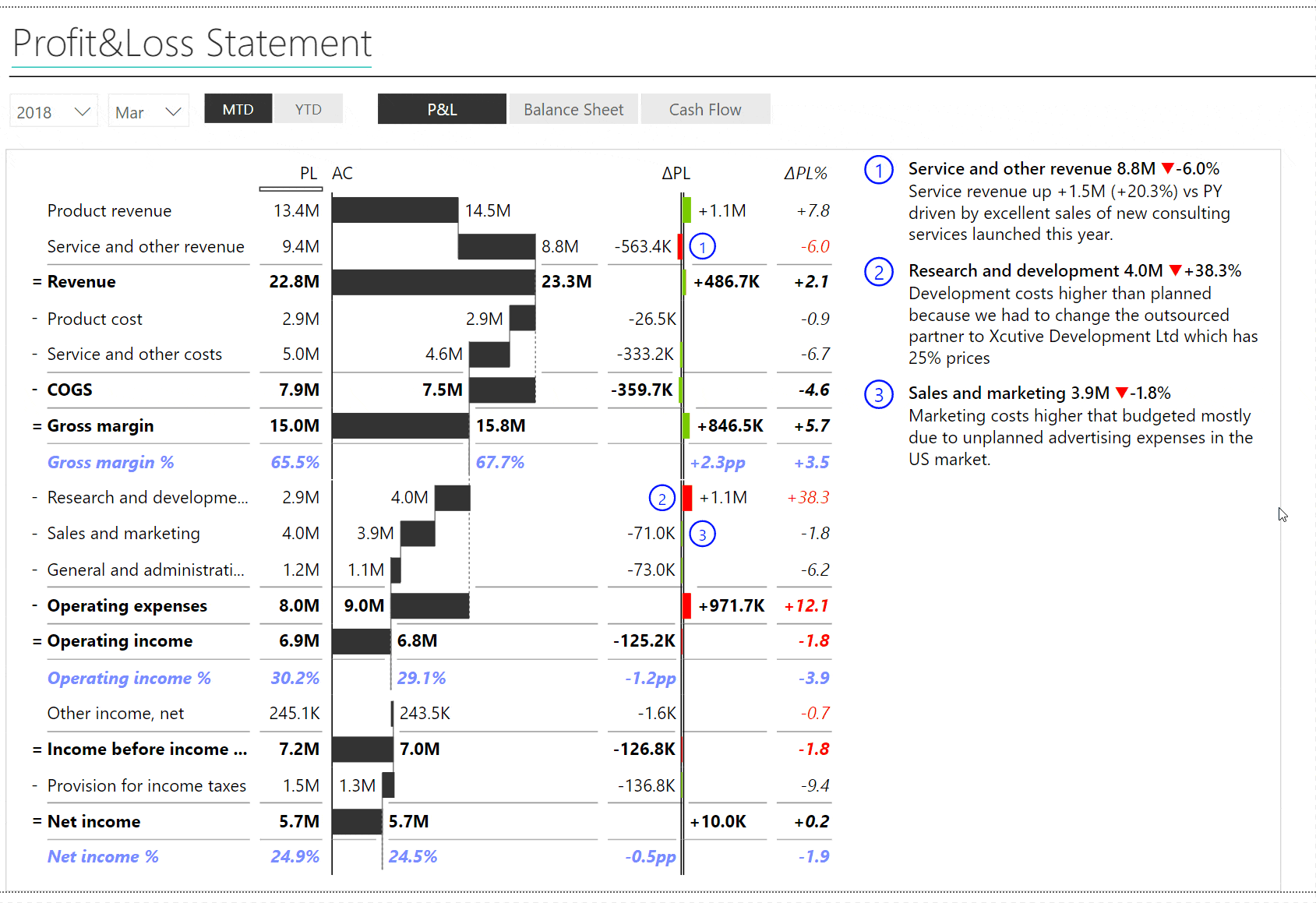
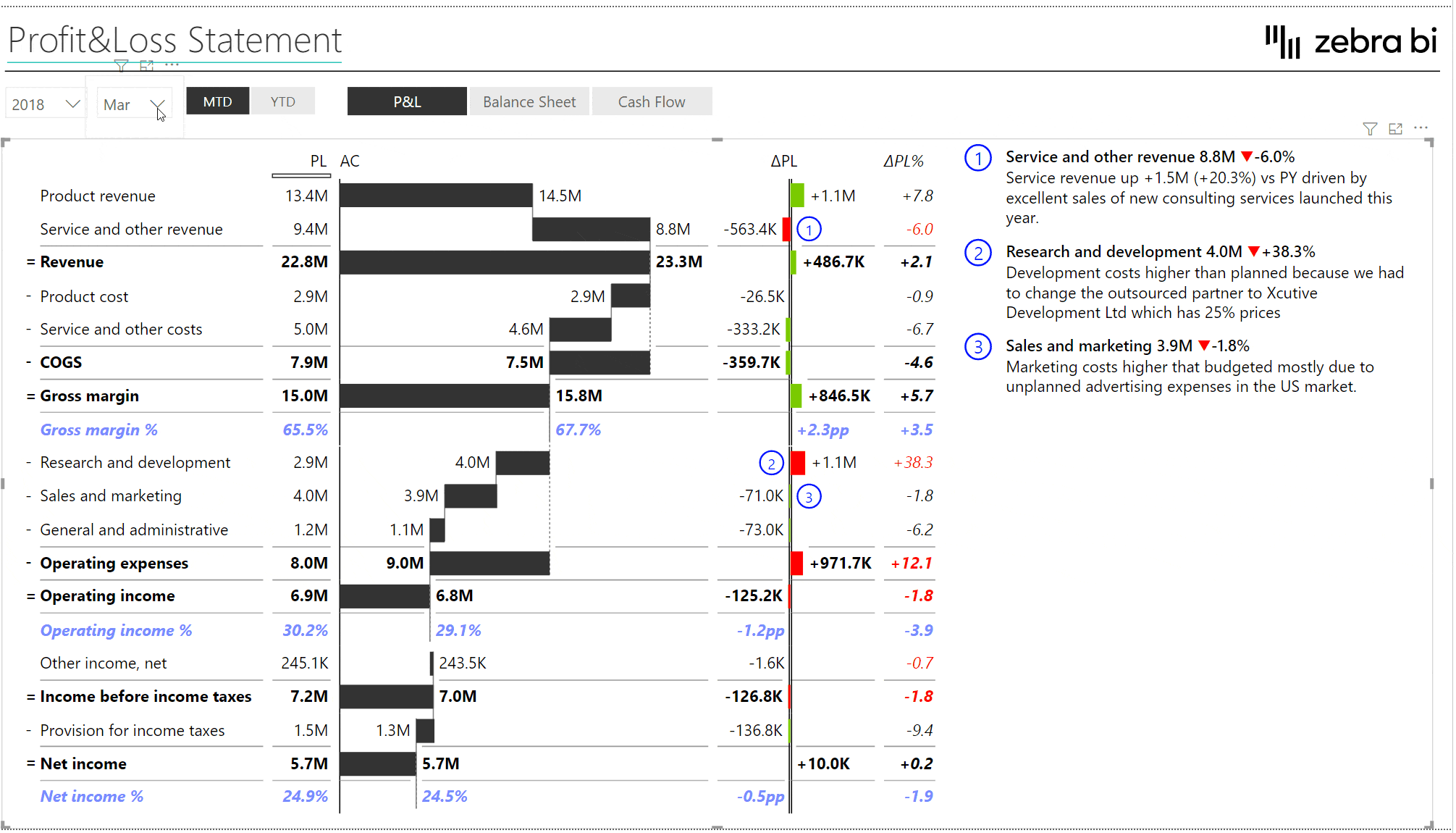
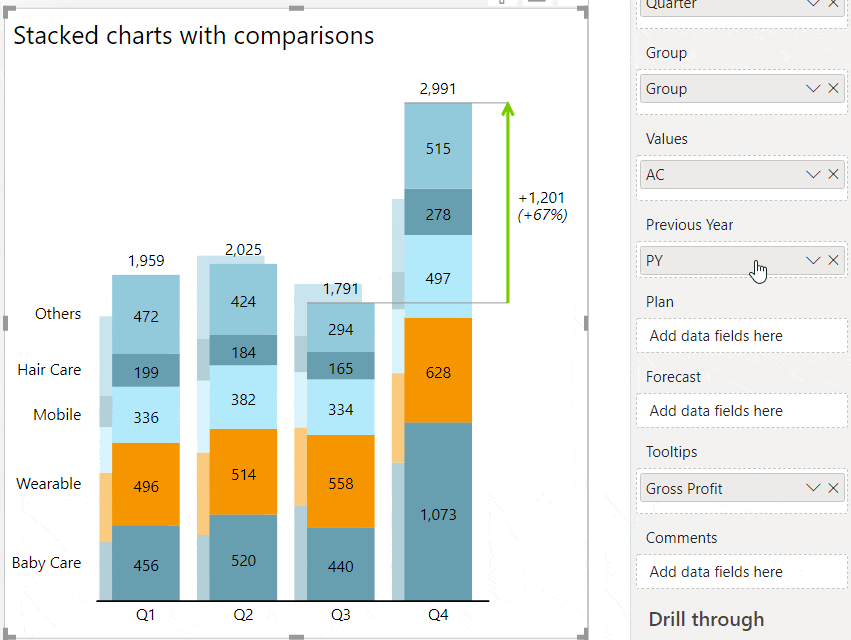
Show the comparison of multiple measures within a stacked chart! Simply take the measure, put it in the right placeholder and your stacked chart will present the comparison!
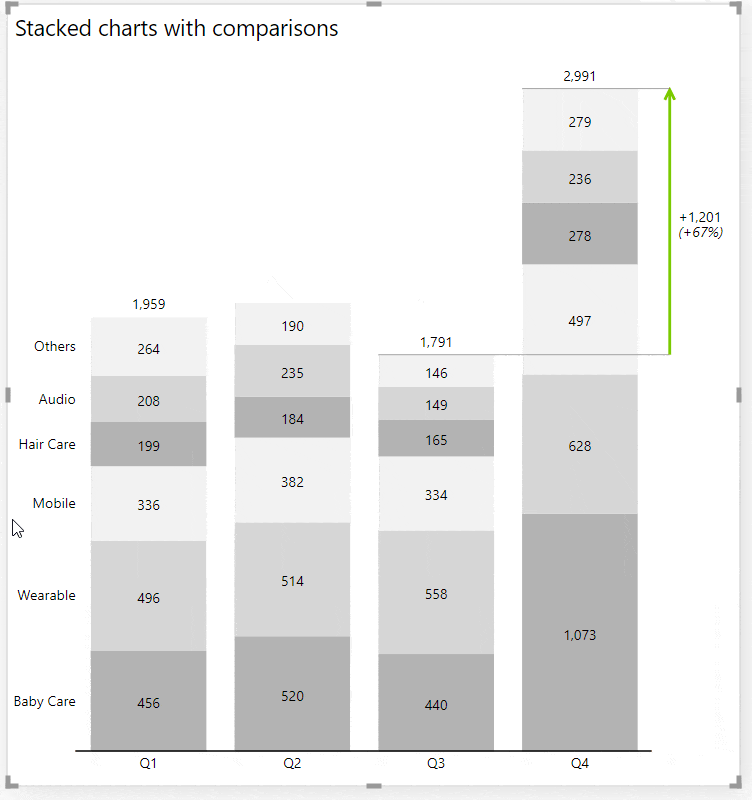
Simply right-click on the legend to highlight any data series and steer the attention of the end-user in the right direction.
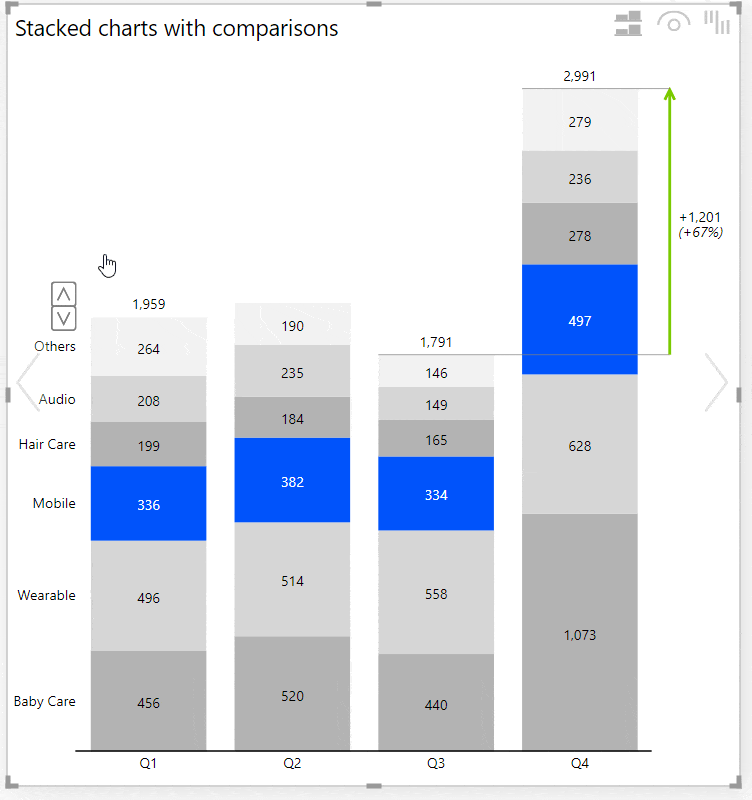
Avoid the confusion of showing too many data series! Zebra BI automatically sums up the data into Top N + Others for you. It's up to you to decide how many data series you'd like to display and you can easily change the number of data series in 1 click.
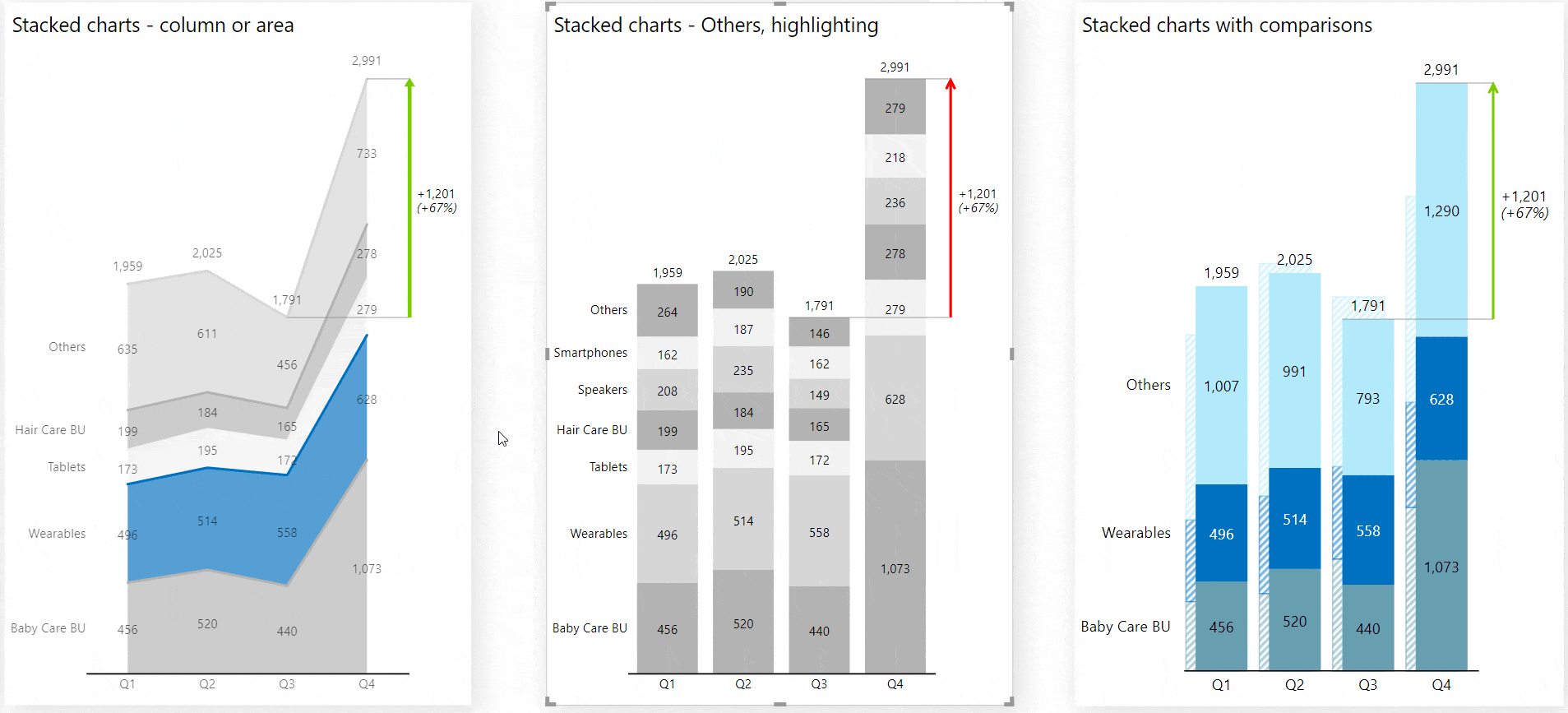
Use responsive filtering to highlight one data series and automatically change other graphs for the most appropriate ones. This way you can easily display even more information (e.g. difference highlight, variances, etc.) related to that selected series. If you want you can easily switch between charts to further customize the appearance.
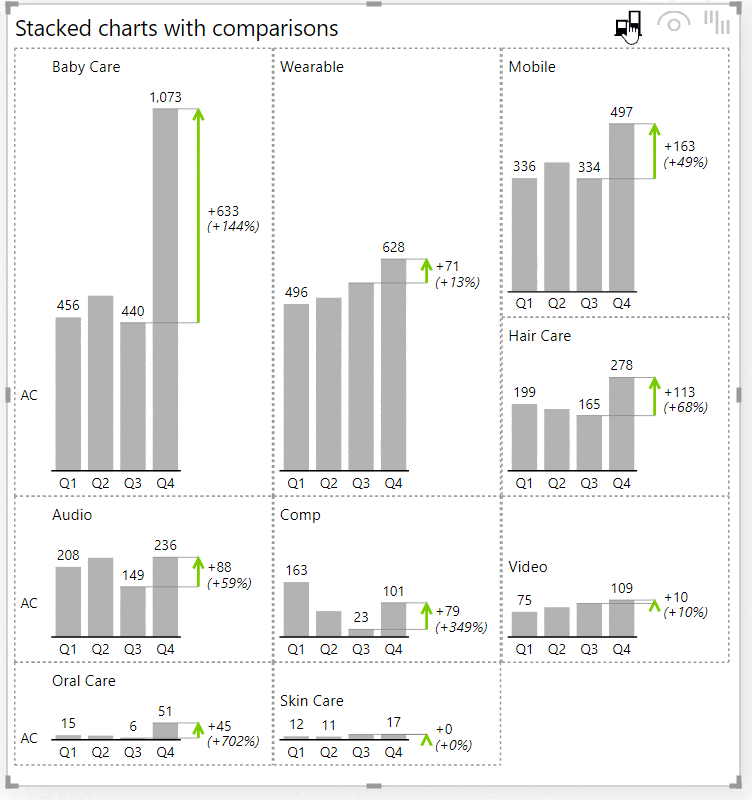
For small multiples fans: this chart is completely integrated with Zebra BI functionalities, so the viewers can simply switch between stacked charts and small multiples anytime!
If you want to highlight important elements in your table or when displaying different KPIs in the same table, you can now completely customize the design of each row (font, colors, number format).
You can now easily change the font color, number format, bar color, and many other features for every row.
How to do that?

Until now we were only 0.1% away from the complete compatibility with dark themes in Power BI. With this update, we reached 100%.
From now on, even the background of your zoomed chart (that used to be white) can be formatted according to your needs.
Simply go under Format, scroll to Small Multiples and find the Zoomed chart background where you’ll see a new color picker, so you can just pick the color that suits you best.
Bright or dark theme? You don’t need to hesitate anymore, because we will support you 100% either way.
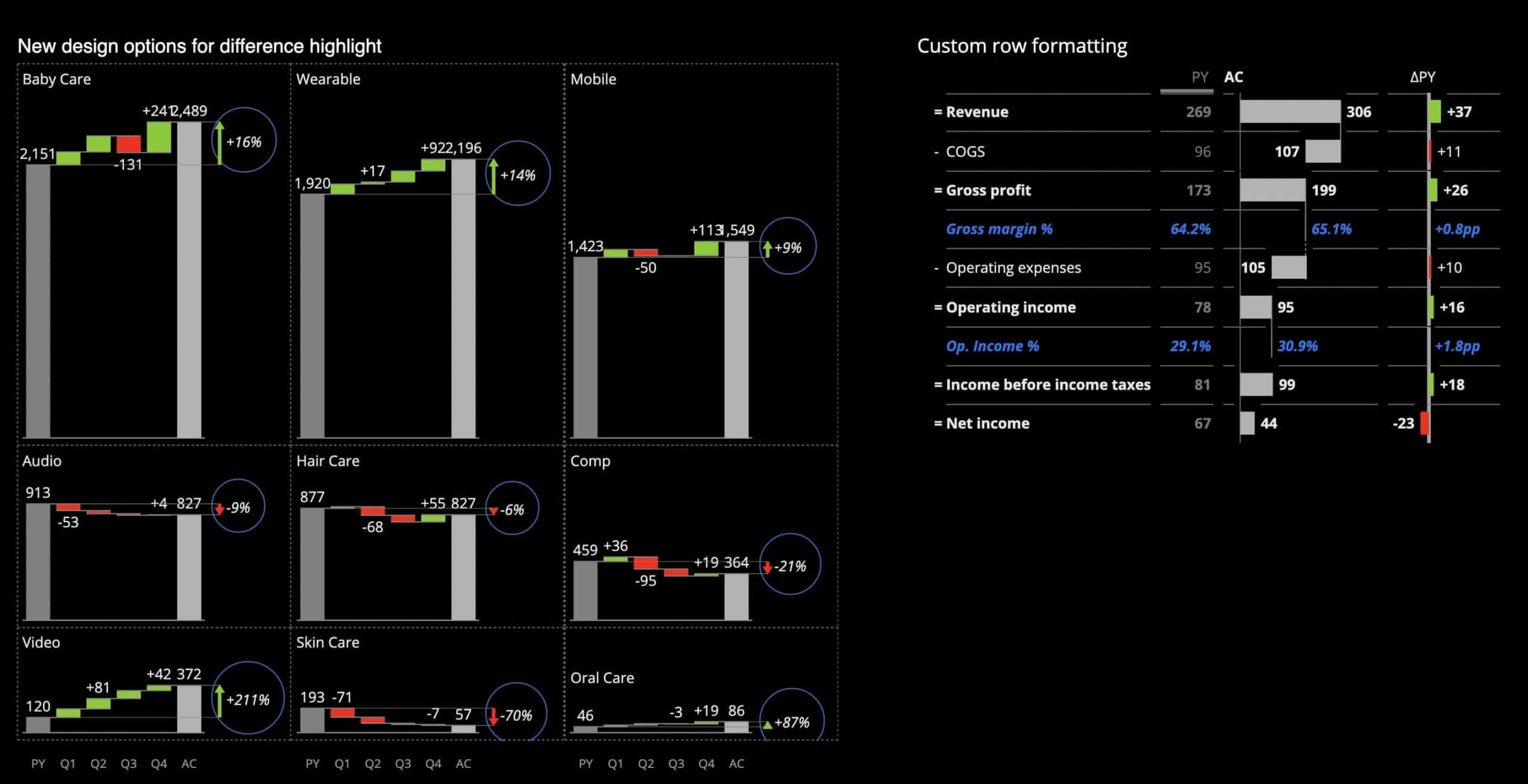
If you're using the AppSource version of Zebra BI (version 4.0.0 or higher), then your Zebra BI will be updated via Microsoft's AppSource marketplace automatically once processed. Expected release dates according to the Microsoft Power BI team:
If you're using an older (private) version of Zebra BI (e.g. 3.x.x or older), then this is a perfect opportunity to update your Zebra BI! When ready, just shoot us an email at support@zebra.bi and we'll help you migrate to the latest version.
Haven't tried Zebra BI before? Opt-in for our 30-day free Pro trial here: