 September 8th
September 8th February 22nd
February 22nd
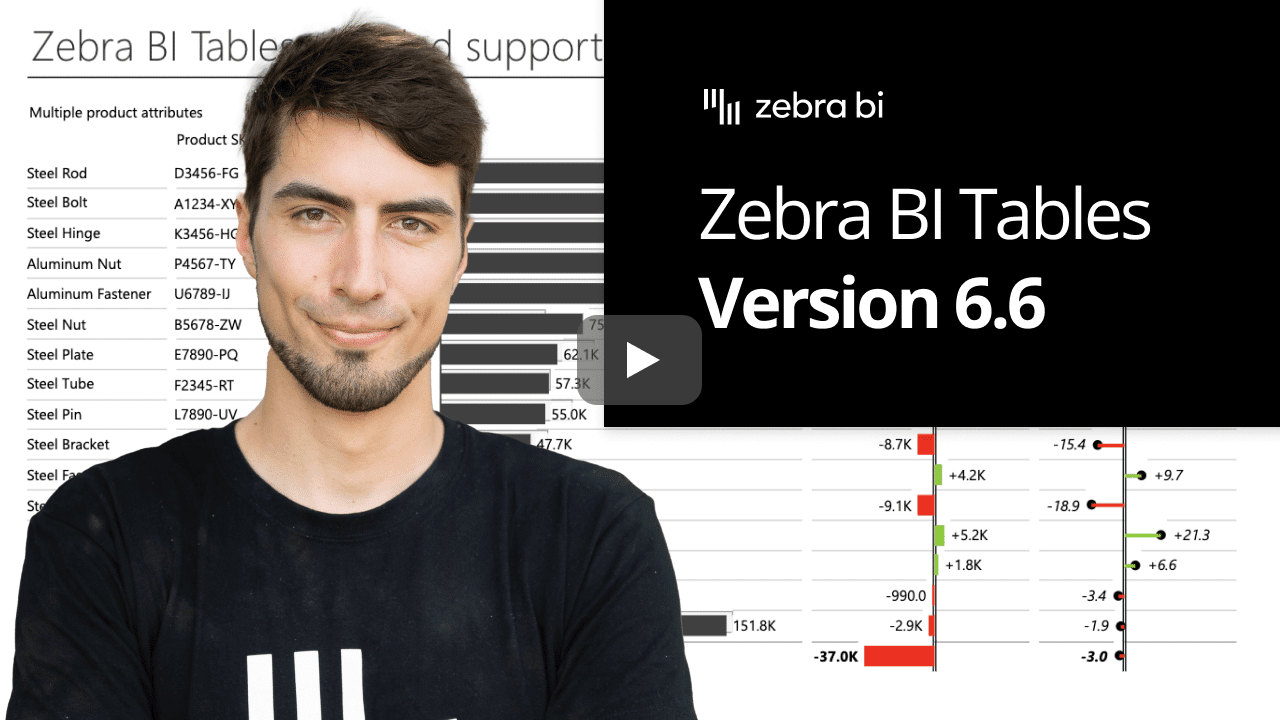
Having the possibility to display additional attributes next to the main category is crucial for a faster and easier understanding of data. We got you!
With Zebra BI Tables 6.6, you can now get all the relevant information side-by-side easily. Simply add your text column to the Values placeholder after the main value.
Together with other out-of-the-box Zebra BI advanced features you now have the perfect tool for immediate and clear insights at your fingertips. 🎯
Say hello to adding URLs to your tables! As part of the introduction of the text columns feature, you can now also add hyperlinks to access additional pages or reports through links with one click.
To achieve that, you must click on the URL column in your Data and change the Data category to Web URL. This will treat the data as a table column. Add it to the Values placeholder (in the 2nd place) and mark it as First.
That's it - enjoy the endless possibilities of this new feature! 🤩
It is now possible to report costs and expenses as negative numbers in your Power BI model, instead of inverting them on the visual, as you normally do, while at the same time keeping the correct visual representation of the relative variances.
Go to formatting options > Chart settings. You will find a new setting called Calculate relative variance where you can choose either a financial or mathematical calculation from the dropdown.
The setting also applies to custom calculations. Don't forget to bookmark it or use the JSON setting to apply it across all your reports!
To bring more attention to rows with no integrated charts or when you choose the simple table view, you can now apply a background color.
Simply right-click on the selected row > Format > and select the background color. Remember to pick a less saturated one as colors shouldn't steal thunder from the actual insights.
Added a new toggle for turning off the charts on the grand total row. This makes sense when the individual elements are more important for the analysis and to preserve the report’s space without compromising the data visibility.
Updated the interactivity settings on Zebra BI Tables to better reflect the current interactivity options, e.g., the Column renaming, and design is now a joint interaction setting.
If you're using the AppSource version of Zebra BI (version 4.0.0 or higher), then your Zebra BI will be updated via Microsoft's AppSource marketplace automatically once processed. Expected release dates according to the Microsoft Power BI team:
If you're using an older (private) version of Zebra BI (e.g. 3.x.x or older), then this is a perfect opportunity to update your Zebra BI! When ready, just shoot us an email at support@zebra.bi and we'll help you migrate to the latest version.
Haven't tried Zebra BI before? Opt in for our 30-day free Pro trial here: