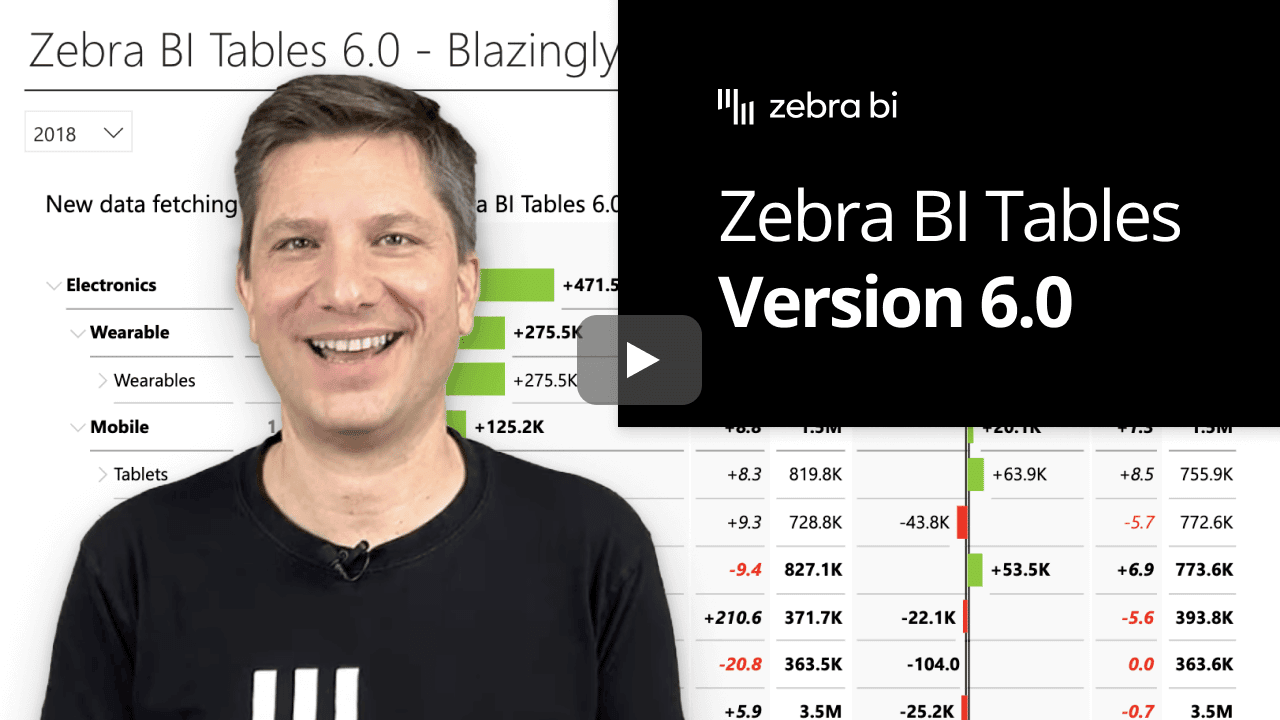With the 6.0 update, we are making data loading time in tables with hierarchies up to 50x faster making it the fastest custom visual for complex matrix scenarios!
 Together with some other significant new features like new highlighting options, more drill options, a new calculations manager, and the possibility to bookmark all settings, this will take your report to the next level and present a game changer in your dashboards!
Together with some other significant new features like new highlighting options, more drill options, a new calculations manager, and the possibility to bookmark all settings, this will take your report to the next level and present a game changer in your dashboards! Since this is a completely new Zebra BI visual, read below more instructions on how to use it in your reports.

 September 8th
September 8th February 22nd
February 22nd