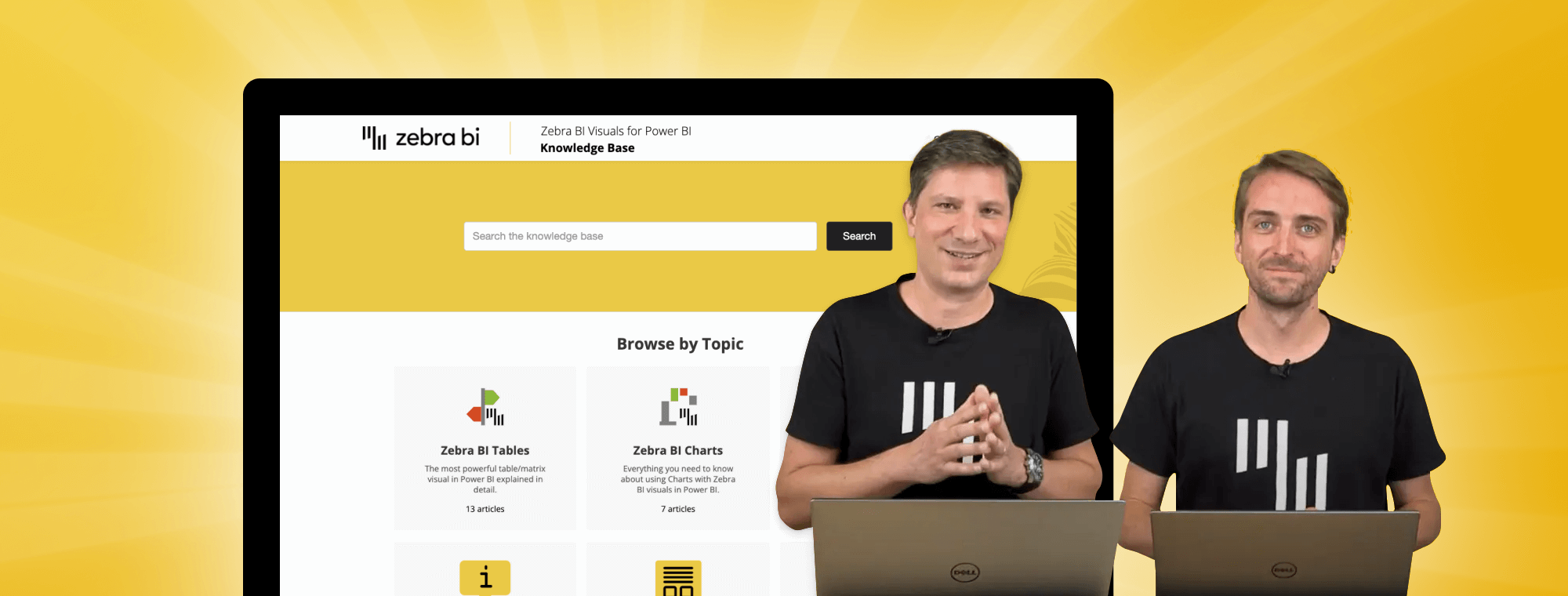
Your go-to destination for Power BI and Zebra BI tutorials is now live 🎉
The new Knowledge Base for Power BI is live! This library of tutorials and step-by-step guides is here to help you get the most of your Power BI and Zebra BI visuals and empower you to create the best dashboards possible.
After months of hard work, we can finally present to you our Knowledge Base for Power BI. We have to admit it’s been a long but fun summer of writing the articles and shooting video tutorials.
Our team was fully committed to this project for two reasons: these resources will help thousands of our users to create the best reports possible, and having everything published in one place will make it quicker for you to get all the answers to your questions. Consider it our way of giving back to the amazing Power BI community!
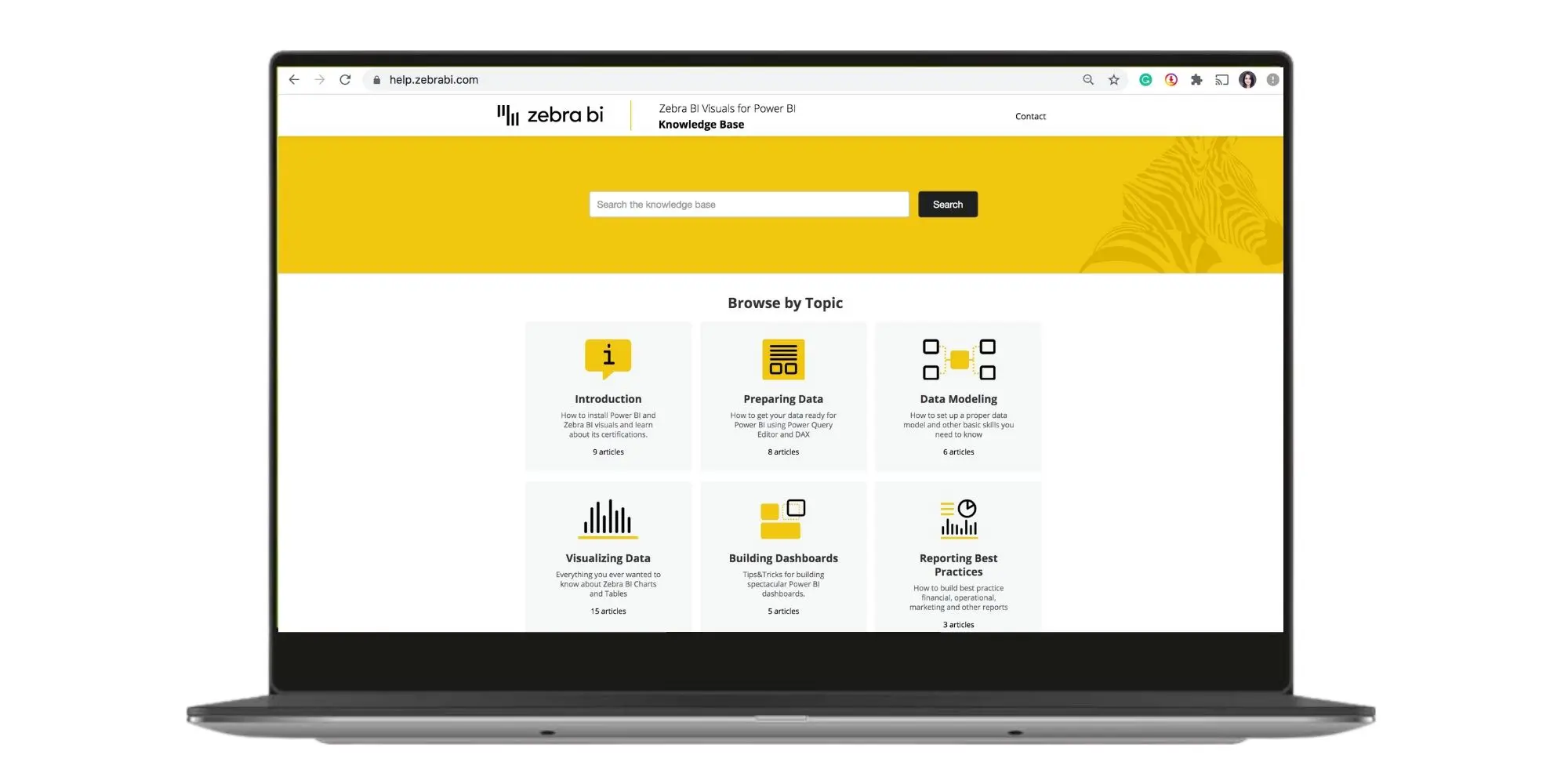
With our team being spread between two countries mostly working remotely, we ran weekly meetings where we discussed first the content and then during the last weeks, the overall user experience of the portal.
🙏 Special thanks go to our partner, extended team member, and Power BI ninja Pascal Kiefer who played a crucial role in explaining even the most complex topics.

Here's what our planning looked like... only a few weeks away from launching!
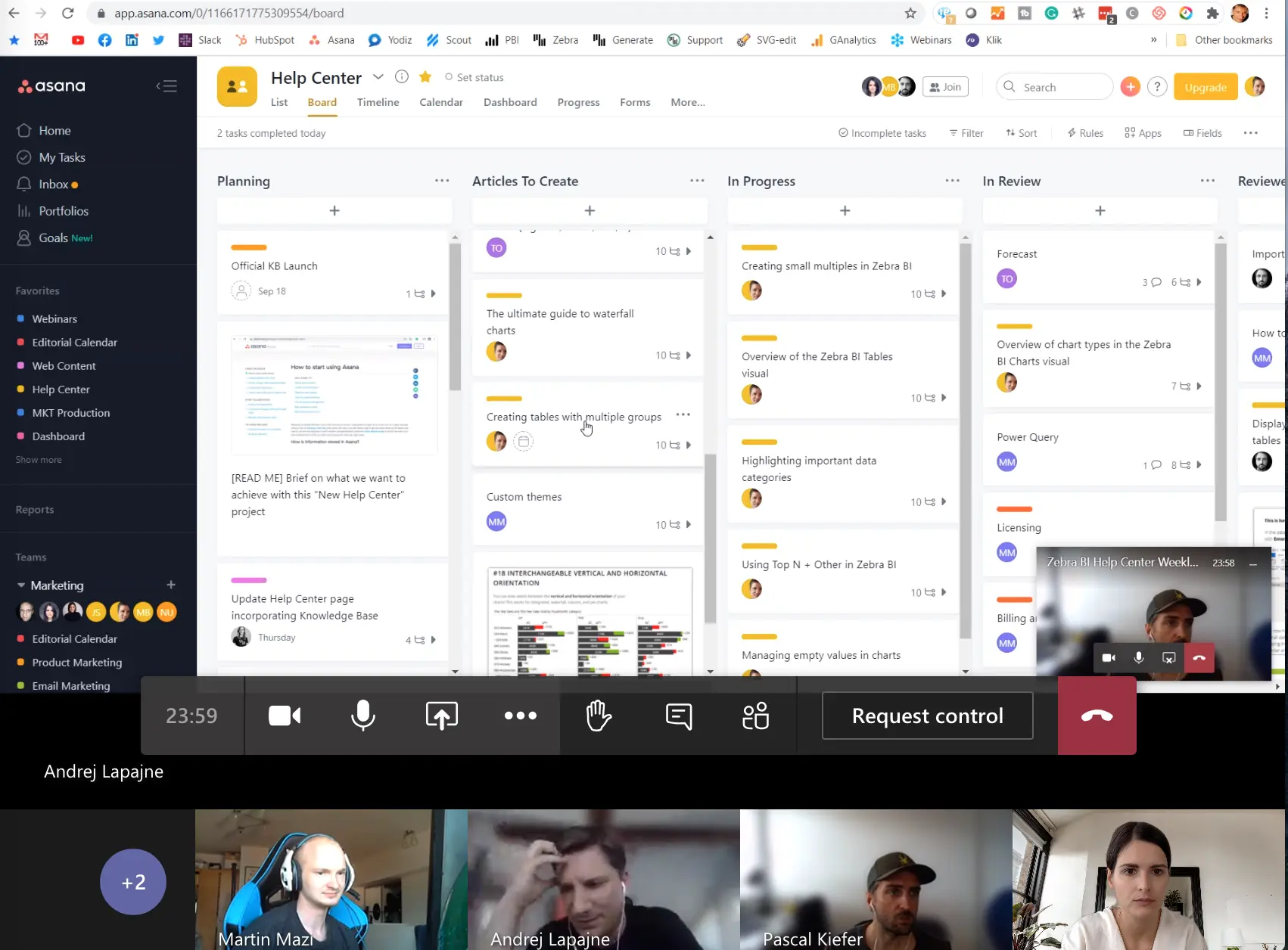
What makes this Knowledge Base so great?
1) Learn on your own terms
Search through the extensive library of resources to learn first-hand how to take your Power BI reports to the next level and at the same time, fully utilize Zebra BI custom visuals.
You can either follow the step-by-step guides or watch the videos as well as use practical PBIX examples to try all the tricks in practice.
2) Find everything in one place
It’s the first time we gathered all the knowledge of our BI analysts in one place where they’re easy to find and prepared all the resources to guide you to start improving your skills systematically.
We’ll be updating the Knowledge Base weekly and adding new content depending on what kind of questions you’ll have and depending on the topics arising in the Power BI community.
3) Use it for free!
Last but not least, it’s available to everyone not only to paying Zebra BI users but to everyone looking to upgrade their Power BI reports. Although if you want to sign up for our free trial and you haven’t already, you’re more than welcome to do it.
🎥 Prefer videos? Check out the Youtube playlist we put together for you! Click on the icon in the top right corner of the video to see the full list:
Now it’s your turn: learn something new today!
Use these new resources to take your Power BI reports to the next level.
You can enter through our refreshed Help Center, where you’ll find additional information about product updates and most recent news, or you can just click on this link to get you to the Knowledge Base for Power BI directly.
We’d also like to encourage you to tell us what other topics you’d like us to cover next. Please do let us know either in the comments below or by writing to us at info@zebra.bi. 👋

 September 8th
September 8th February 22nd
February 22nd