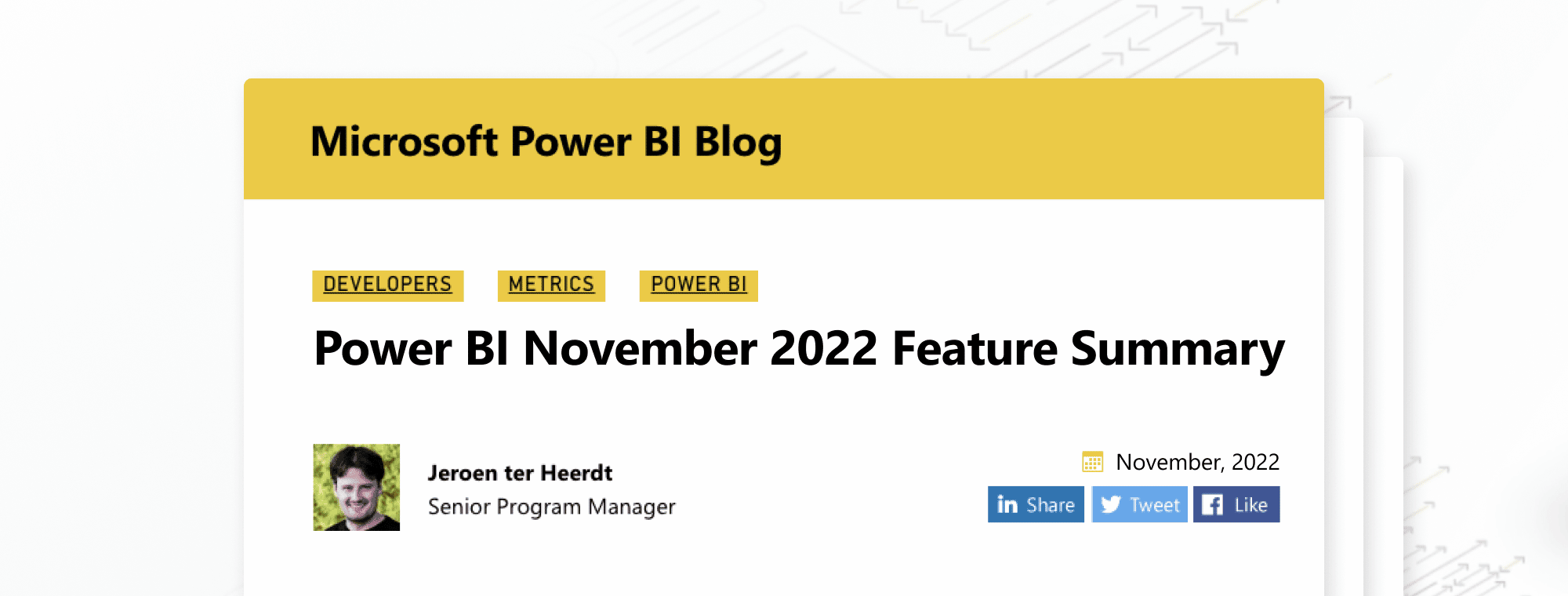
Zebra BI Cards 1.3 Featured in Microsoft’s Power BI November 2022 Update
Microsoft's latest Power BI feature summary introduces a plethora of innovative updates. Zebra BI Cards 1.3 visual has once again been recognized as one of them – and we couldn't be prouder! Read on to learn all about it.
Microsoft on Zebra BI Cards 1.3
Zebra BI Cards visual is bringing a new layout possibility which makes it the only custom visual with three different layouts for displaying KPIs. Besides, reports with Zebra BI Cards have become more accessible with custom background colors.
That's exactly right. Let's explore it in more detail.
More layout flexibility
Aside from custom & row layouts, Zebra BI Cards 1.3 also features the uniform one and allows you to switch seamlessly between them. The uniform layout is perfect for when you want all your cards to show in the same size. The best part? You can display as many KIPs as you like within 1 visual – when you resize one of them, all the rest are adjusted to the same size automatically.

It doesn't get easier than this. But there's more!
Greater design accessibility
The latest version of the visual now enables you to apply custom background and border colors to all your cards at once, matching your reports with your company branding. To draw special attention to individual cards, you can also highlight them with a different color. You can choose any color from the color-picker in the global toolbar, meaning you can even create dark-themed reports – a treat for the eyes!
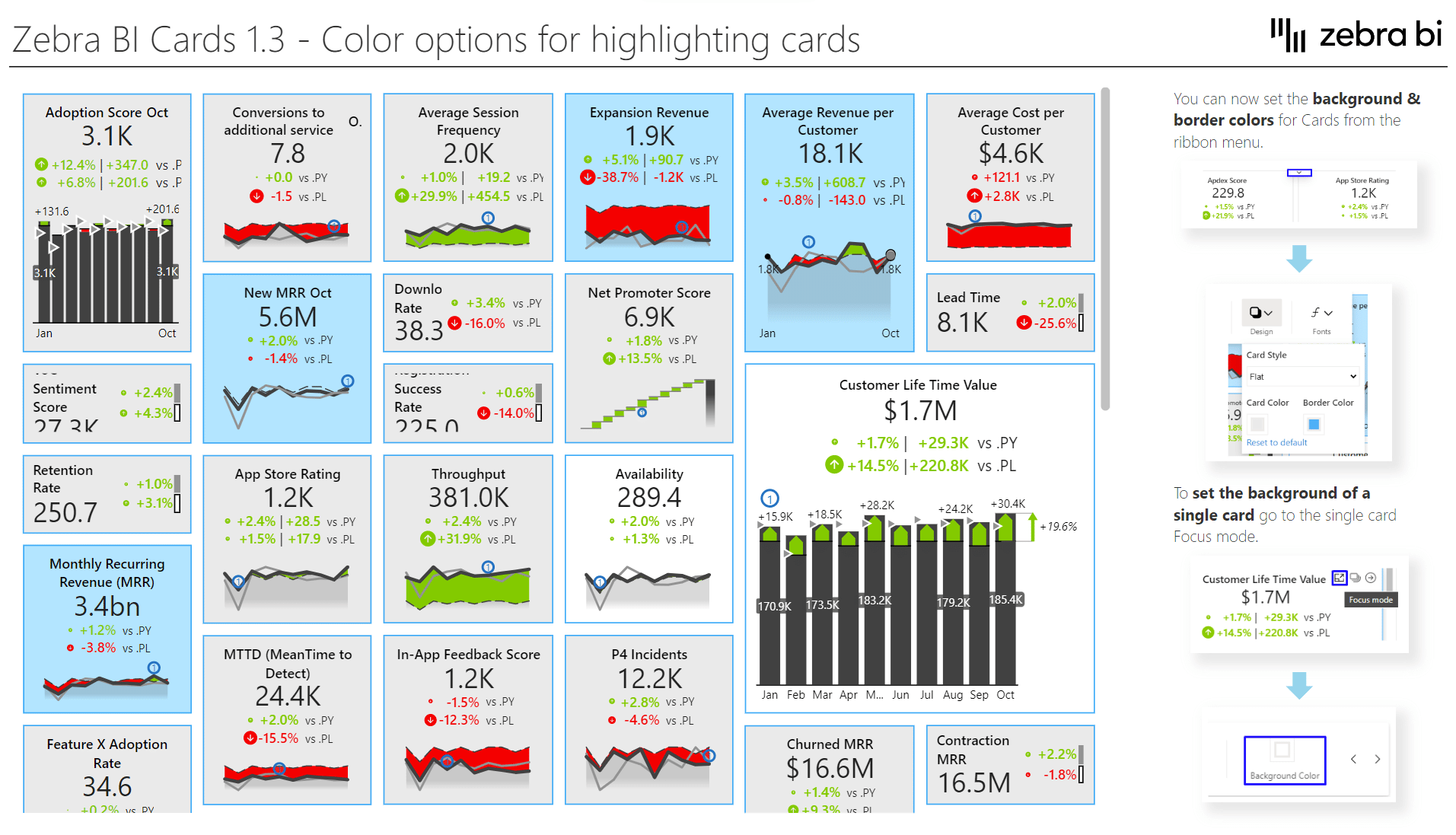
It's great to be recognized
We'd like to extend a special thanks to Microsoft for their long-standing trust and support. We'll continue to work closely with them and the Zebra BI community to deliver even more outstanding features and help you turn your reports into actionable data stories!
Feel free to read Microsoft's entire Feature Summary or click on the button below to learn more about Zebra BI Cards 1.3.

 September 8th
September 8th February 22nd
February 22nd