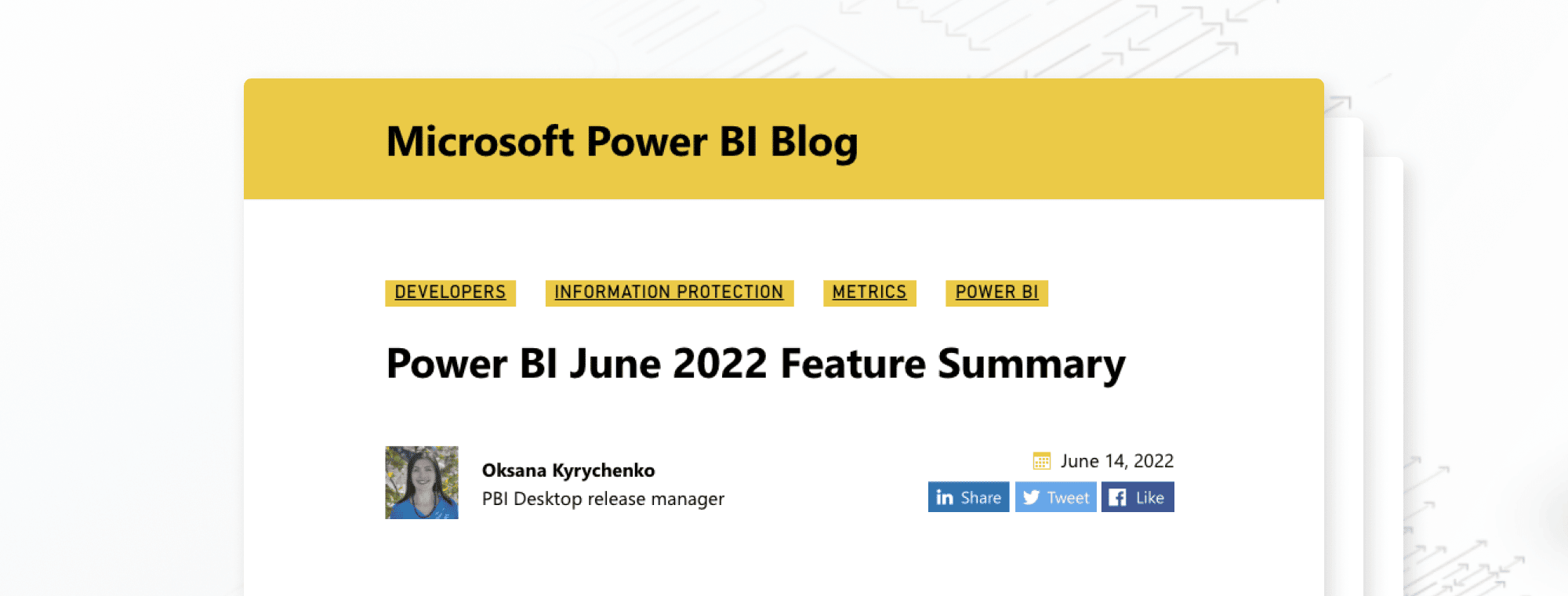
Just in: Zebra BI Cards visual featured in the Microsoft Power BI June Update
Just before you head to your summer vacations, the Microsoft's Power BI June Update brings some exciting announcements and features that you need to check out. These include general availability of the new Format Pane, updates in information protection and error bars, table navigation improvements, and Power BI Data Storytelling features.
Last but not least, you can find the Zebra BI Cards 1.2 update in their latest release! Can you feel the heat already?
What does Microsoft say about our Zebra BI Cards 1.2 release
The 1.2 version of the Zebra BI Cards visual brings some exciting new features like the ability to display the year-to-date (YTD) value for the KPIs, more flexibility with different font settings for elements on the cards, and new interaction settings. All of this to make your reports even more actionable, flexible, and insightful!
Being able to apply custom font settings to the elements on Zebra BI Cards visual has been one of the most requested features since its launch in December. Users can now choose from different font styles, colors, and sizes for all the elements on the cards like KPI title and value, variances, and chart labels. This will enable you to match the reports with your desired look and feel. However, don't forget that consistency is one of the key elements to actionable reports so any color that is used in a report must always have the same meaning.
Additionally, the 1.2 update of the visual brings another requested feature which is the ability to display the year-to-date (YTD) value for each of your KPIs. As a result, you can now always put data in the right perspective and have a better understanding of the performance of each KPI.
Last but not least, adding Interaction settings gives the report designers more control over which interaction is allowed to the end-user once the report is published. This way you can prevent unwanted changes while the whole card still remains clickable for filtering.
Check out the video below with Lucija Rupar, Zebra BI's Product Marketing Manager while she explains all the details behind the Zebra BI Cards update.
It always feels great to be recognized
We'd like to thank Microsoft for their support and we invite you to check out their whole feature summary in the June Update.
What else is coming with the new releases of all three Zebra BI visuals for Power BI? Stay in the know and learn about the full set of new features and improvements here:

 September 8th
September 8th February 22nd
February 22nd