 September 8th
September 8th
Zebra BI offers team licenses in plans of 10 or 50 users. We also offer enterprise packages (custom number of licenses) and unlimited site licenses. All users that view or interact with the reports must have licensed visuals - Zebra BI does not differentiate between designers and viewers from a licensing point of view.
Any designer of Zebra BI reports and any end-user, who might access the Zebra BI reports (consumer), counts as a Zebra BI user and must be covered with a Zebra BI license.
Yes, Zebra BI visuals work across the whole Power BI stack: Power BI Desktop, Power BI service (Cloud), Power BI Report Server, Power BI mobile apps (both iOS, and Android), Power BI embedded and also Publish to Web.
Yes, Zebra BI visuals are Microsoft certified visuals, meaning they comply with all Microsoft security, provisioning, and other technical standards. While Zebra BI add-ins can be regarded as a functionality extension of Power BI, Zebra BI does not have external access to the Power BI tenant (administration), including the configuration of governance policies, usage monitoring, and provisioning of licenses, capacities, and organizational resources.
Learn more about certification.
Of course, we offer a 30-day free trial. You can start your trial here.
Yes. Every license covers all functionalities of all visuals for Power BI: Zebra BI Tables, Zebra BI Charts, Zebra BI Cards.
No. We do not offer single-user licenses of Zebra BI for Power BI. The minimum license package is for up to 10 users in total. Please note that all people that view or interact with reports need to have licensed visuals, meaning both designers and viewers.
This is because there is, in almost every case, one person creating Power BI reports and at least another one viewing the report. Reports are usually shared with a larger audience, which is why our minimum required number is 10.
Yes, Zebra BI visuals were the first officially certified visuals for Power BI to support dr. Rolf Hichert’s International Business Communication Standards (IBCS).
Yes, you would still need a separate license for each user as the ways of implementation of Power BI and sharing reports within, does not affect our policy.


Zebra BI for Office offers several pricing options.
The Starter plan covers up to 10 users. It enables you to share your reports and collaborate on them in real time. If you opt for this package, you have access to both Office platforms, Excel and PowerPoint.
The Advanced plan covers up to 50 users and includes access to both Office platforms as well: Excel and PowerPoint.
The enterprise package covers larger organizations with over 50 users, offering a custom billing option.
Every user who views or interacts with the reports must have their own license. Zebra BI does not differentiate between report designers and viewers from a licensing point of view.
Every designer of Zebra BI reports and every end user that accesses Zebra BI reports (consumer) counts as a Zebra BI user and must hold a Zebra BI license.
Yes. For personal use, we offer a free single-user version, with no credit cards required. However, it offers limited functionalities in terms of sharing & collaboration, and contains Zebra BI branding.
Yes. If you are a single user and want to get Zebra BI for Office for personal use only, you can simply proceed with the free version. However, if you plan to share your reports or presentations with others and explore collaborative features, you have to buy a Pro license.
Yes, all packages include access for both platforms: Excel and PowerPoint.
Standard support covers regular support via email.
Priority support involves faster problem resolution either via email or a live call.
Premium support provides the fastest possible assistance with a dedicated support engineer and account manager. It also offers an insight into our roadmap and backlog with the possibility of impacting new feature development.
Viewers can see all the data and interact with it without needing any special requirements, other than having a valid license. The visuals are embedded in the Excel workbook or Office slide, so no additional installation is required. The visuals are interactive, allowing users to easily explore the data and view different insights.
With the style editor, businesses can easily create their own unique styles, fonts, and color schemes for their reports and dashboards which then get also automatically applied to each new visual. This ensures that their reports and dashboards have a consistent and professional look and feel, which helps to reinforce their brand identity. More on how to implement it in the article here.

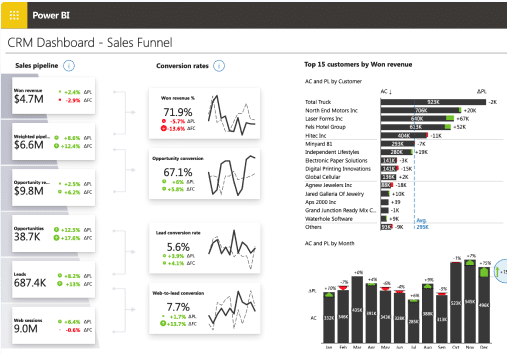
Zebra BI Live Demo



