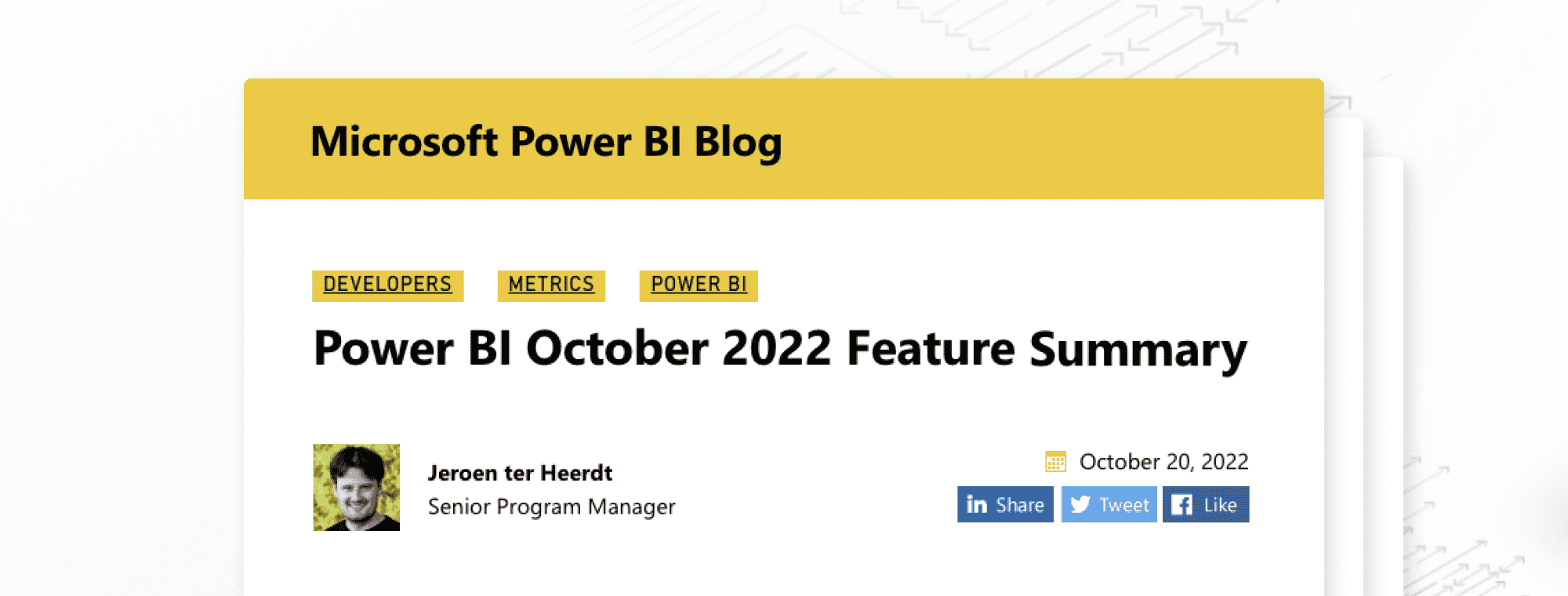
Zebra BI Tables 6.0 Featured in Microsoft’s Power BI October 2022 Update
In their latest Power BI blog post, Microsoft introduce a variety of exciting new features that have been highly anticipated by the entire community. We’re thrilled to announce that the Zebra BI Tables 6.0 visual has also been recognized as one of the game-changing releases.
Let’s see what they have to say.
Microsoft on Zebra BI Tables 6.0
Zebra BI Tables visual just got a major update! Huge performance optimization, new drill options, enhanced highlighting settings, bookmarking all settings and much more is now possible.
It’s true, Zebra BI Tables 6.0 uses Microsoft’s completely new data-fetching algorithm which only loads the data you drill into. This makes complex matrixes with several hierarchies up to 50x faster. A huuuge performance optimization update!
But there’s more to it.
More features for in-depth analyses
That’s right, the 6.0 version offers handy new features (expand & collapse, drill down, drill into, expand all down, and go to next level) to provide easy access and on-demand context to any data you might want to show. Also, you can bookmark ANY views you like and switch seamlessly between them within 1 visual.
We know, right?! To top it off, it also offers 👇
Greater accessibility in data storytelling
This means you can now change the hover-over color of your rows to adapt the highlighting according to your needs. If this isn’t something you like to see in your reports – no worries, you can also turn it off completely.
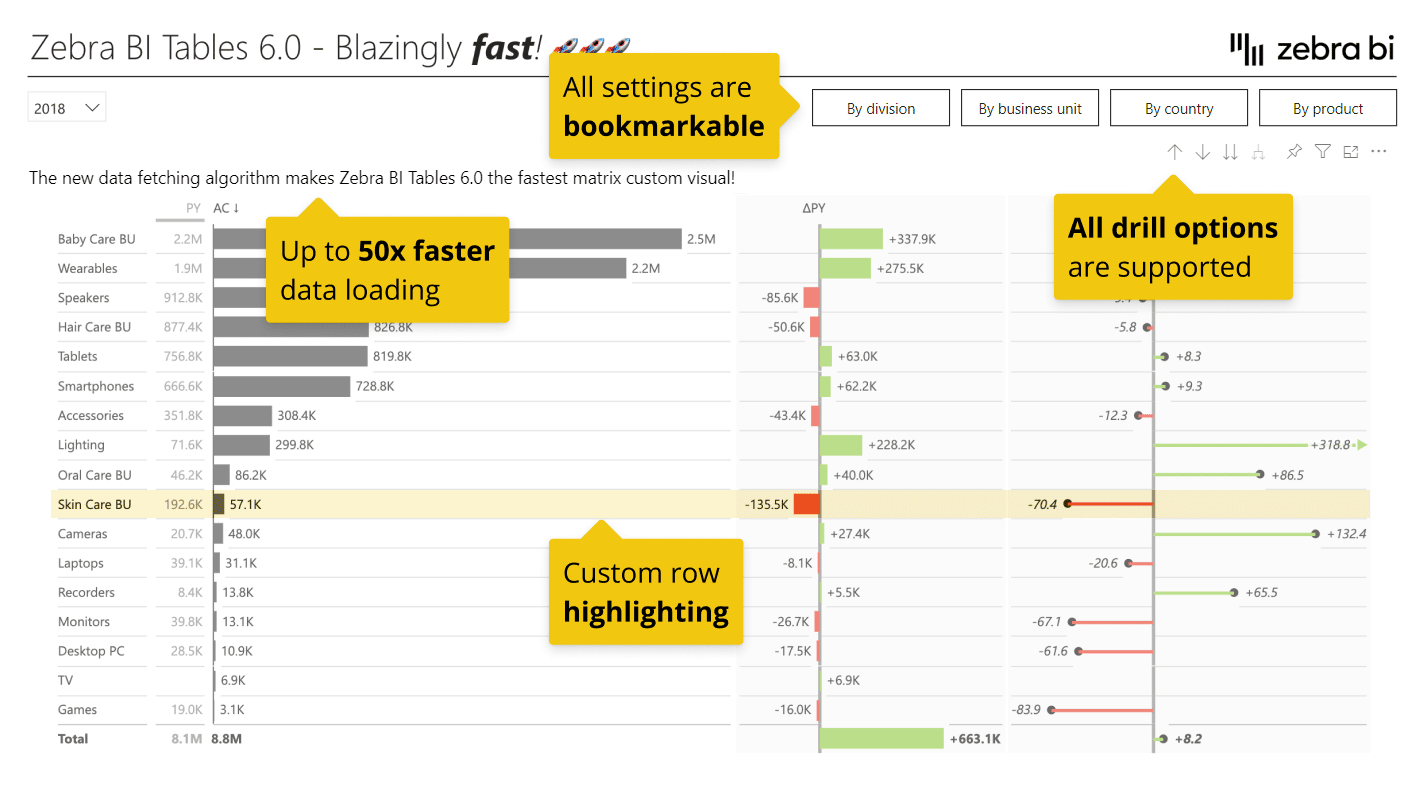
It’s great to get such recognition
We’d like to thank Microsoft for their continuous support and invite you to check out their entire Feature Summary. We will continue to work closely with them and the Zebra BI community to deliver even more cool features that make your reports more understandable and actionable.
To learn more about the 6.0 release, check out our product update article. Everything you need to know and more is on the other side of that button 👇

 September 8th
September 8th February 22nd
February 22nd