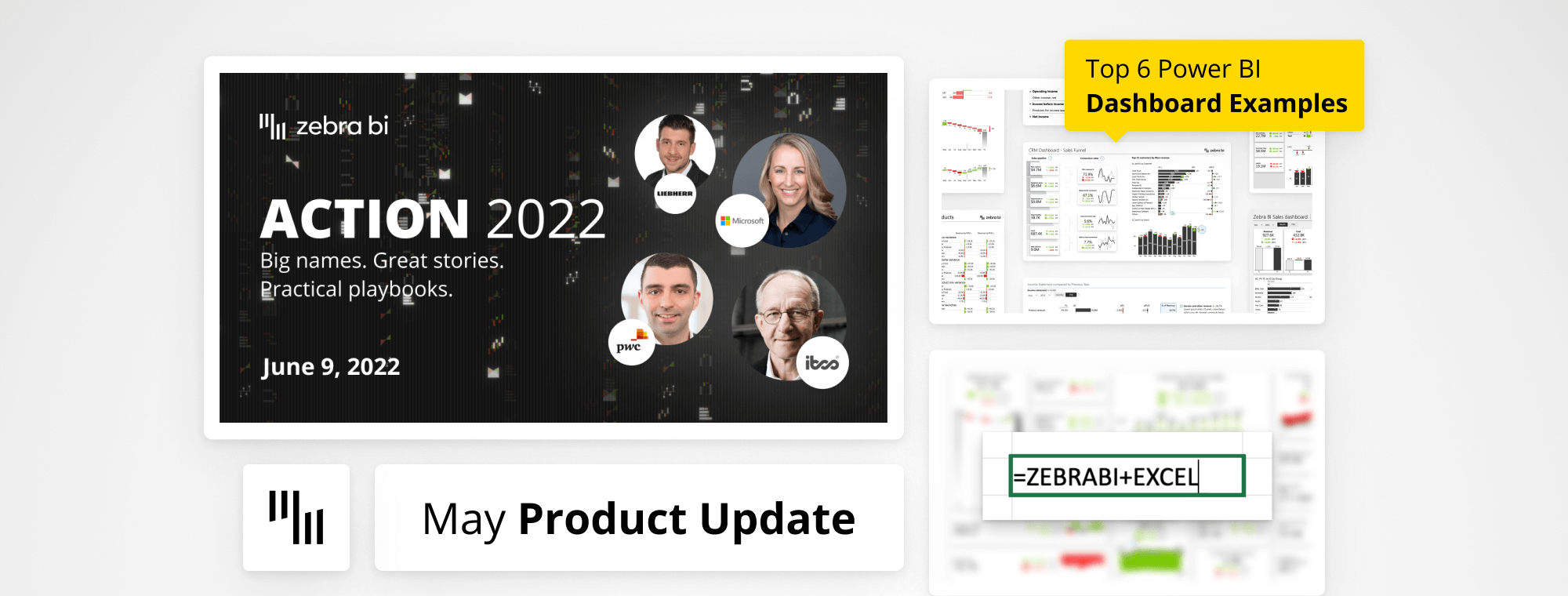
Zebra BI May Product Update
May has surely been a busy month at Zebra BI and it is time for a recap. In case you missed anything on our social media channels, you can find it all below and benefit from the recent insights, new features, and content pieces.
Get a glimpse of the exciting new features that are coming to our Power BI visuals, dive into practical examples for your dashboards, and most importantly, join us at the world’s first Actionable Reporting Summit.
And to wrap it up, Zebra BI's CEO & Founder, Andrej Lapajne, has a secret to spill. And it's kind of a big deal.
Watch the May Product Update below! 👇

ACTION 2022: the world’s first Actionable Reporting summit
Join more than 2.000 people who have already registered for the world’s first Actionable Reporting Summit, happening on June 9th.
ACTION 2022 is a 4-hour, all-virtual event where you will get the chance to see some of reporting best practices from market-leading companies like Microsoft, Bayer, AbbVie, Enterprise DNA, Liebherr Earthmoving, KPN, or hear it directly from the Founder and President of the IBCS Institute.
No sales talk, just real-life experiences, possibilities to network with other actionable reporting fans, and steal some playbooks just before the summer.
New releases of Zebra BI visuals for Power BI
Zebra BI Charts, Tables, and Cards have all received one of the most-anticipated updates. Our team has been working hard to deliver some of the most requested features which will continue to enable you the creation of actionable reports.
The Zebra BI Cards 1.2 release brings the ability to display the year-to-date (YTD) value for each of your KPIs to put them into the right perspective. Furthermore, you can now customize the font settings of any element on the cards to match your company styling completely. However, do not forget that consistency with colors is always the key.
With Zebra BI Tables 5.4, the dynamic comments feature is continuing to improve with dynamic comment markers. To have a better overview of your data, you can now suppress the values for the ‘Others’ column.
On the other hand, Zebra BI Charts 5.4 focuses on the improved legibility of the legend when custom colors are applied. Additionally, you can now apply patterns for scenario design settings to elements on the single-measure waterfall chart.
The visuals have already been submitted to AppSource, so you will be able to see them on AppSource in the upcoming days. Until then, you can check the full list of new features, improvements, and fixes in the changelog below.
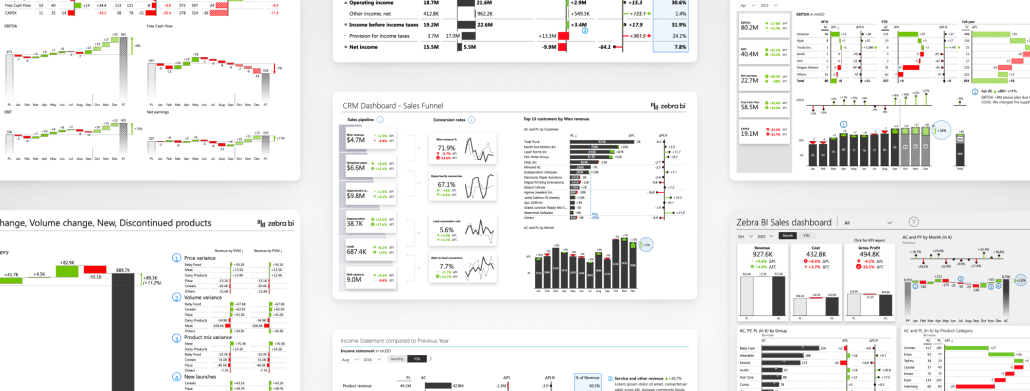
6 Power BI dashboard examples you must see
Seeing somebody create a great dashboard is great. But what is even better is the ability to create your reports or dashboards directly from a template. Just replace the data and that is it.
What about discovering the best Power BI templates in one place?
In our latest guide "Top 6 Power BI Dashboard Examples" you will find a list of all must-have Power BI templates. For each one, you will find an in-depth explanation and some other related assets like webinars or articles to gain even more knowledge.
Check out the article and let us know your feedback!
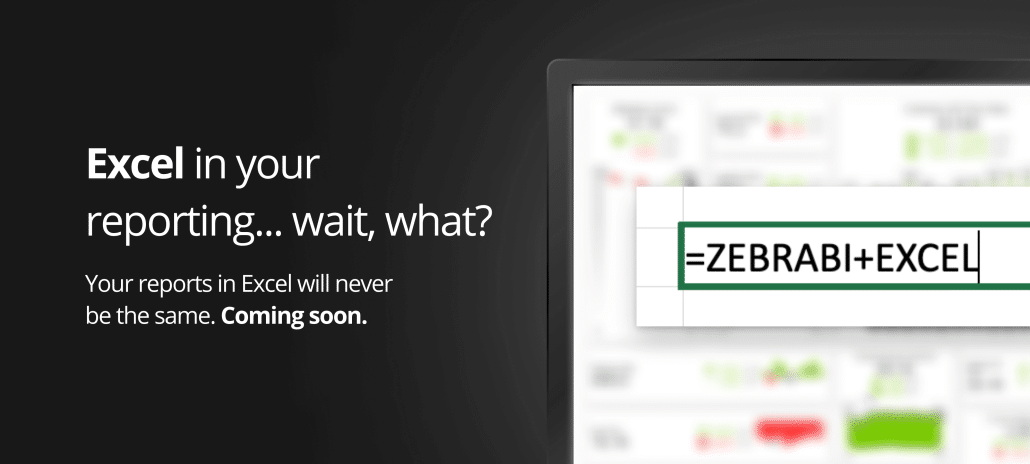
… and here's a special reveal
The news is out!
After completing our toolkit for Actionable Reporting in Power BI, Zebra BI is on its mission to give everybody the chance to create truly actionable reports. No matter which platform you prefer: Power BI, Office 365, or both.
To help accelerate the process of democratization of data for everyone, we are developing something exciting. If you are a fan of Excel, this is the opportunity for you to help us in the process.
Sign up for the exclusive, invitation-only beta program and be among the first to know how to excel in your reporting game.
Receive important updates directly into your inbox
Join other dataviz enthusiasts like yourself and we'll make sure you won’t miss out on any important news in the Zebra BI space - like this monthly product newsletter.

 September 8th
September 8th February 22nd
February 22nd