Prefer step-by-step video instructions?
Join 2,000+ people who've already watched the 1-hour webinar recording with Andrej Lapajne, the Founder of Zebra BI and a Microsoft MVP.
 September 8th
September 8th February 22nd
February 22nd 10 Jul 2025
10 Jul 2025 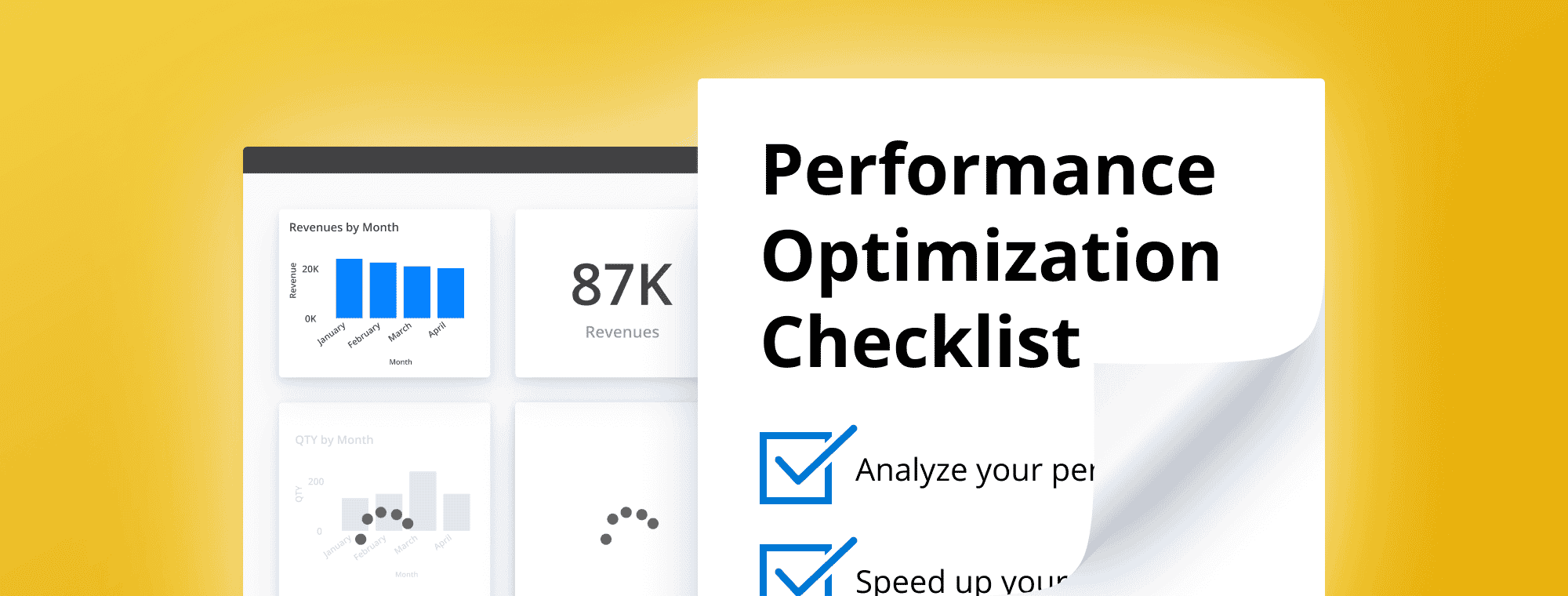
Time is money – we know it all too well. And reports that take forever to load are a waste of both. That's why we're now introducing a list of actionable tips that will help with optimizing Power BI performance. Follow them closely to fine-tune your reports and make them run up to 10x faster.
Ready to rev them up? Let's get cracking.
Aim for 0.5–1s total load time per page.
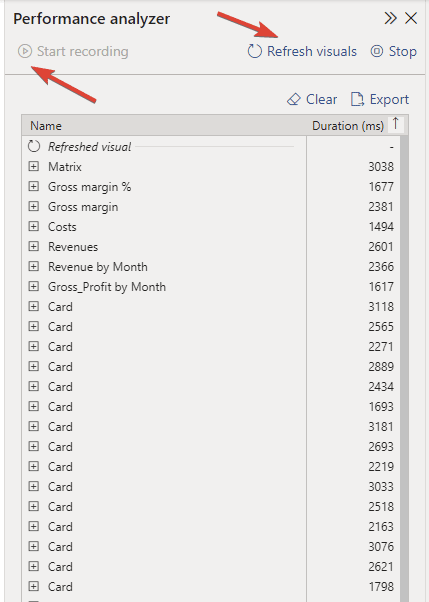
Here's a quick break-down of what you can do.
Fact Table:
Dimensions:
Extra tip: Lazy-load your visuals with bookmarks and hidden visuals (more info)

As we've seen, there's so much you can do to speed up your reports and improve your user experience. TL; DR? Here's a quick and to-the-point summary of our best-practice tips.
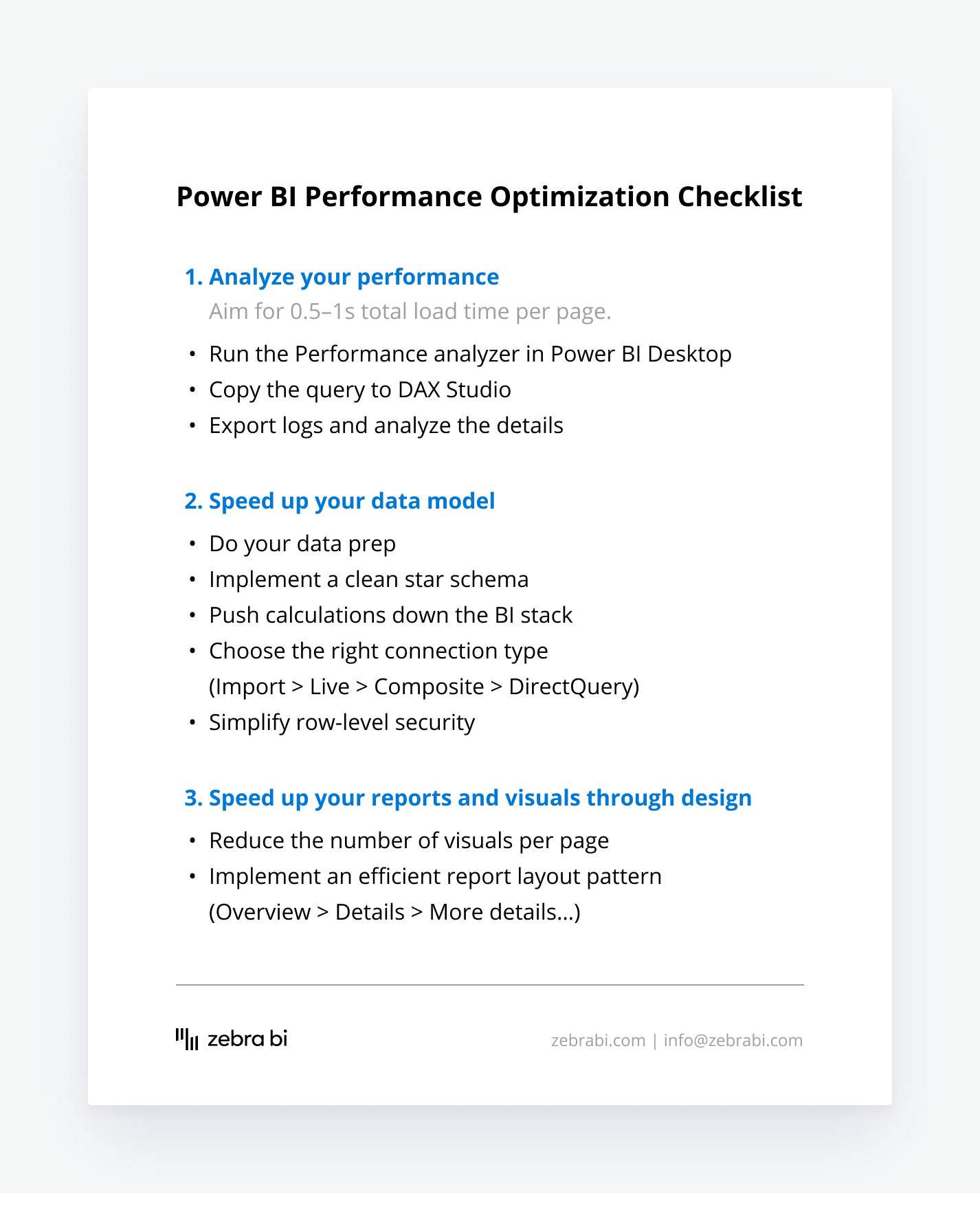
If you're as fascinated as we are by Power BI performance optimization possibilities, we've got great news – there's always more to learn! Feel free to check out the links below to dive deeper into this.