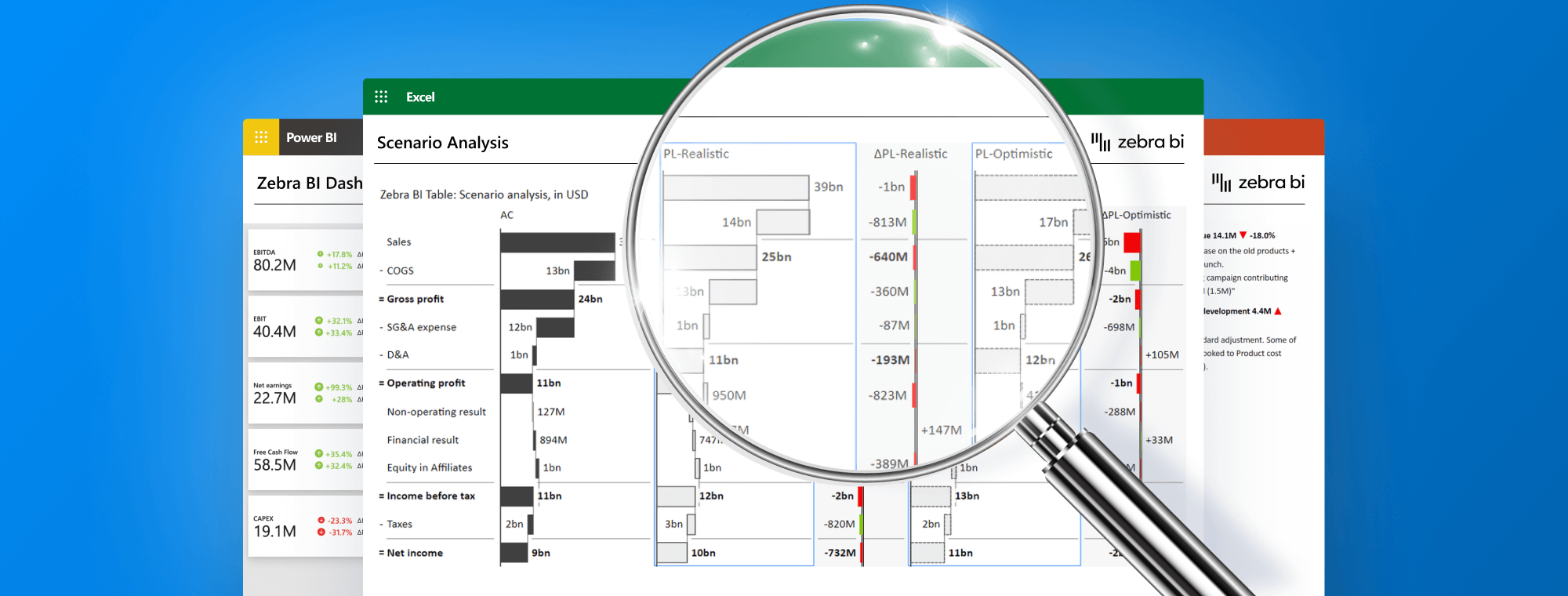
Scenario Analysis with Zebra BI: The Essential 2023 Guide to Avoiding Costly Business Mistakes
PRO Trial
In the fast-paced business landscape 2023, making informed decisions is more crucial than ever. Enter scenario analysis, a powerful method that empowers businesses to visualize potential future outcomes and confidently craft strategies. As unpredictability becomes a common theme in the market, understanding scenario analysis and harnessing its potential can be a game-changer.
With tools like Zebra BI at the forefront, diving deep into this analytical approach becomes intuitive and insightful. In this guide, we'll explore the intricacies of scenario analysis, from its core principles to its practical applications. We'll also explore how Zebra BI can be your trusted partner in this journey.
Want to skip all the fuss and create advanced visuals in just 1 click?
Try Zebra BI to supercharge your Power BI and Excel reports, or PowerPoint presentations, with top-notch visuals
What is Scenario Analysis and Where to Use It?
Scenario analysis often starts with a simple question: "What if this happens?" or "What if that occurs?" These questions aim to understand the risks associated with various potential situations, allowing businesses to be prepared for many outcomes. At the heart of this approach lies the role of analytics tools, which enable businesses to make data-driven decisions based on these hypothetical situations.
Here's a breakdown of scenario analysis's applications in business:
- Forecasting: Scenario analysis predicts future outcomes based on different assumptions, giving businesses a clearer picture of potential trends and market movements.
- Planning & Budgeting: Businesses can set more accurate budgets and plans by considering multiple scenarios, accounting for optimistic and pessimistic projections.
- Projections: Companies can better anticipate future financial positions by considering different scenarios, ensuring stability and growth.
- One-time Events: For unique, non-recurring events, scenario analysis helps assess the potential impact, be it a merger, acquisition, or significant product launch.
- Risk Management: Understand and mitigate potential threats by modeling risk scenarios and preparing responses.
- Investment Decisions: Before diving into significant investments, scenario analysis evaluates the potential returns and risks, ensuring resources are allocated wisely.
- Product Development: By forecasting potential market reactions, businesses can refine their product offerings, ensuring they meet customer needs and expectations.
- Supply Chain Management: Scenario analysis can help businesses plan for potential disruptions, remaining resilient and agile.
- Marketing and Sales Strategies: Analyzing different market scenarios helps fine-tune marketing campaigns and sales tactics for maximum impact.
- Strategic Business Decisions: Whether changing a supplier, opting for a direct sales approach over distributors, organizational shifts, or addressing trade receivables in debt collection, scenario analysis provides clarity and confidence in decision-making.
Now, with an understanding of the breadth and depth of scenario analysis, the next step is having the right tool in hand. Zebra BI is precisely that tool. With its cutting-edge features and intuitive interface, you can seamlessly cover all scenario analysis aspects.
How To Prepare A Scenario Analysis?
A scenario analysis journey requires accurate data and the tools to visualize diverse outcomes. Adequate preparation ensures insightful projections and data-driven decision-making.
1. Have One True Source of Data and a Seamless Cross-Platform Experience:
Before venturing into scenario analysis, base data integrity is paramount. The adage "garbage in, garbage out" holds true here: your output quality is directly linked to your input.
- Accurate Base Data: Ensure your starting point is grounded in accurate and reliable data. This foundational step will pave the way for insightful analysis.
- Leverage Existing Reports: Your existing reports or financial statements, especially those sourced from Power BI or other business analytics tools, can serve as a solid foundation.
- Power BI Template: Consider using templates like the Sales Dashboard in Power BI. These ready-to-use templates can kickstart the analysis.
- Isolate Your Analysis: Given that scenario analysis is often a one-time task, conducting it outside your routine Power BI dashboards is advisable. This approach avoids unintentional complexities and ensures existing reporting remains undisturbed.
- Seamless Integration with Zebra BI: Zebra BI's capability to offer a consistent experience across platforms—from Power BI to Excel and PowerPoint—stands out as the optimal tool to transition your Power BI reports to Excel for scenario analysis.
- Exporting and Connecting Data: You can export your base data to Excel or directly link it to the Power BI dataset within Excel. Excel's versatility proves indispensable for analysts, offering unparalleled flexibility for diverse calculations. To see this in action, check out the accompanying video at the bottom of this section.
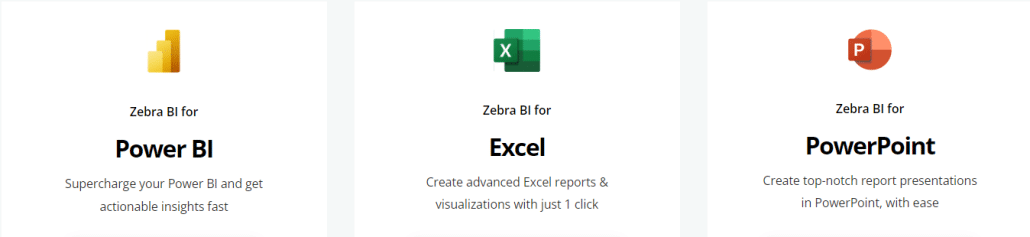
2. Data Exploration – Delving Deep with Pivot Tables & Cross Visual Filtering:
Once your base data is in place, it's time to explore it in-depth.
- Dive into the Data: Utilizing tools like pivot tables or cross-visual filtering in Excel, delve into your data to unearth insights, patterns, and anomalies.
- Visualization for Better Comprehension: Visual aids can make your exploration journey smoother, and for that, we've included a GIF from the aforementioned article to assist you.
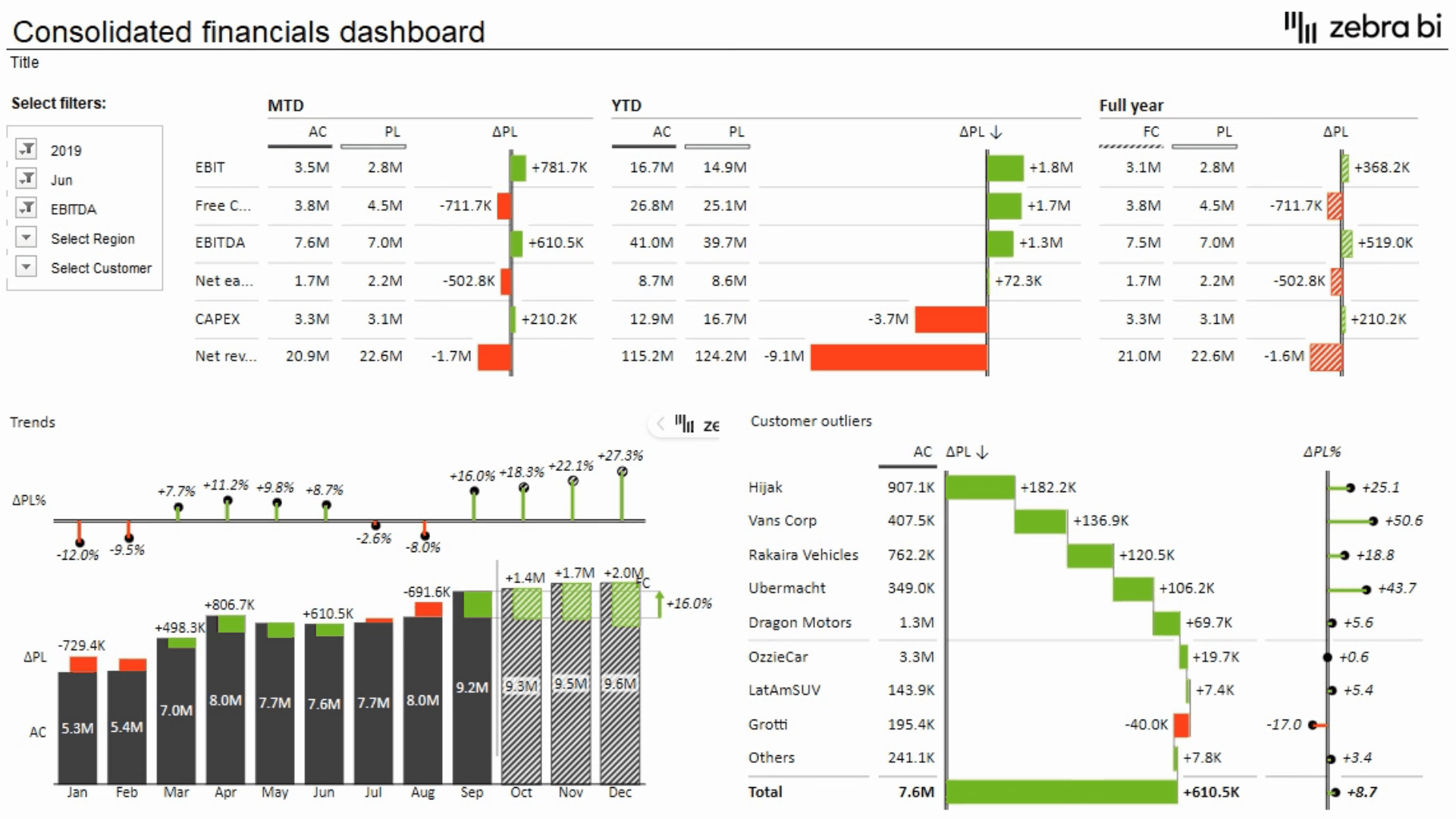
3. Conducting Scenario Analysis Calculations and Previewing Initial Results in Excel:
The heart of the process—performing the actual scenario analysis calculations and previewing the preliminary results—happens here.
- Leverage Excel's Flexibility: Use Excel's robust calculation environment to model different scenarios effectively.
- Set Up Visuals: Design your visuals to show how various scenarios impact business performance.
- Harness Zebra BI's Efficiency: Don't fret about your visual aesthetics. Zebra BI offers IBCS reporting standards and automatic variance calculations between scenarios. Furthermore, apply your organization's branded formatting to visuals with the Style Editor, eliminating the time-consuming formatting process.
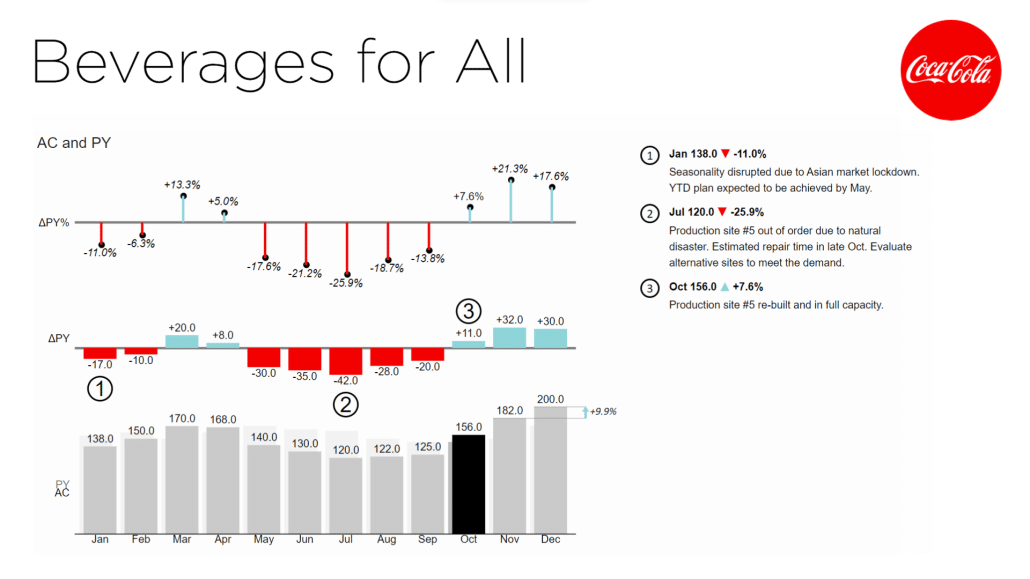
4. Present Your Findings in PowerPoint:
The culmination of your analysis—presenting your results—needs precision and clarity.
- Data Linking for Real-Time Refresh: With Zebra BI, link your Excel data to PowerPoint, allowing for real-time refreshes, even during presentations.
- Engage Stakeholders: Organize sessions to present your analysis, fostering discussions and demonstrating how different scenarios can influence financial statements.
- Visualizing for Impact: Emphasize interactivity, corporate branding, and actionable reporting to transform your findings into actionable insights. Don't forget Zebra BI's branding capabilities also extend seamlessly to PowerPoint.
Pros and Cons of Scenario Analysis in Business
Scenario analysis has gained traction in business due to its potential to model different outcomes. However, like any tool or methodology, it has strengths and limitations. Here are some pros and cons to consider.
Pros:
- Informed Decision-Making: Scenario analysis offers a structured approach to visualizing potential outcomes, allowing businesses to make decisions backed by data and foresight.
- Risk Mitigation: By presenting various scenarios – from the most optimistic to the most pessimistic – businesses can better prepare for uncertainties and manage risks.
- Flexibility in Strategy Development: As businesses can see potential future outcomes, they can develop flexible strategies that can be adjusted based on real-world developments.
Cons:
- Assumption-Based: Scenario analysis accuracy depends heavily on assumptions. Inaccurate, overly optimistic, or pessimistic assumptions can lead to misguided decisions.
- Resource Intensive: Conducting detailed scenario analyses can be time-consuming and require significant resources, especially if multiple complex scenarios are considered.
- Potential for Paralysis by Analysis: With multiple scenarios in play, decision-makers might delay or avoid making decisions due to overwhelming information or fear of choosing the wrong path.
Best Practices for Scenario Analysis
Practical scenario analysis isn't just about envisioning possible futures but ensuring those visions are grounded in reality, relevant data, and practical tools. Here are some best practices to enhance scenario analysis accuracy and usability:
- Identify Relevant Scenarios: Determine which scenarios are most relevant to your business context before analyzing. This ensures focus and prevents spreading resources too thin.
- Define Key Variables: Clearly outline the main variables that influence outcomes. By grasping these factors, you can ensure your scenarios are comprehensive and relevant.
- Gather Quality Data: Data integrity is the backbone of any analysis. Ensure your data is up-to-date, accurate, and relevant to your modeling scenarios.
- Utilize Robust Models and Tools: The right tools can elevate your analysis. Platforms like Zebra BI provide visualization capabilities and work together with other platforms, enabling more dynamic and insightful scenario analysis.
- Involve Relevant Stakeholders: Scenario analysis is most effective when collaborative. Involve key stakeholders from different departments to get diverse perspectives and insights.
- Prioritize Flexibility: The business environment is dynamic. Your scenario analysis should allow adjustments as relevant data or trends emerge.
- Validate and Test Scenarios: Before finalizing your scenarios, test them against past data or events, if possible. This validation can help refine assumptions and improve prediction accuracy.
- Communicate Findings Effectively: Present the results clearly and concisely once the analysis is complete. Zebra BI's integration capabilities, especially with tools like Power BI and Excel, can help visualize and share insights.
Conclusion
In the rapidly evolving business landscape of 2023, scenario analysis is a pivotal tool for companies aiming to anticipate potential futures and navigate them effectively. A significant component of realizing the full potential of this approach is leveraging the right tools. Zebra BI exemplifies this by offering a seamless cross-platform experience, enabling users to transition smoothly from Power BI to Excel and PowerPoint while maintaining a consistent look and feel.
Key takeaways from our guide:
- Unparalleled Integration: Zebra BI transforms data analysis by integrating across platforms, ensuring consistency in data visualization from Power BI to Excel and PowerPoint. Uniformity simplifies learning and bolsters efficiency.
- Professional Presentation, Hassle-Free: The corporate branding features in Zebra BI eliminate frequent formatting concerns, guaranteeing polished presentations every time.
- Deeper Data Insights with Cross-Visual Filtering: This feature empowers users to dig deeper into their data, effortlessly extracting invaluable insights on demand without shifting platforms or tools.
- Real-Time Data Updates in Presentations: Zebra BI's innovative data linking feature allows real-time data updates from PowerPoint to Excel, ensuring your presentations are always current and accurate. Zebra BI's secure framework provides confidentiality and protection.
- Elevate Your Decision-Making: With advanced visualization capabilities, more time can be allocated to meaningful discussions, quality inputs, and data-driven decisions.
Embracing these capabilities, businesses can streamline their data analysis and visualization processes and enhance decision-making, positioning themselves effectively for future uncertainties.
It's your turn now: turn data into insights with just 1 click
Try Zebra BI for free and create advanced visuals with just a fraction of your usual time

 September 8th
September 8th February 22nd
February 22nd