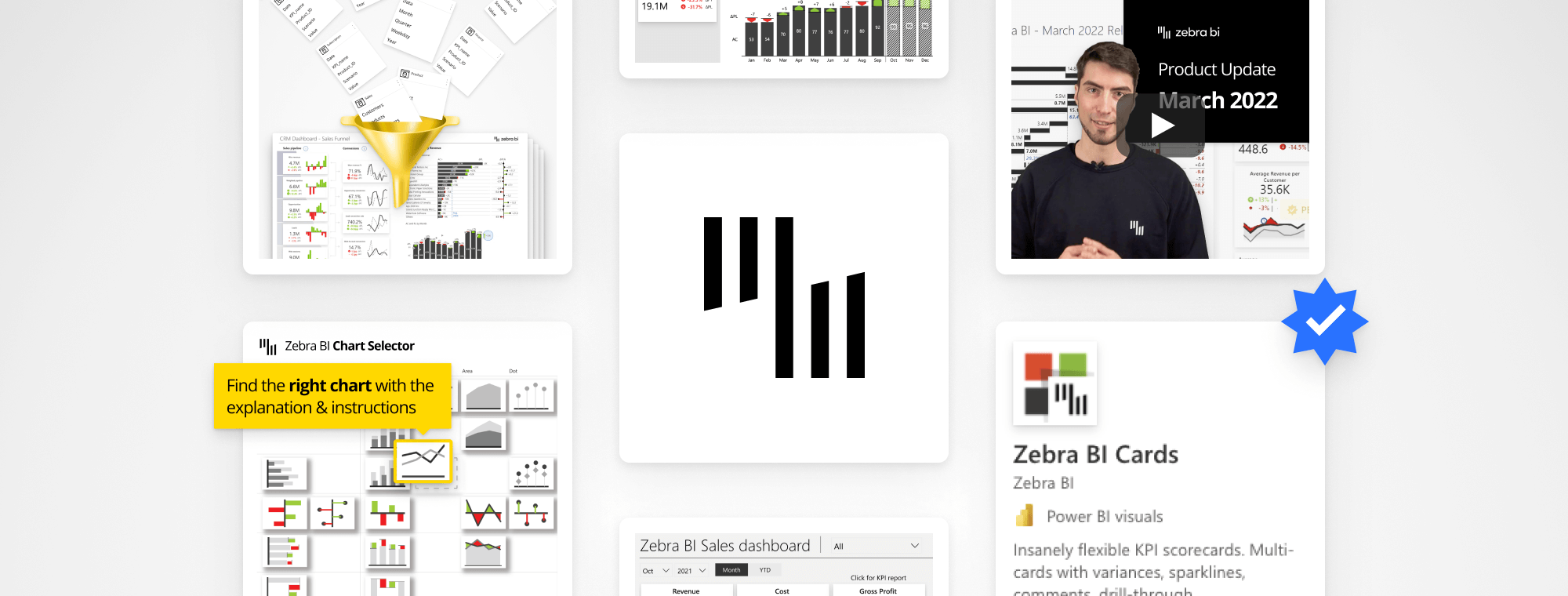
Zebra BI March Product Update
Awesome functionalities aside, here at Zebra BI we strive to prepare the most user-friendly templates, broadcast hands-on webinars, and write easy-to-follow guides all as a part of our product development process.
So it can empower you to design better reports and make the most out of Zebra BI.
Meet the first of Zebra BI's monthly product updates series, that will make sure you don’t miss anything that's happening in the product space of Zebra BI.
Besides, behind the products that you use, there’s a professional team of highly driven people and we're so glad that you’ll now get to know us even better!
Watch the March Product Update video below! 👇
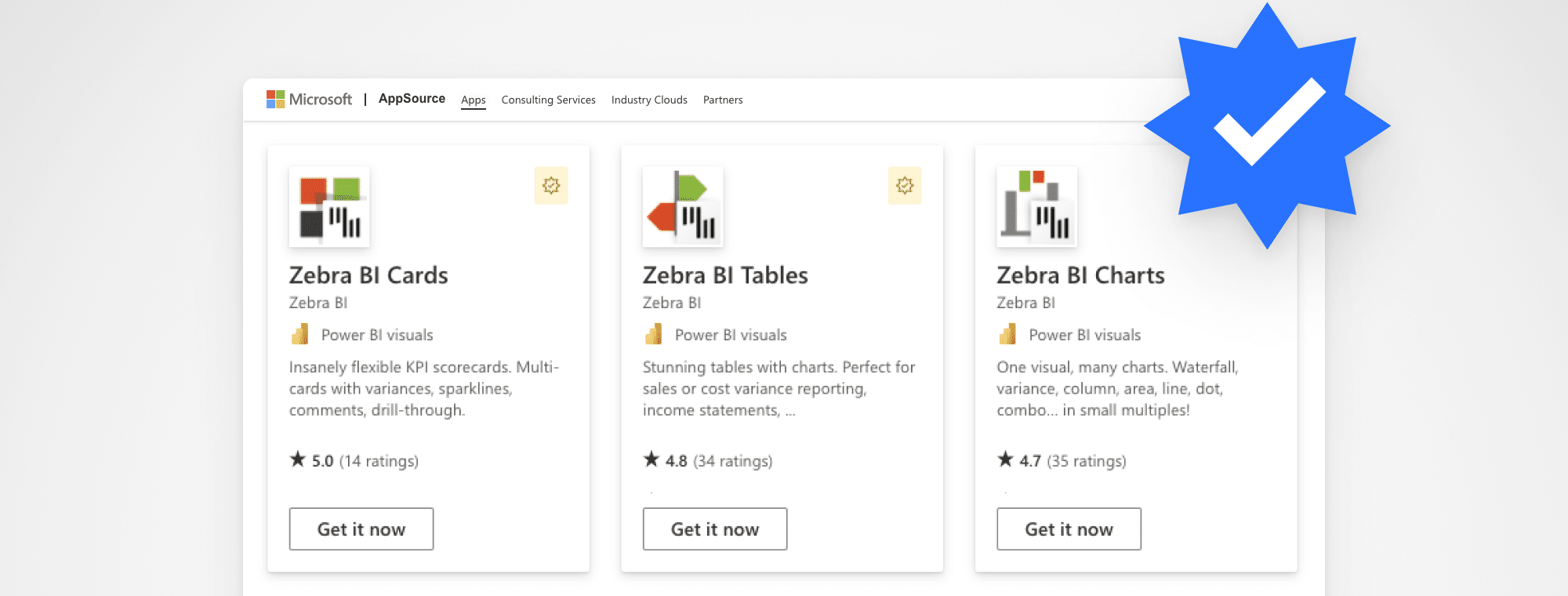
Zebra BI Cards are now Microsoft certified!
March 9 marks the official date: the Zebra BI Cards visual is now officially certified by Microsoft. This means that it meets the highest security standards and gives users unlimited access to all functionalities.
Additionally, you can now export reports and dashboards to PDF or PPT and subscribe report viewers to frequent updates via email.
Zebra BI Tables & Charts 5.3 update
Comments are an indispensable part of getting a better understanding of the context of your data.
The latest update of Zebra BI Charts & Tables not only allows you to create comments in style, but it gives you more flexibility and control and opens up a ton of new possibilities. With these settings, we provide you with the most advanced and flexible dynamic commentary feature out there!
Enjoy the new settings for the dynamic comment box:
- Control the width,
- Change the placement,
- Adjust information in the title,
- Display different types of variances,
- Play around with design settings such as padding,
- Background color, border or shadow, and
- Customize the comment box by using the preferred font and text size for both title and text.

Updated templates are here: Consolidated financials and Sales dashboard
Everybody loves a great report template. It saves you valuable time and gives you additional ideas on how to visualize the data. That's why we updated two of the most requested templates for Power BI. Say hi to the Consolidated Financials and Sales Dashboard template with the latest addition, the Zebra BI Cards.
The Sales Dashboard template combines a top-level overview of important KPIs with an option for a more detailed analysis. The same goes for the Consolidated Financials template which is maybe even a bit more high-level and focuses solely on financial KPIs.
Check them out here while we prepare new exciting templates that are coming soon!
The Zebra BI Chart Selector Tool
Have you ever been in a situation where you needed to insert a chart into your report, and you weren’t sure which one is the best? Then you spent ages deciding and finally, you might have even made the wrong decision. 😬
We’ve all been there. But now you can now count on the Zebra BI Chart Selector tool.
On the first page, you will find a comprehensive overview of more than 30 different chart types grouped together based on different usage criteria. When you find the right type, simply click on it and a new page with a more detailed explanation, examples, and instructions will open.

KPI consolidation in Power BI dashboards: webinar & guide
You have recently had the opportunity to watch our first live webinar of the year. It was great to again get in touch with our community and see your incredible engagement!
This time, we covered 3 efficient methods for consolidating KPIs in Power BI dashboards: from a single Excel table, Power Query, and the DAX method.
With proper consolidation of data and the Zebra BI Cards visual, you can truly make your KPI dashboards shine. Plus, you'll never again worry about not knowing how your company is performing and why.
In case you missed the live session, watch it here on demand. If you prefer written instructions, read the step-by-step guide covering the same topic.
Make sure to keep an eye on our social channels as the next live event is happening in April...
...But you could also receive important updates directly into your inbox
Join other dataviz enthusiasts like yourself and we'll make sure you won’t miss out on any important news in the Zebra BI space - like this monthly product newsletter.

 September 8th
September 8th February 22nd
February 22nd