 September 8th
September 8th February 22nd
February 22nd 26 Feb 2026
26 Feb 2026 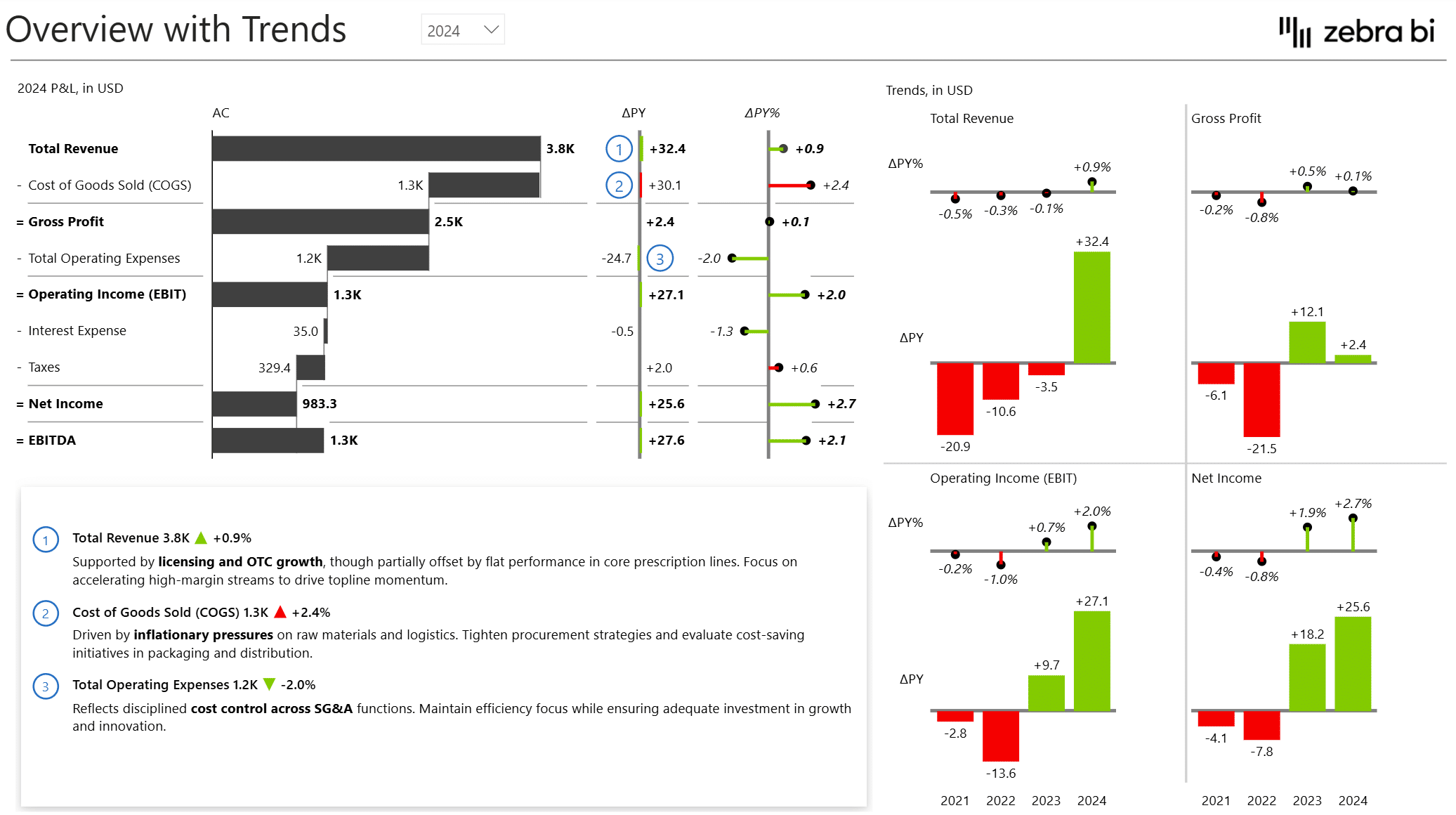
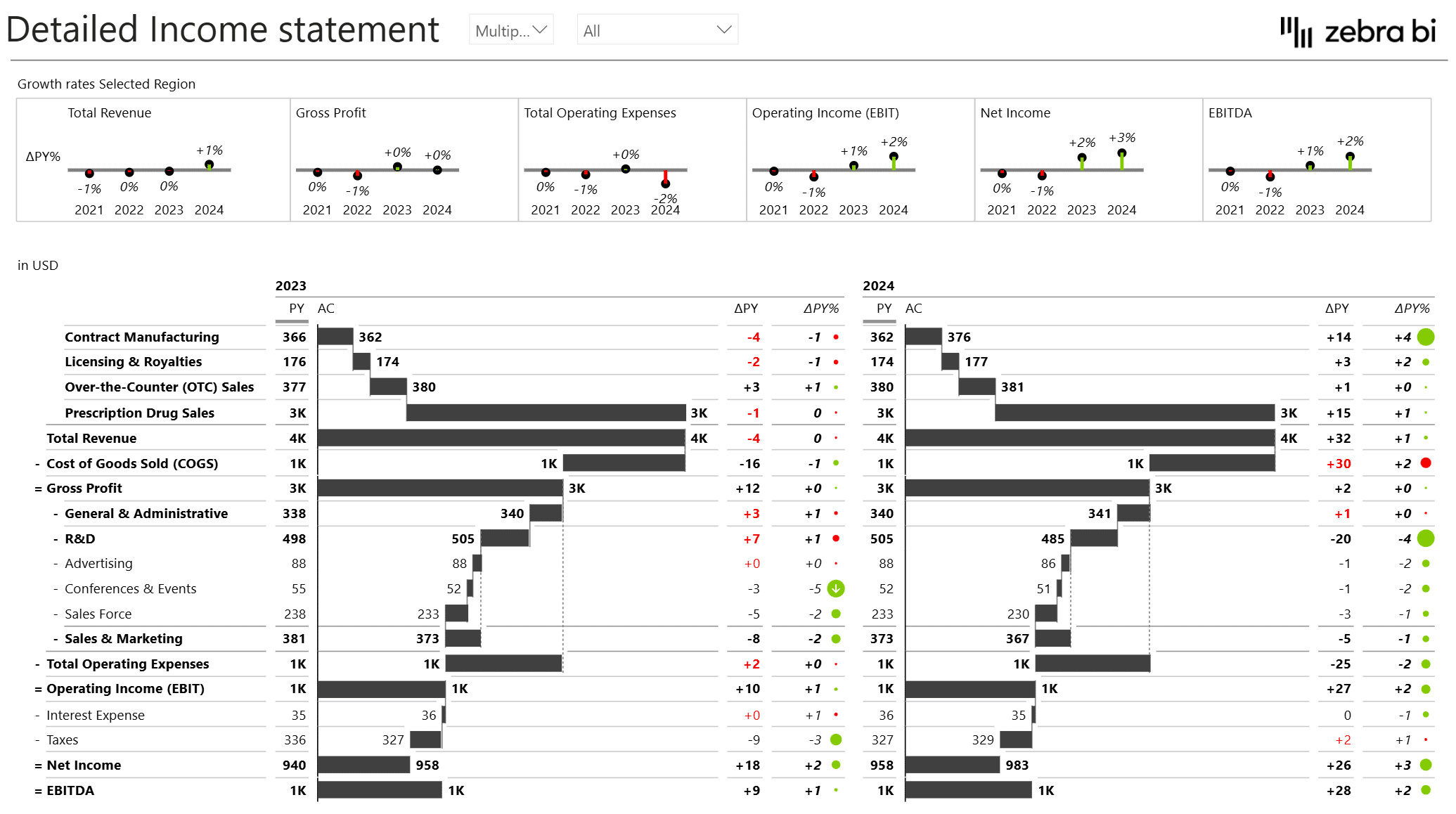
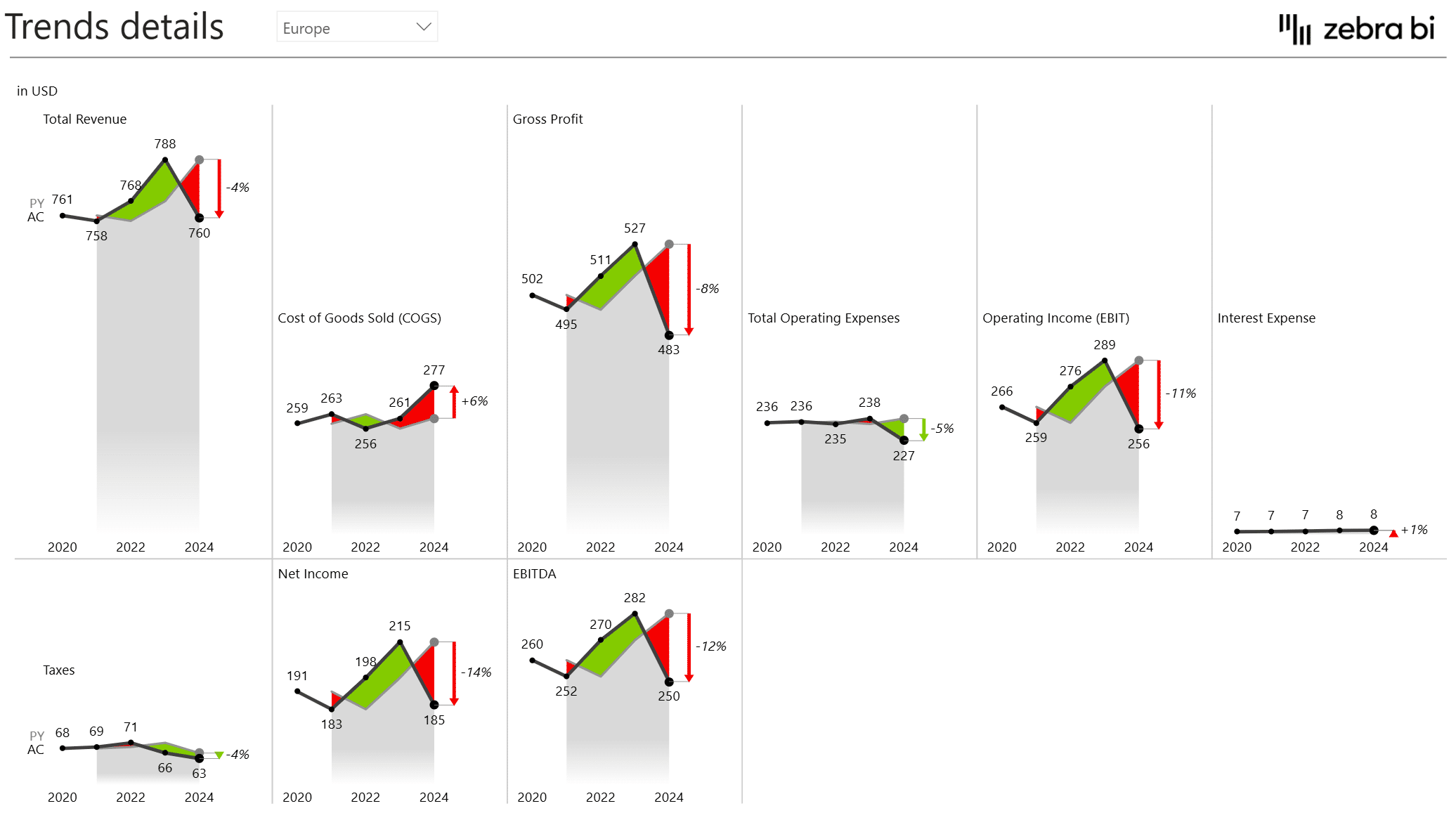
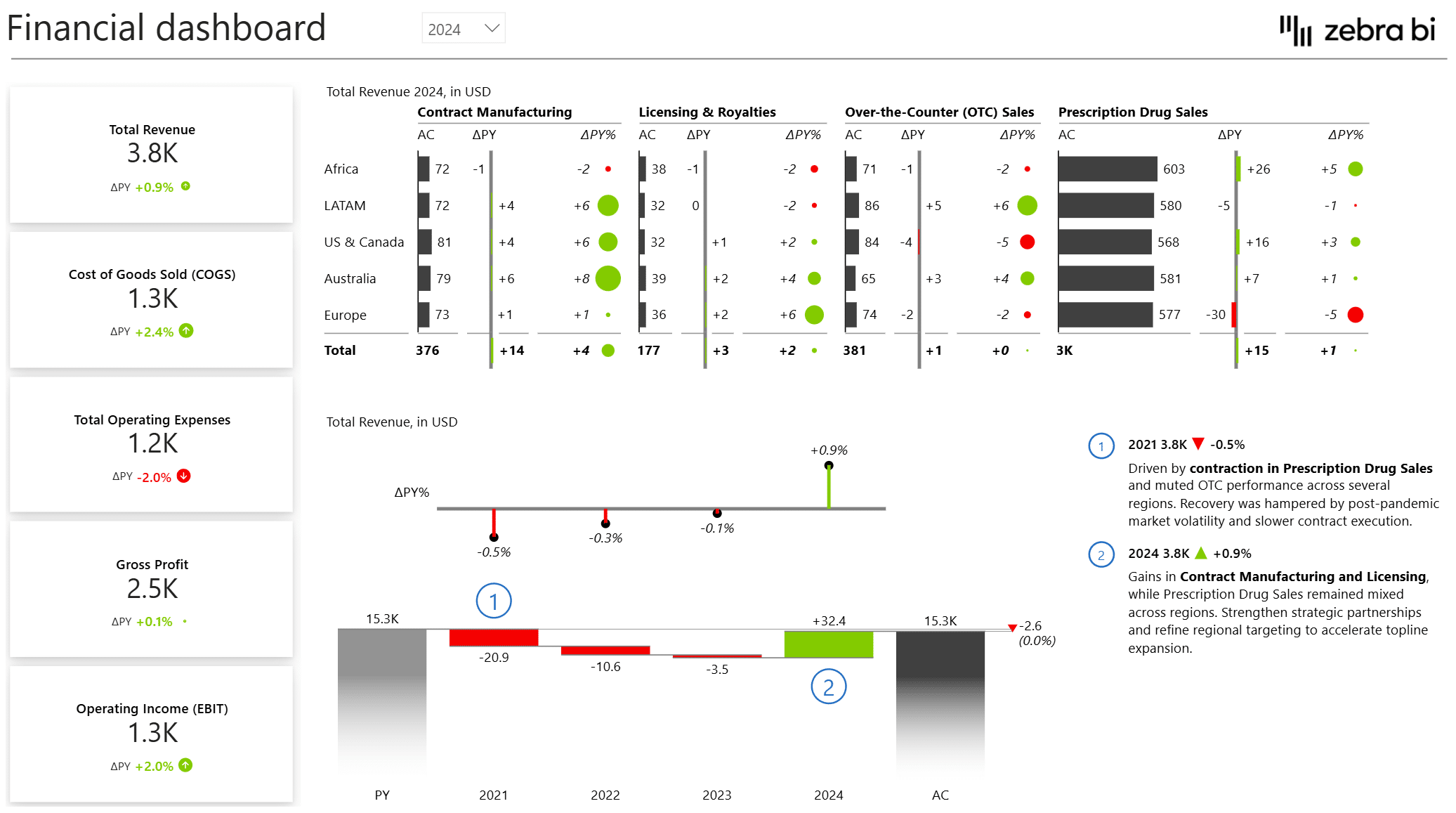
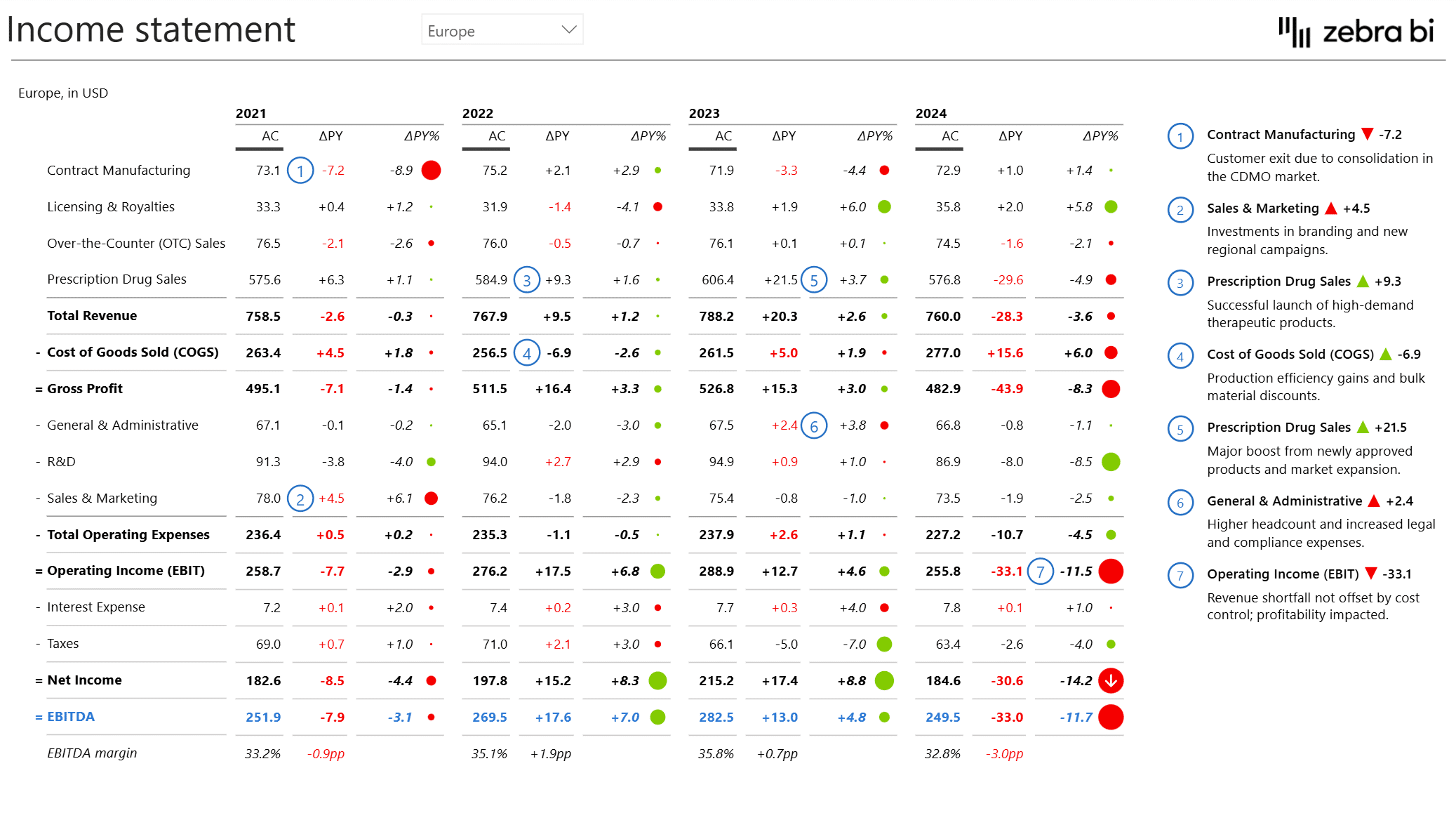
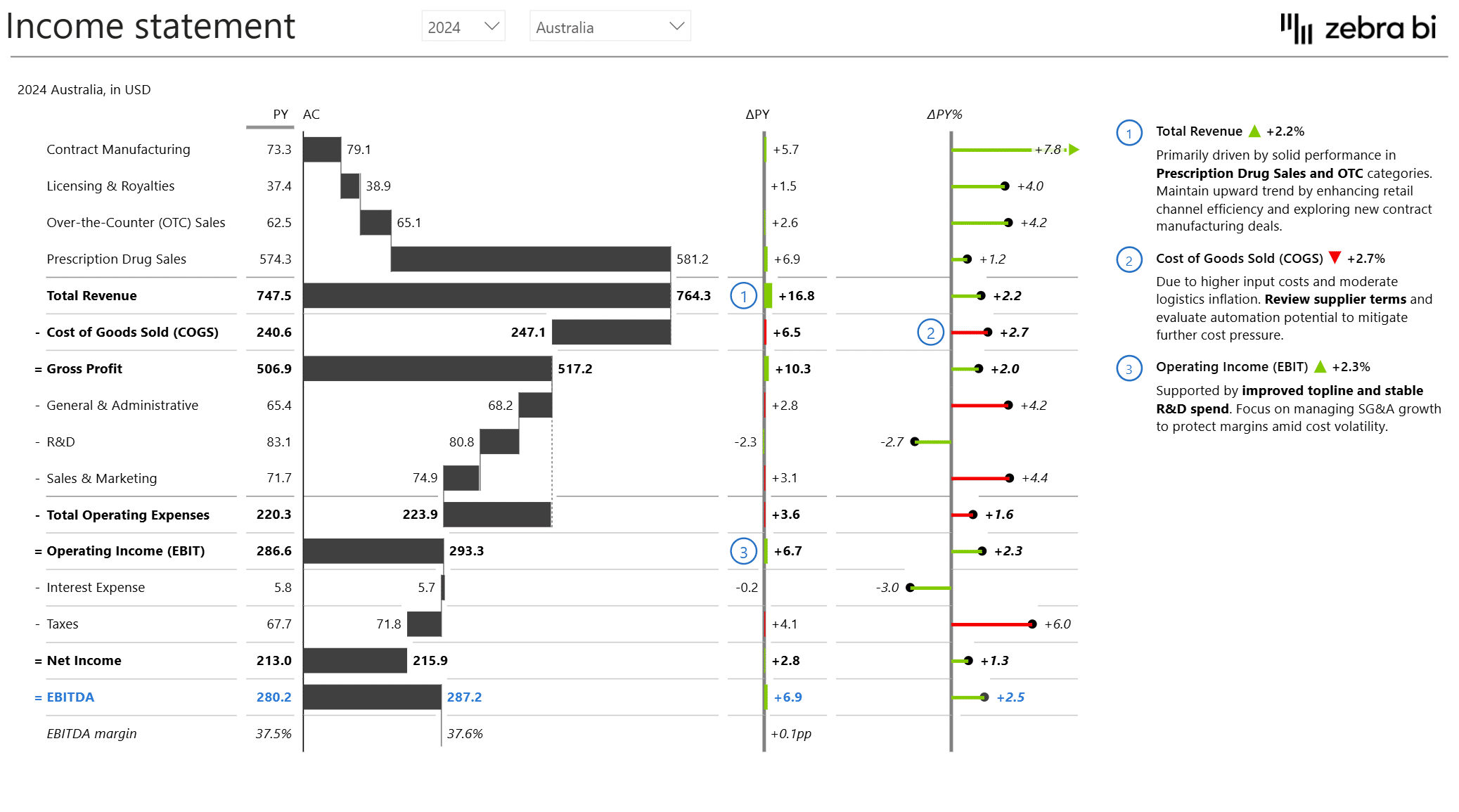
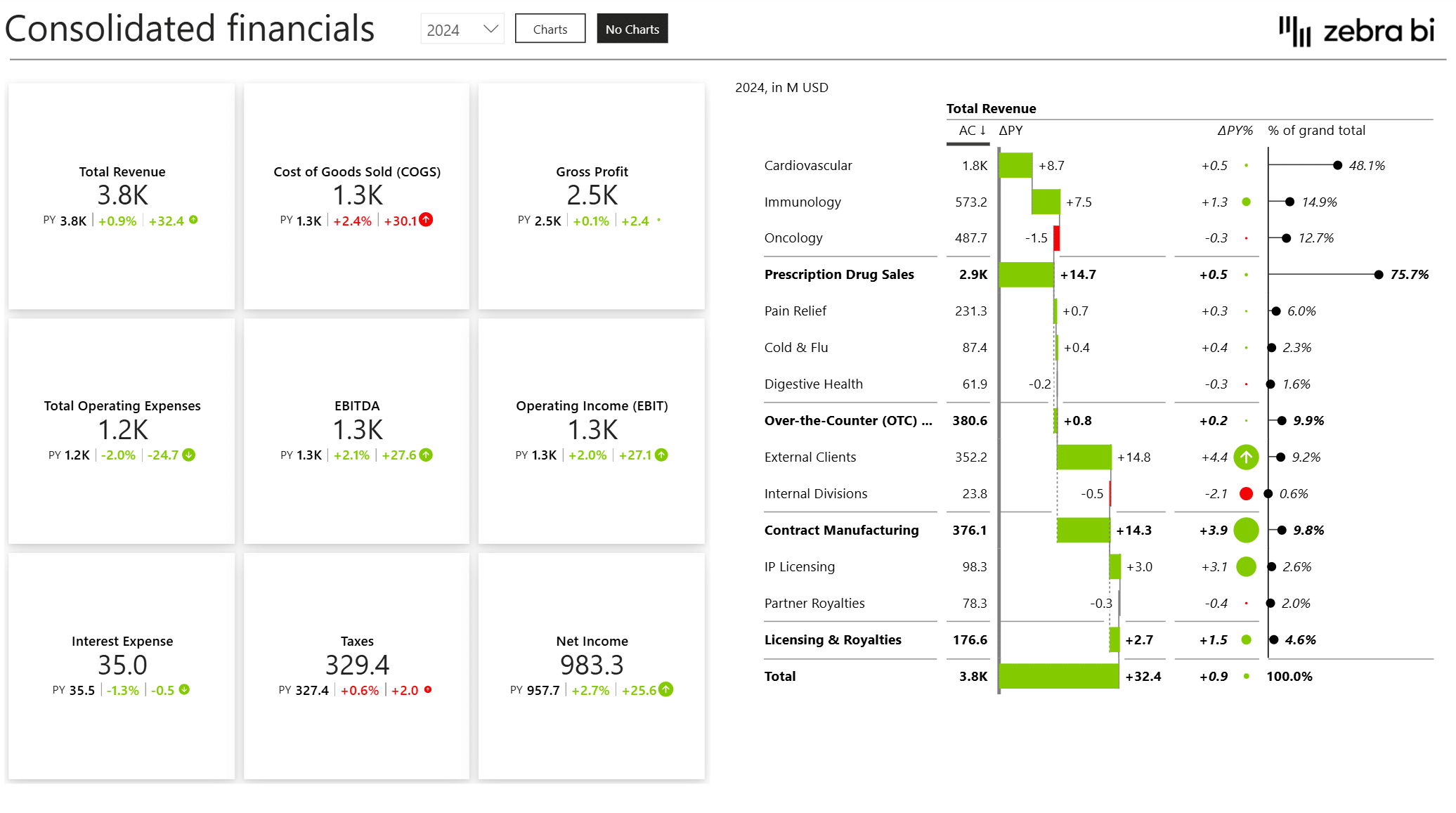
Here's an example how you too can turn an Excel table with financials for the past 5 years into Power BI, from an outdated table to a mean, lean, insights-generating machine with the help of our Annual Comparative Income Statement Power BI template:
Built entirely with Zebra BI visuals, this report enables you analyze income statement data across multiple years and regions. The easy to understand visual representations help you clearly identifying trends, key performance drivers, and financial patterns in a financial dashboard.
This template enables finance professionals and business users to understand the past so they can project the future, either as part of financial analysis or when validating assumptions in forecasting and planning. It applies data visualization best practices and interactivity to support easy exploration, intuitive interpretation, and clear communication of financial performance.
This annual comparative income statement template is ideal for:
This financial reporting template for your annual income statements helps you answer questions like:
With these actionable insights, you can use Power BI to:
✅ Understand financial trends over time with regional and hierarchical views
✅ Identify performance gaps with variance analysis and clear visual indicators
✅ Communicate financial data in an accessible and actionable way
✅ Explore key metrics interactively using filters, hierarchies, and small multiples
✅ Drive strategic decision making with insights that connect business actions to financial outcomes
This Power BI annual report template is designed to apply best practices in data visualization and financial reporting right out of the box, so you can get valuable insights and present them in a way that is easy to understand for everyone: from project managers to your finance team and C-level executives.
Acting as a fully-fledged financial dashboard for the entire organization, this Power BI template enables you to:
This Annual Comparative template helps you make your message crystal clear and your data drives actual data-driven decisions, based on your performance metrics—whether reporting to executives and stakeholders or diving into detailed financial analysis.
To help you make the most out of this template, we have enhanced it with the following Zebra BI visuals:
Financial statements follow a structure similar to a category breakdown—tables are the most natural and intuitive way to present them.
We used a combination of tables and charts with already embedded formulae and out-of-the-box formatting to help you analyze and present your data in a way that makes it easy for non-financial users to understand financial statements and how business actions impact results and strategy.
Here’s what you need to know about the Zebra BI tables in this Annual Comparative Power BI template:
Note on the tables’ guide interpretation: left to right (oldest to newest), top to bottom (aggregated or subtracted items), reflecting widely accepted accounting standards
The Zebra BI charts in this Annual Comparative template also help you deliver the best and clearest data presentations. They:
Want to get down to the nitty-gritty of your financial data? Zebra BI cards enable you to: