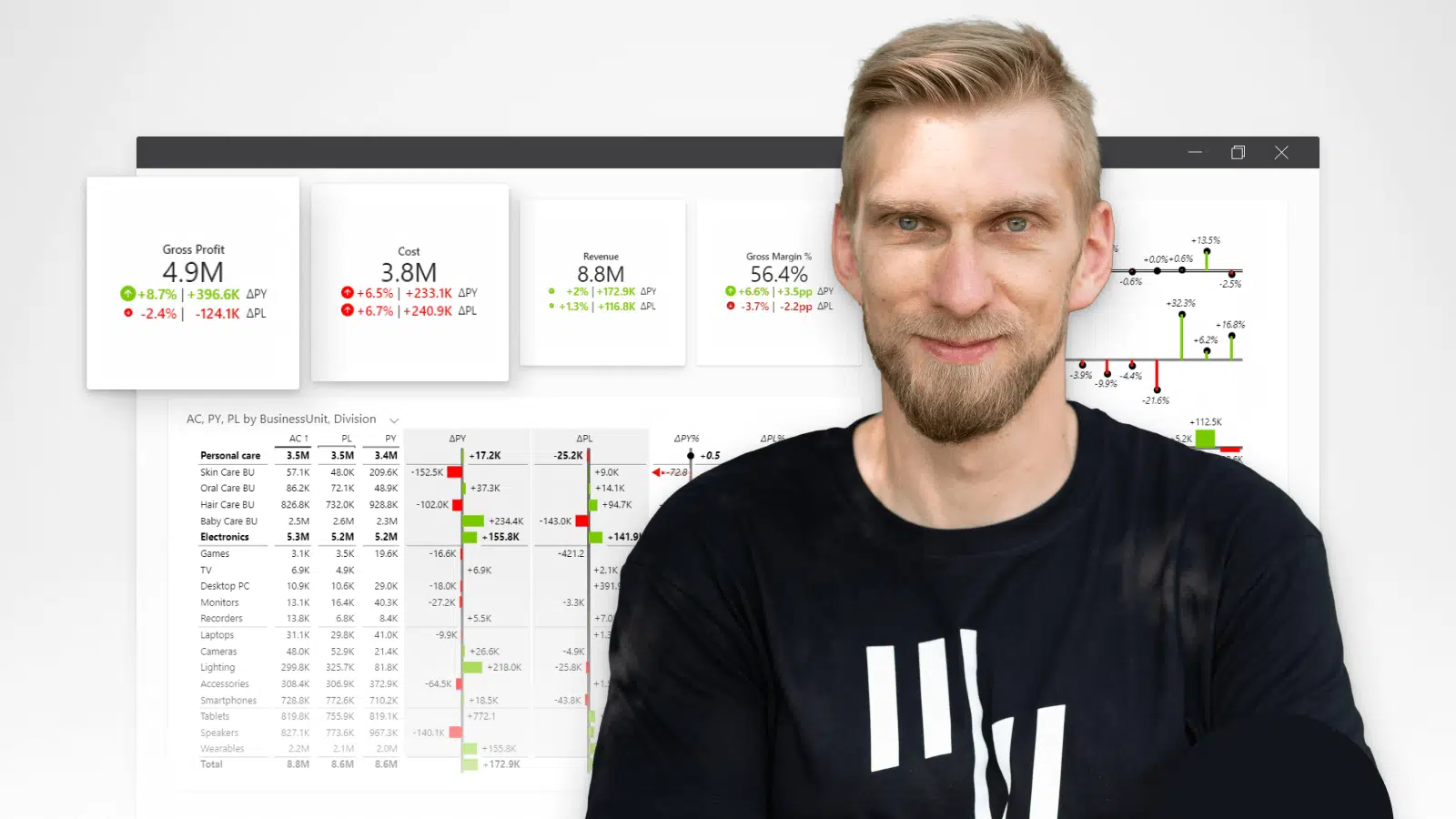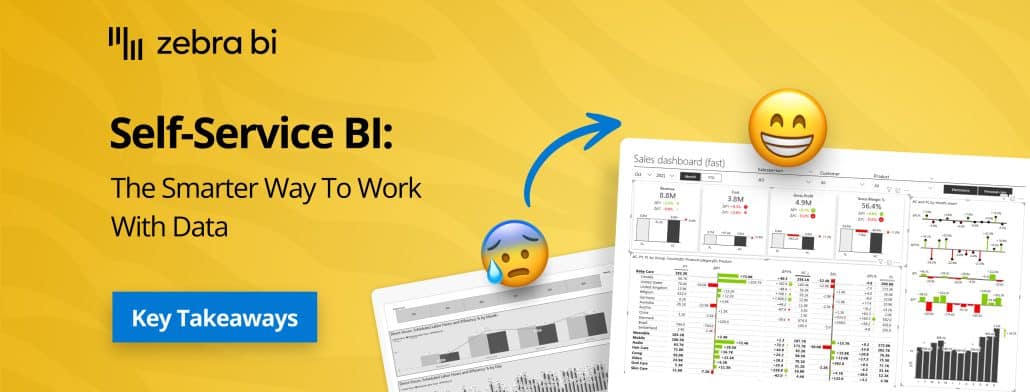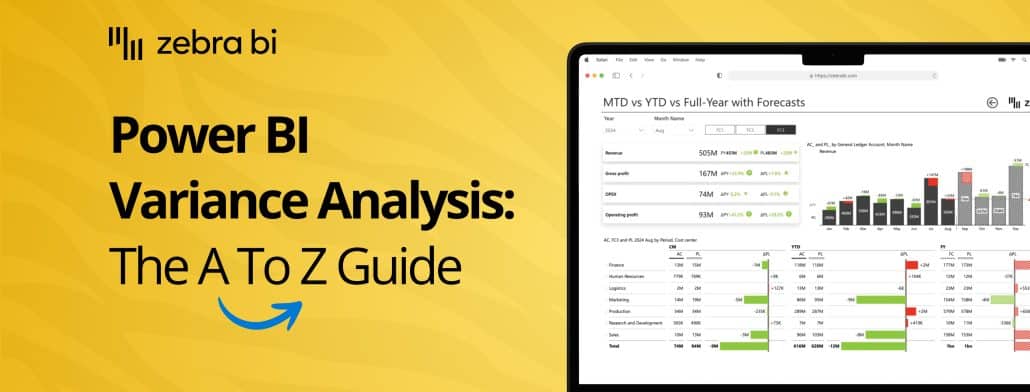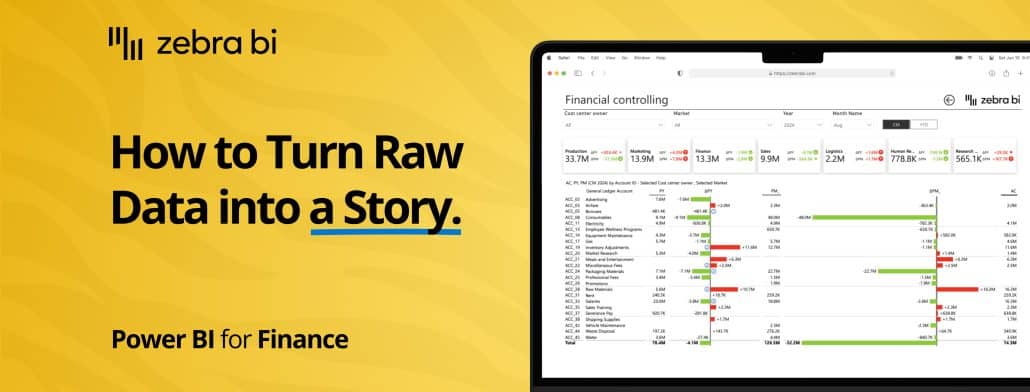September 8th
September 8th February 22nd
February 22ndWatch the product tour and learn how the combination of report structure and functionalities can put you at the forefront of creating actionable and understandable reports.
Join our BI expert Matej as he shows you how to build actionable reports with Zebra BI visuals from scratch.
It’s super simple – see for yourself.